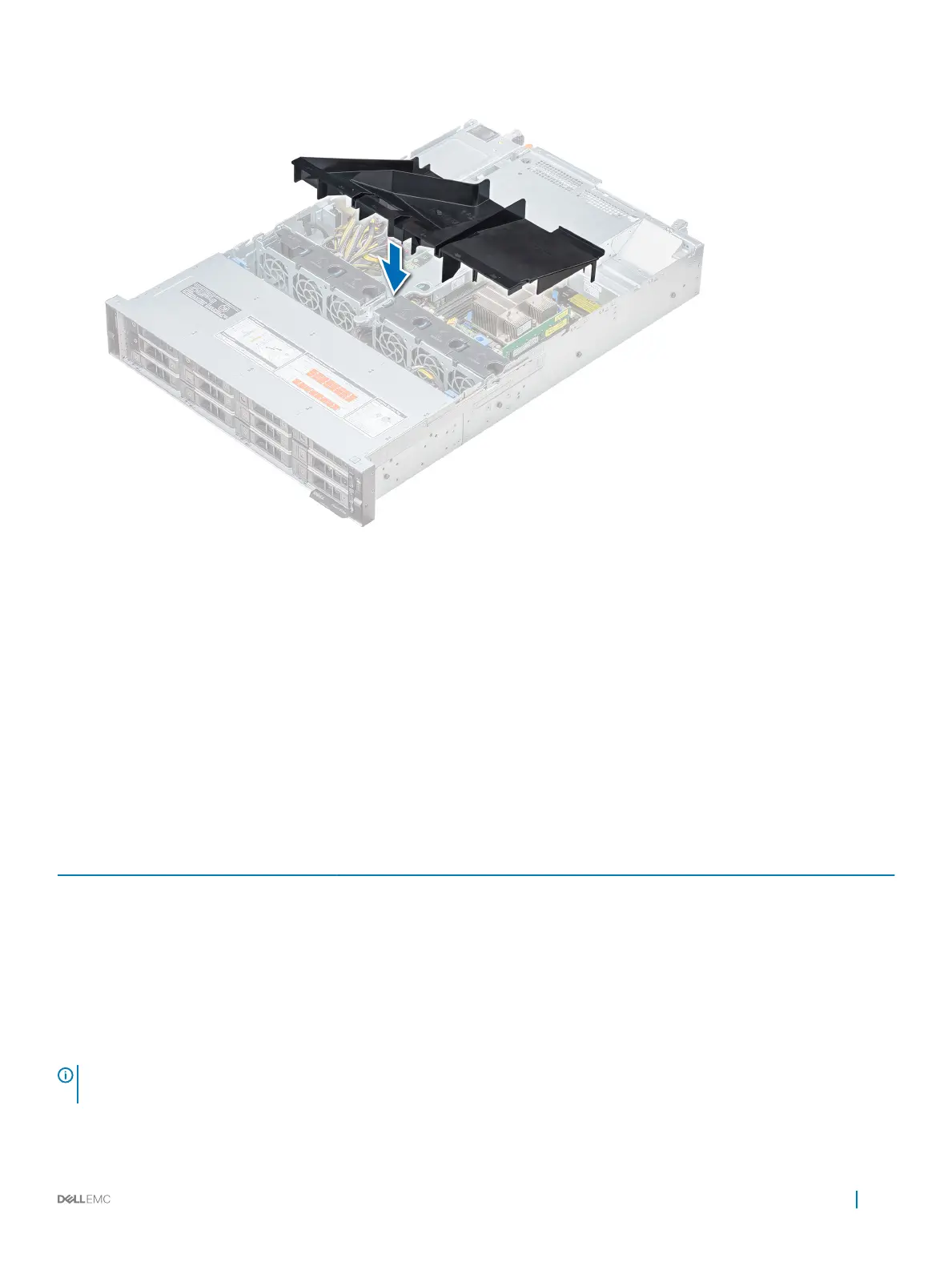Next steps
1 If removed, install the buttery riser.
2 Follow the procedure listed in After working inside your system.
Cooling fans
The cooling fans are integrated into the system to dissipate the heat generated by the functioning of the system. These fans provide
cooling for the processors, expansion cards, and memory modules.
Your system supports up to six standard or high performance cabled cooling fans.
Table 38. Fan support matrix for
R540
Front
Storage
PSU type CPU count Fan1 Fan2 Fan3 Fan4 Fan5 Fan6
8 x 3.5 inch Cable PSU or
Redundant
PSU
1 Not required Required Required Required Required Not required
Redundant
PSU
2 Not required Required Required Required Required Required
12 x 3.5 inch Redundant
PSU only
1 Required Required Required Required Required Not required
2 Required Required Required Required Required Required
NOTE: The high performance fans are required for 12 x 3.5 inch drive + 2 x 3.5 inch rear drive system. For more information, see
the Thermal restriction matrix topic in the Technical specications section.
Related link
Thermal restriction matrix
Installing and removing system components
75
