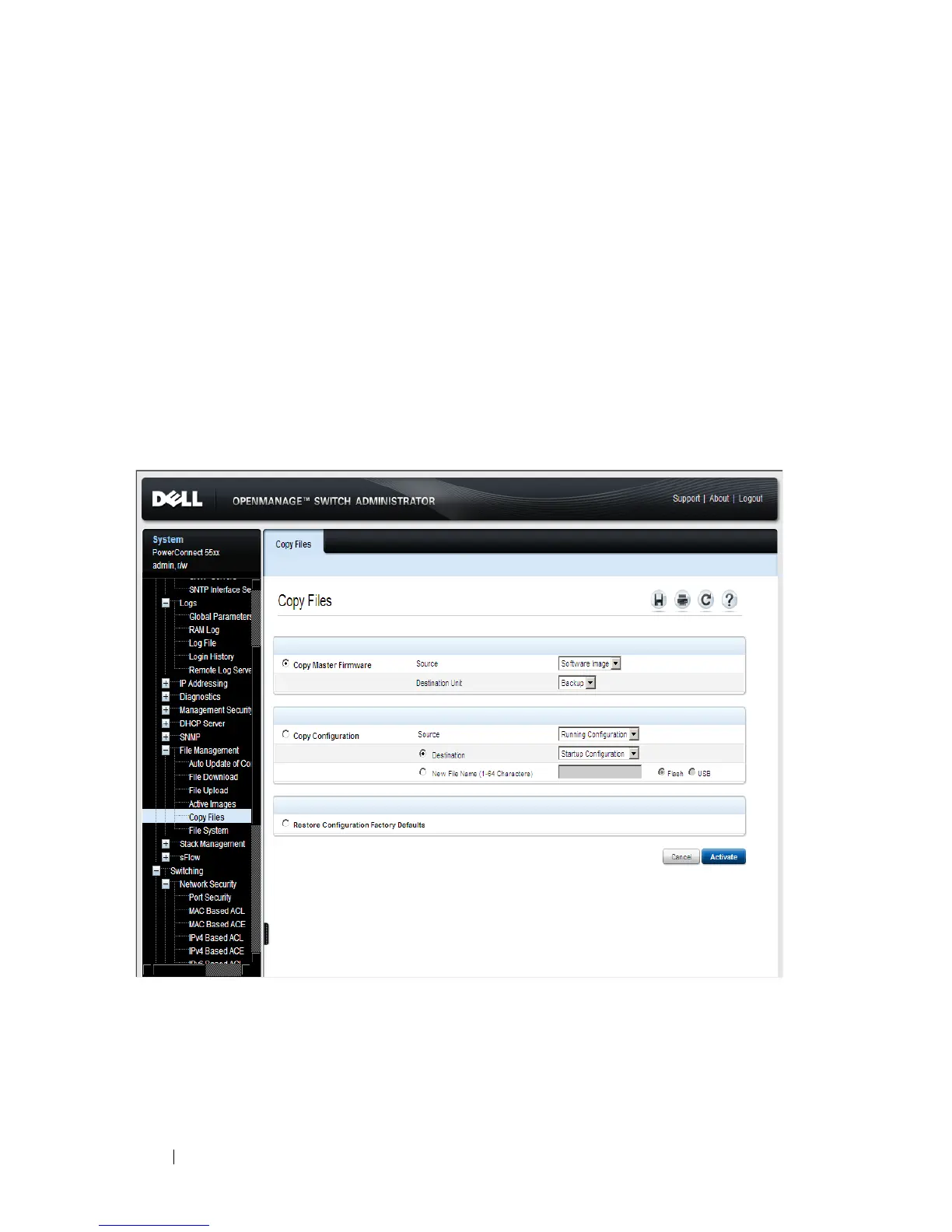356 Dell PowerConnect 55xx Systems User Guide
• Copy a configuration file to the Running Configuration file. It is
important to be aware that copying a file to the Running Configuration
file actually executes these commands, so some of the configuration
commands might fail (for example when trying to create a VLAN that is
already defined on the system).
• Restore configuration factory defaults.
To copy files:
1
Click
System
>
File Management
>
Copy Files
in the tree view to display
the
Copy Files
page.
Figure 9-60. Copy Files
2
To copy the firmware from the Master unit to the Backup Master unit or to
all other units, select
Copy Master Firmware
and select the options:
–
Source
— Select either the current Master unit’s software image file or
boot code file.
