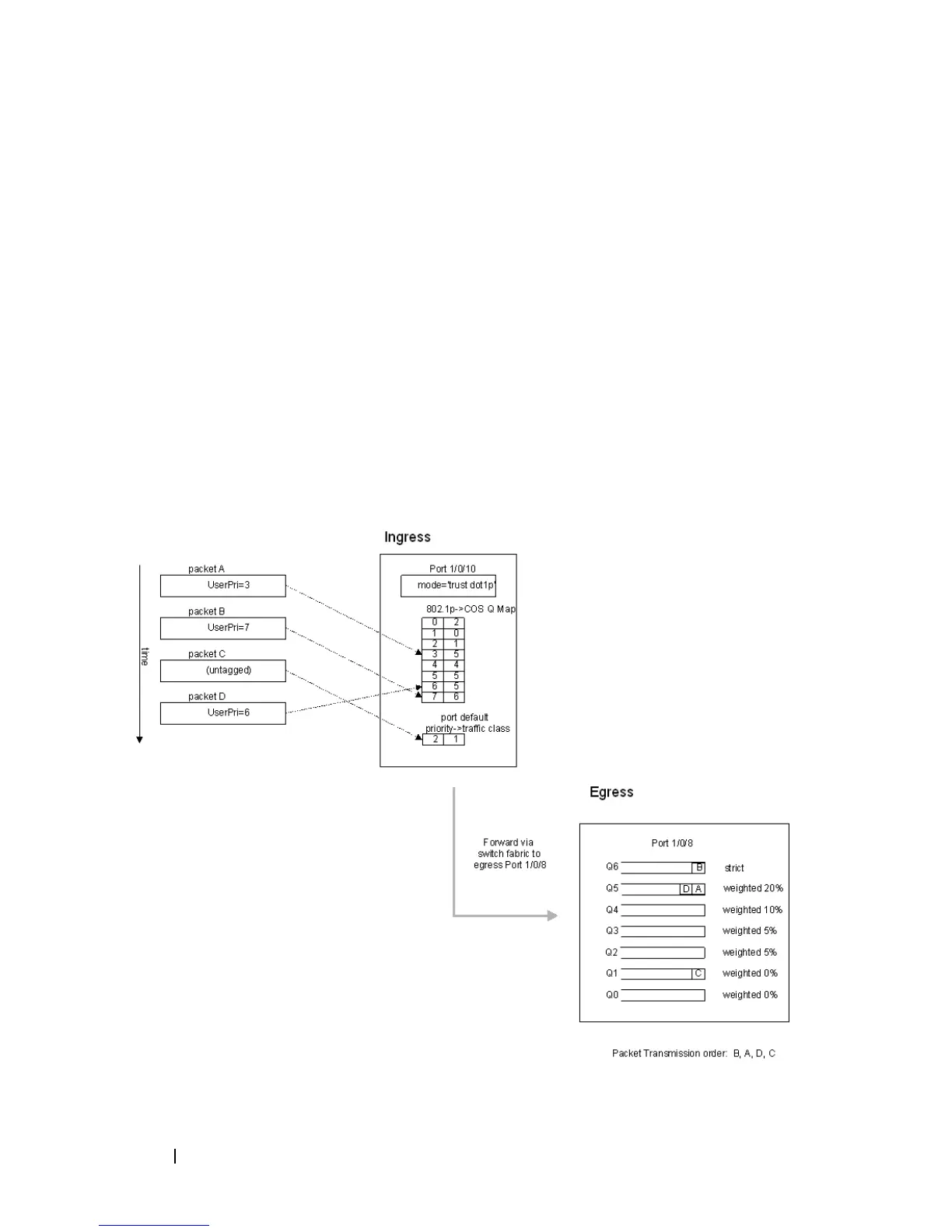1128 Configuring Class-of-Service
CoS Configuration Example
Figure 40-6 illustrates the network operation as it relates to CoS mapping and
queue configuration.
Four packets arrive at the ingress port 1/0/10 in the order A, B, C, and D. Port
1/0/10 is configured to trust the 802.1p field of the packet, which serves to
direct packets A, B, and D to their respective queues on the egress port. These
three packets utilize the 802.1p to CoS Mapping Table for port 1/0/10.
In this example, the 802.1p user priority 3 is configured to send the packet to
queue 5 instead of the default queue 3. Since packet C does not contain a
VLAN tag, the 802.1p user priority does not exist, so Port 1/0/10 relies on its
default port priority (2) to direct packet C to egress queue 1.
Figure 40-6. CoS Mapping and Queue Configuration
