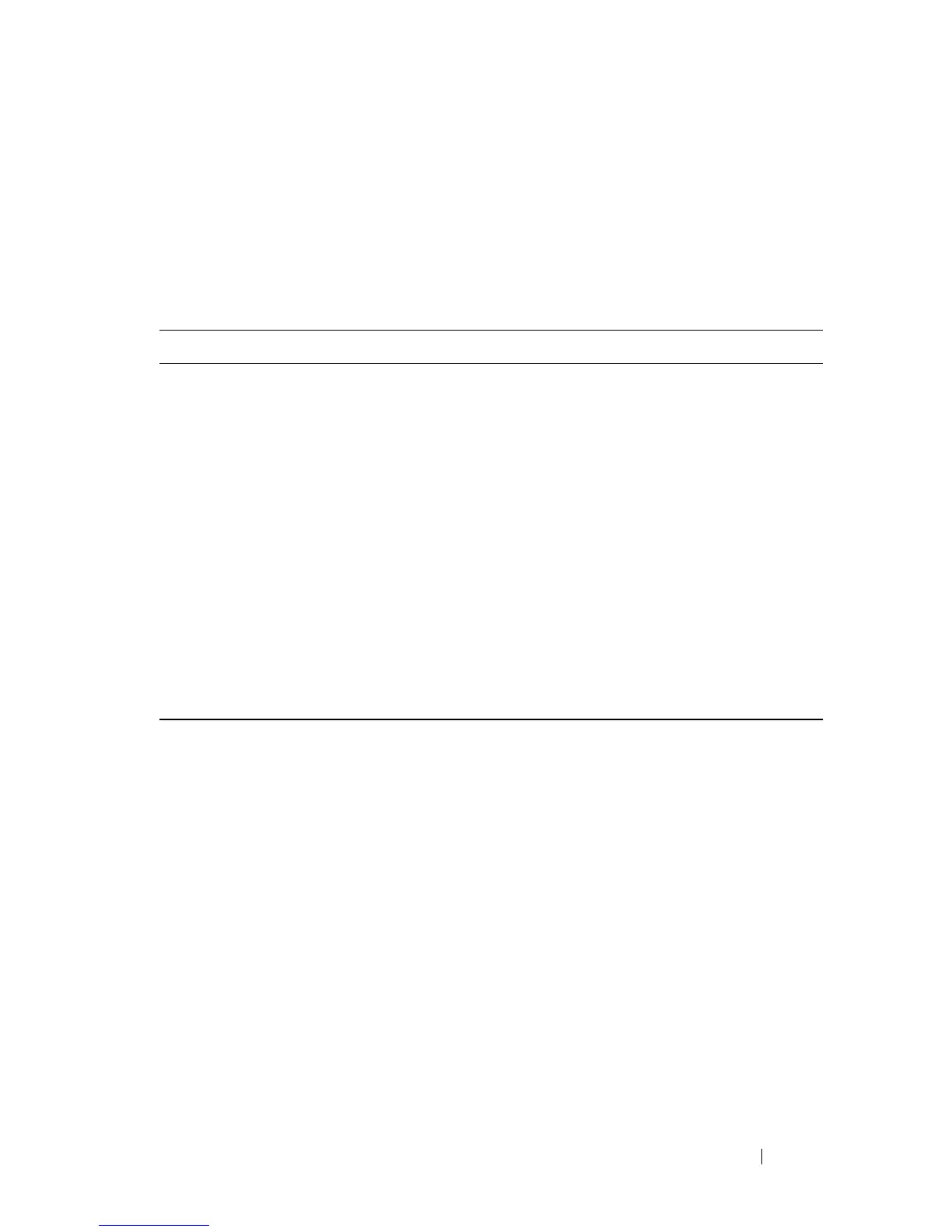Configuring VLANs 607
Configuring VLAN Settings for a LAG
The VLAN mode and memberships settings you configure for a port are also
valid for a LAG (port channel). Beginning in Privileged EXEC mode, use the
following commands to configure the VLAN mode for a LAG. Once you
specify the switchport mode settings for a LAG, you can configure other
VLAN memberships settings that are valid that the switchport mode.
Command Purpose
configure Enter global configuration mode.
interface port-channel
channel-id
Enter interface configuration mode for the specified
interface.
channel-id
— Specific port channel. (Range 1–48). You
can also specify a range of LAGs with the interface range
port-channel command, for example, interface range port-
channel 4-8.
switchport mode
[access|general|trunk]
Configure the interface as an untagged layer 2 VLAN
interface.
CTRL + Z Exit to Privileged EXEC mode.
show interfaces
switchport port-channel
channel-id
Display information about the VLAN settings configured
for the specified LAG.
