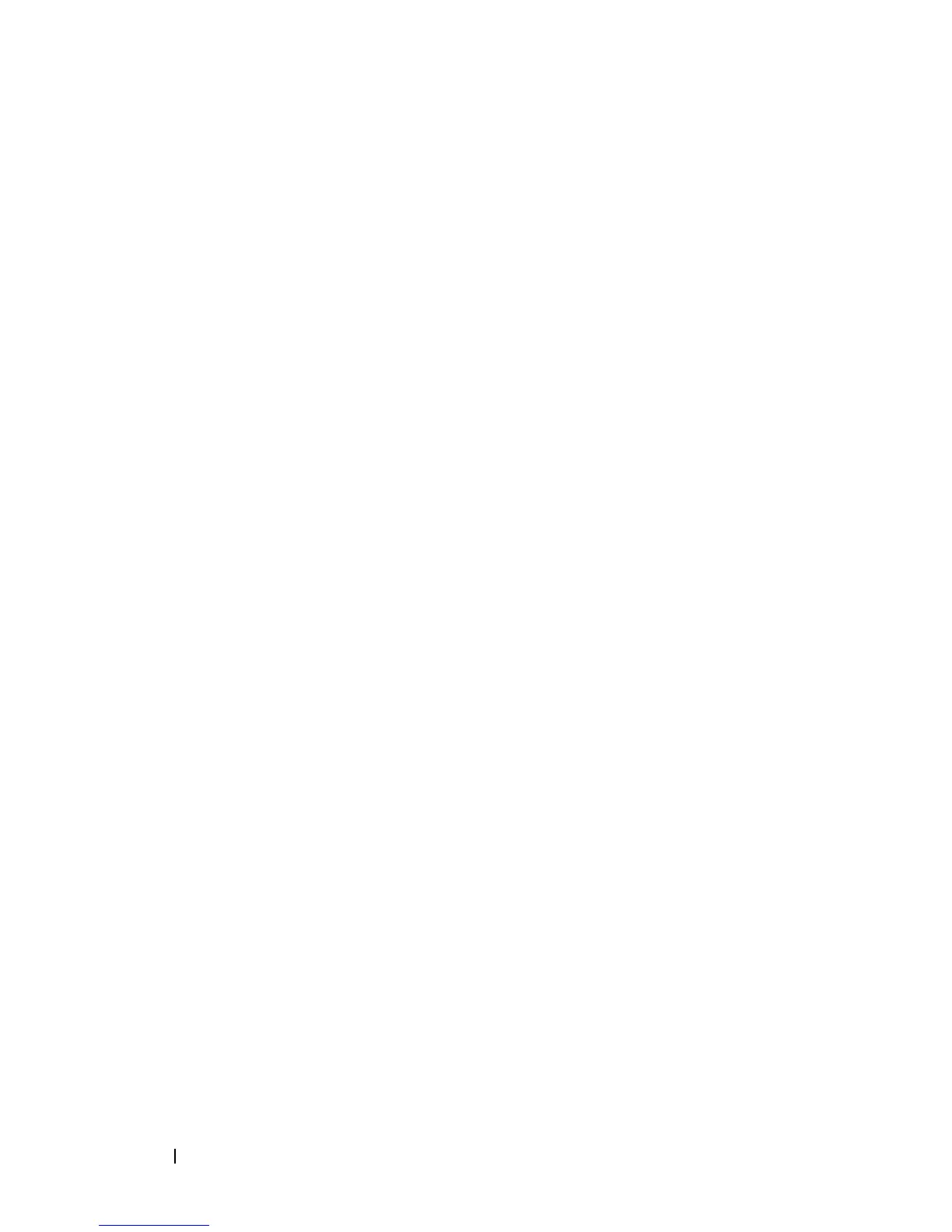8 Contents
Out-of-Band Management Port. . . . . . . . . . . 85
USB Port . . . . . . . . . . . . . . . . . . . . . . 85
Reset Button . . . . . . . . . . . . . . . . . . . . 86
Port and System LEDs . . . . . . . . . . . . . . . 86
Stack Master LED and Stack Number Display . . . 86
PowerConnect 7000 Series Back Panel . . . . . . . . . 87
Expansion Slots for Plug-in Modules
. . . . . . . . 88
Power Supplies . . . . . . . . . . . . . . . . . . . 89
Ventilation System
. . . . . . . . . . . . . . . . . 90
Locator LED . . . . . . . . . . . . . . . . . . . . . 90
LED Definitions . . . . . . . . . . . . . . . . . . . . . . 91
Port LEDs
. . . . . . . . . . . . . . . . . . . . . . 91
Module LEDs . . . . . . . . . . . . . . . . . . . . 93
System LEDs . . . . . . . . . . . . . . . . . . . . 95
4 Using Dell OpenManage Switch
Administrator . . . . . . . . . . . . . . . . . . . . . 97
About Dell OpenManage Switch Administrator. . . . . 97
Starting the Application
. . . . . . . . . . . . . . . . . 98
Understanding the Interface . . . . . . . . . . . . . . . 99
Defining Fields . . . . . . . . . . . . . . . . . . . . . 101
Understanding the Device View
. . . . . . . . . . . . 102
Using the Device View Port Features
. . . . . . . 102
Using the Device View Switch Locator
Feature
. . . . . . . . . . . . . . . . . . . . . . 102
