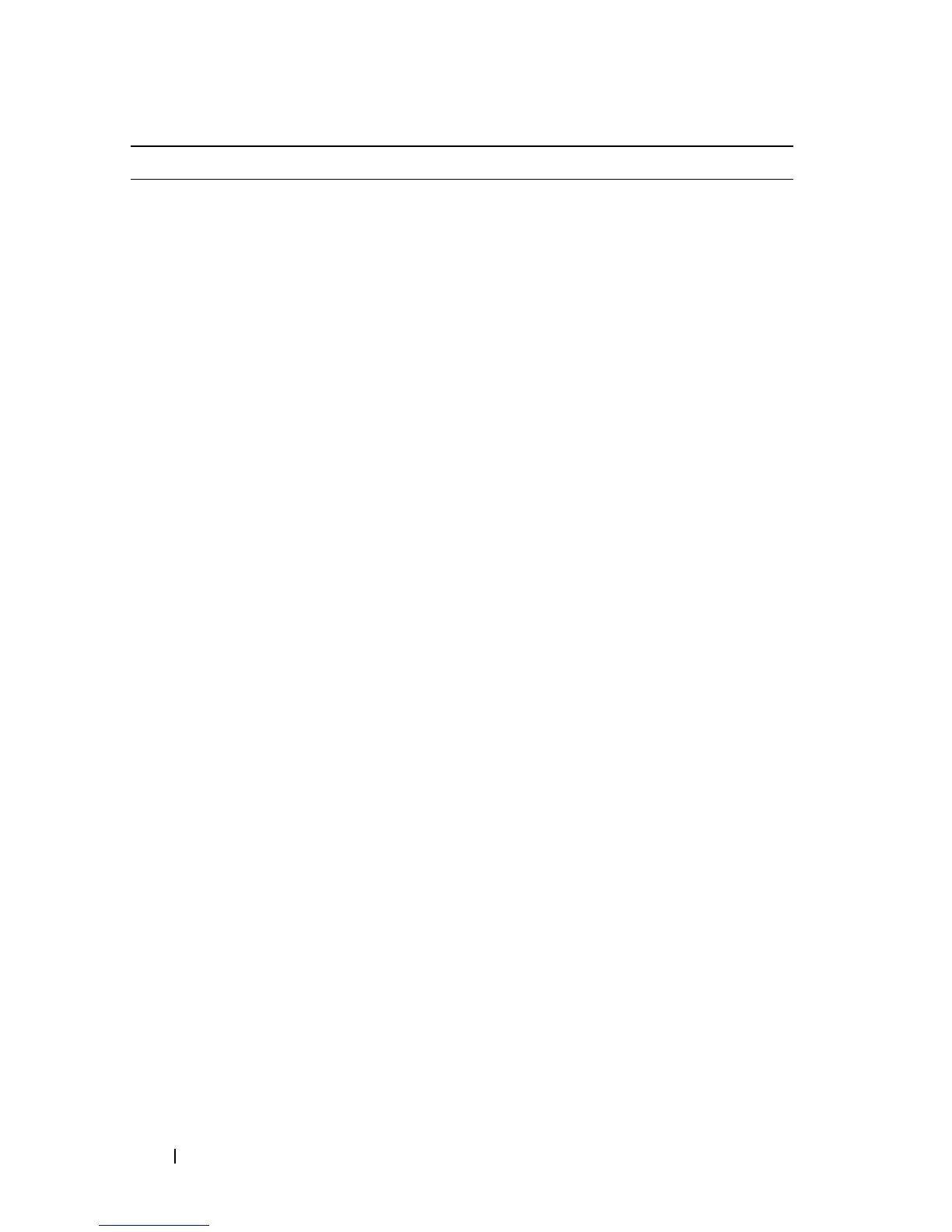972 Configuring OSPF and OSPFv3
ip ospf area
area-id
[secondaries none]
Enables OSPFv2 on the interface and sets the area ID of
an interface. This command supersedes the effects of
network area command.
The
area-id
variable is the ID of the area (Range: IP
address or decimal from 0 –4294967295)
Use the secondaries none keyword to prevent the interface
from advertising its secondary addresses into the OSPFv2
domain.
ip ospf priority
number-
value
Set the OSPF priority for the interface. The
number-value
variable specifies the priority of an interface (Range: 0 to
255).
The default priority is 1, which is the highest router
priority. A value of 0 indicates that the router is not
eligible to become the designated router on this network.
ip ospf retransmit-
interval
seconds
Set the OSPF retransmit interval for the interface.
The
seconds
variable is the number of seconds between
link-state advertisements for adjacencies belonging to this
router interface.
This value is also used when retransmitting database
descriptions and link-state request packets. Valid values
range from 0 to 3600 seconds (1 hour).
ip ospf hello-interval
seconds
Set the OSPF hello interval for the interface. This
parameter must be the same for all routers attached to a
network.
The
seconds
variable indicates the number of seconds to
wait before sending Hello packets from the interface.
(Range: 1–65535).
ip ospf dead-interval
seconds
Set the OSPF dead interval for the interface.
The
seconds
variable indicates the number of seconds a
router waits to see a neighbor router's Hello packets before
declaring that the router is down (Range: 1–65535).
This parameter must be the same for all routers attached
to a network. This value should be some multiple of the
Hello Interval.
Command Purpose
