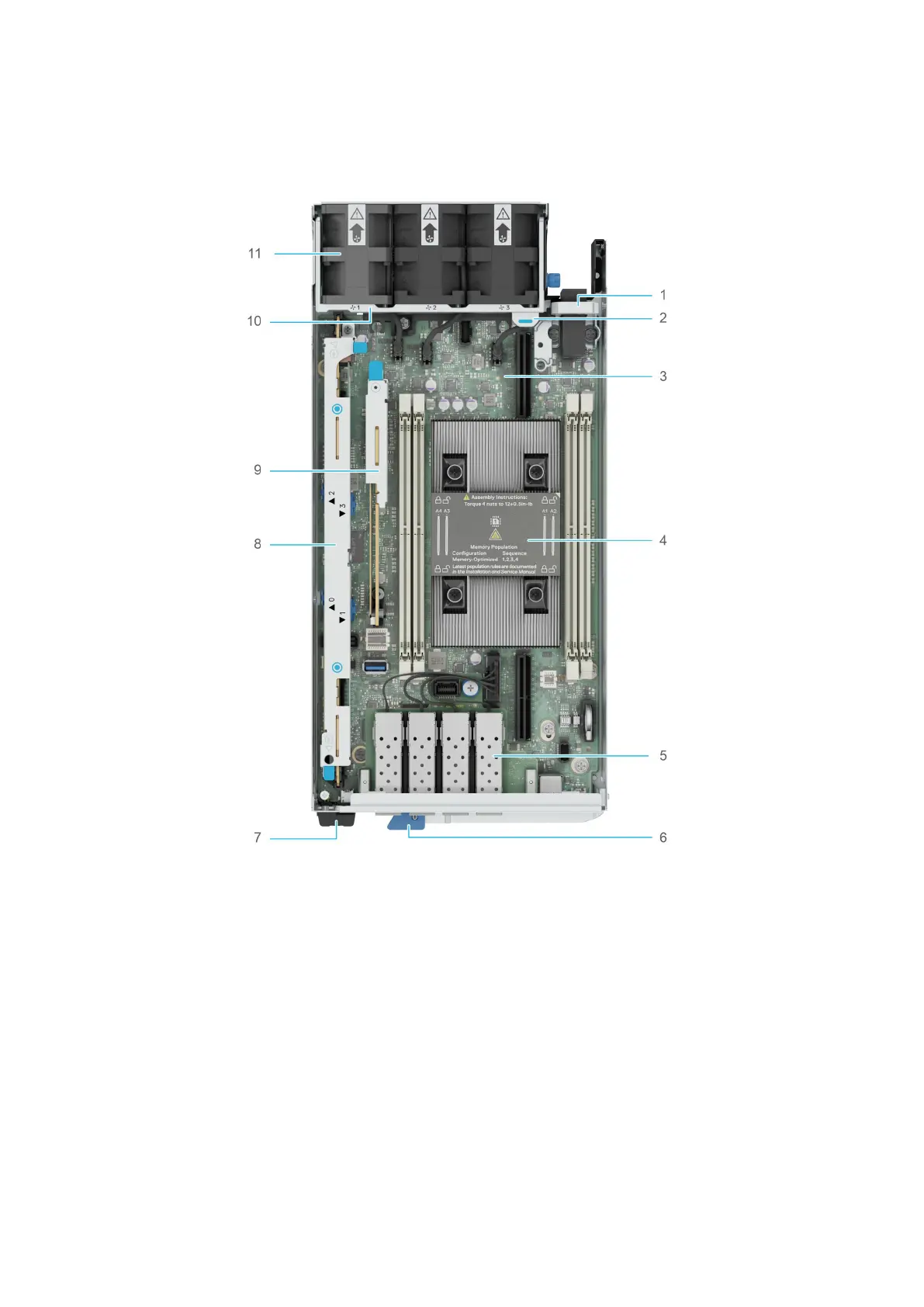System configurations - inside view for PowerEdge
XR4510c
Figure 3. Inside view of the PowerEdge XR4510c sled
1.
Connector cover 2. Fan bracket
3. System board 4. Processor
5. Network I/O ports 6. Sled handle
7. Information Tag 8. M.2 Riser Module
9. M.2 BOSS N1 Card 10. Fan guard
11. Fan
10 Dell PowerEdge XR4510c system configurations and features
