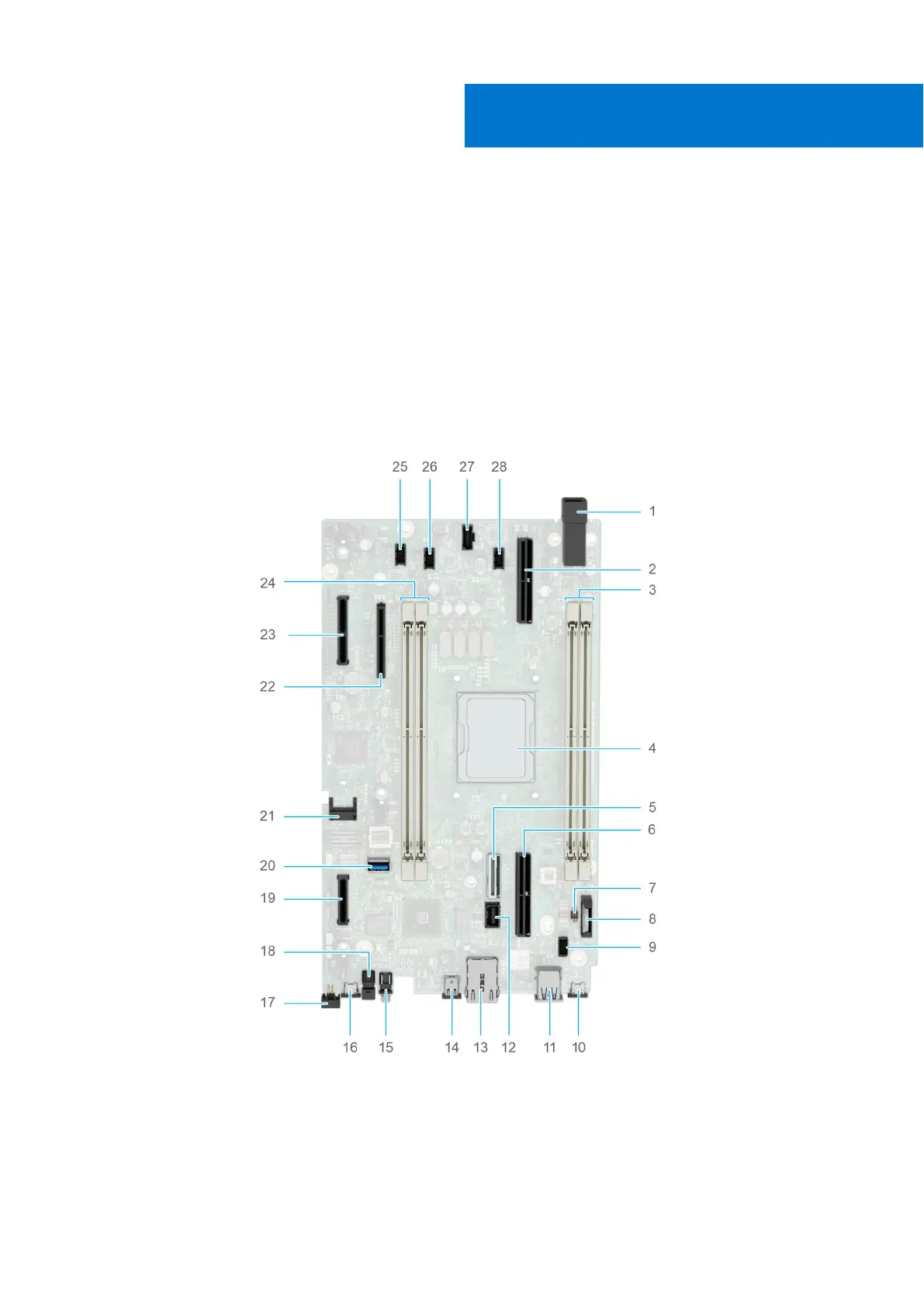DIP Switches
This topic provides some basic and specific information about DIP switches. DIP switches on the system board help to disable
the system and reset the passwords. To set the switches correctly, you must know the location on the system board.
Topics:
• System board DIP switches
• System board jumper DIP switch settings
• Disabling a forgotten password
System board DIP switches
Figure 42. DIP switches
1.
Power Connector 2. PCIE Riser_2 Connector
3. DIMMs for CPU 4. CPU
5. SPF I/O 25G Connector 6. PCIE Riser_1 Connector
7. DIP switches 8. Coin cell battery
10
78 DIP Switches
