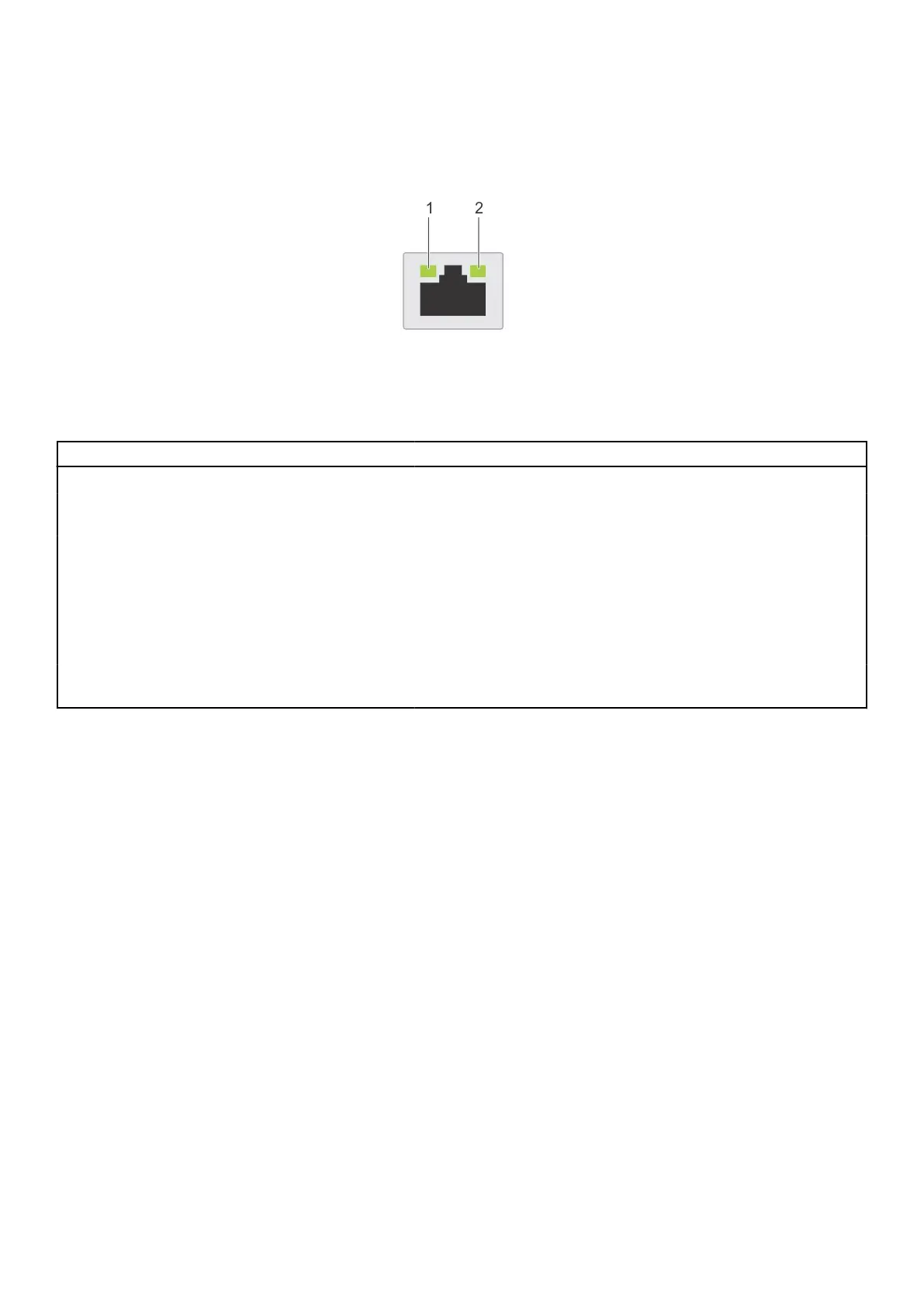NIC indicator codes
Each NIC on the back of the system has indicators that provide information about the activity and link status. The activity LED
indicator indicates if data is flowing through the NIC, and the link LED indicator indicates the speed of the connected network.
Figure 4. NIC indicator codes
1. Link LED indicator
2. Activity LED indicator
Table 3. NIC indicator codes
NIC indicator codes Condition
Link and activity indicators are off. Indicates that the NIC is not connected to the network.
Link indicator is green, and activity indicator is blinking
green.
Indicates that the NIC is connected to a valid network at its maximum
port speed, and data is being sent or received.
Link indicator is amber, and activity indicator is blinking
green.
Indicates that the NIC is connected to a valid network at less than its
maximum port speed, and data is being sent or received.
Link indicator is green, and activity indicator is off. Indicates that the NIC is connected to a valid network at its maximum
port speed, and data is not being sent or received.
Link indicator is amber, and activity indicator is off. Indicates that the NIC is connected to a valid network at less than its
maximum port speed, and data is not being sent or received.
Link indicator is blinking green, and activity is off. Indicates that the NIC identity is enabled through the NIC
configuration utility.
Locating the Express Service Code and Service Tag
The unique Express Service Code and Service Tag are used to identify the system.
The information tag is located on the rear of the system that includes system information such as iDRAC MAC address, Express
Service Tag label.
Dell PowerEdge XR4510c system configurations and features
11
