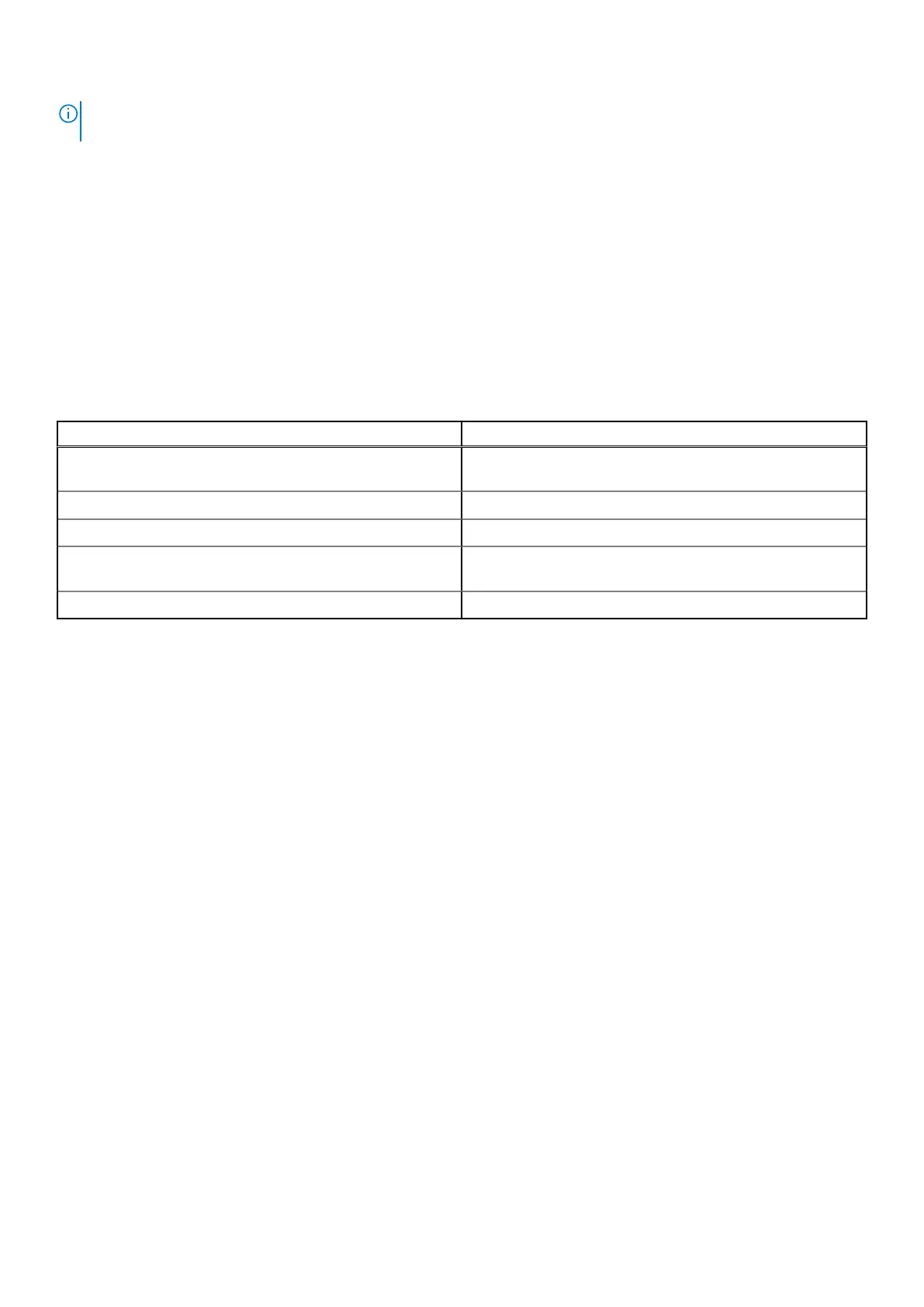NOTE: To determine the most recent iDRAC release for your platform and for latest documentation version, see KB article
https://www.dell.com/support/article/sln308699.
You can also access iDRAC using command-line protocol - RACADM. For more information, see the Integrated Dell Remote
Access Controller RACADM CLI Guide available at https://www.dell.com/idracmanuals.
You can also access iDRAC using automation tool - Redfish API. For more information, see the Integrated Dell Remote Access
Controller User's Guide Redfish API Guide available at https://developer.dell.com.
Options to download drivers and firmware
You can download firmware from the Dell support site. For information about downloading firmware, see the Downloading
drivers and firmware section.
You can also choose any one of the following options to download the firmware. For information about how to download the
firmware, see the documentation links provided in the table below.
Table 22. Options to download firmware
Option Documentation link
Using Integrated Dell Remote Access Controller Lifecycle
Controller (iDRAC with LC)
www.dell.com/idracmanuals
Using Dell Repository Manager (DRM) www.dell.com/openmanagemanuals > Repository Manager
Using Dell Server Update Utility (SUU) www.dell.com/openmanagemanuals > Server Update Utility
Using Dell OpenManage Deployment Toolkit (DTK) www.dell.com/openmanagemanuals > OpenManage
Deployment Toolkit
Using iDRAC virtual media www.dell.com/idracmanuals
Initial system setup and configuration 25
