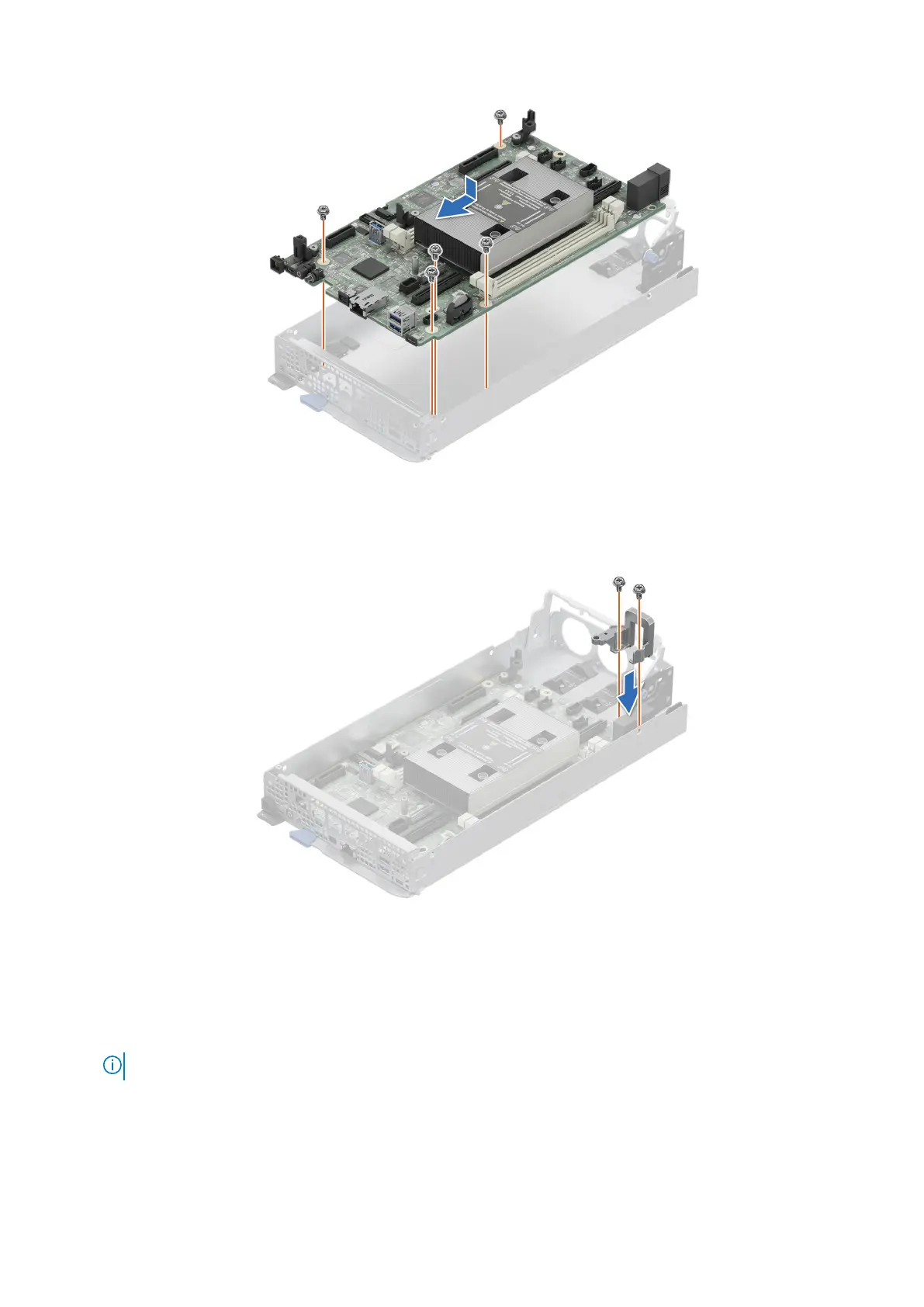Figure 39. Installing the system board
5. Using a Phillips 2 screwdriver, tighten the screws that secure the connector cover to the system board.
Figure 40. Installing the connector cover
Next steps
1. Replace the following components:
a. Trusted platform module (TPM).
NOTE: The TPM Module must be replaced only while installing new system board.
b. Memory modules
c. M.2 BOSS card
d. M.2 riser card
e. M.2 SSD
f. Cooling fans
Installing and removing system components
73
