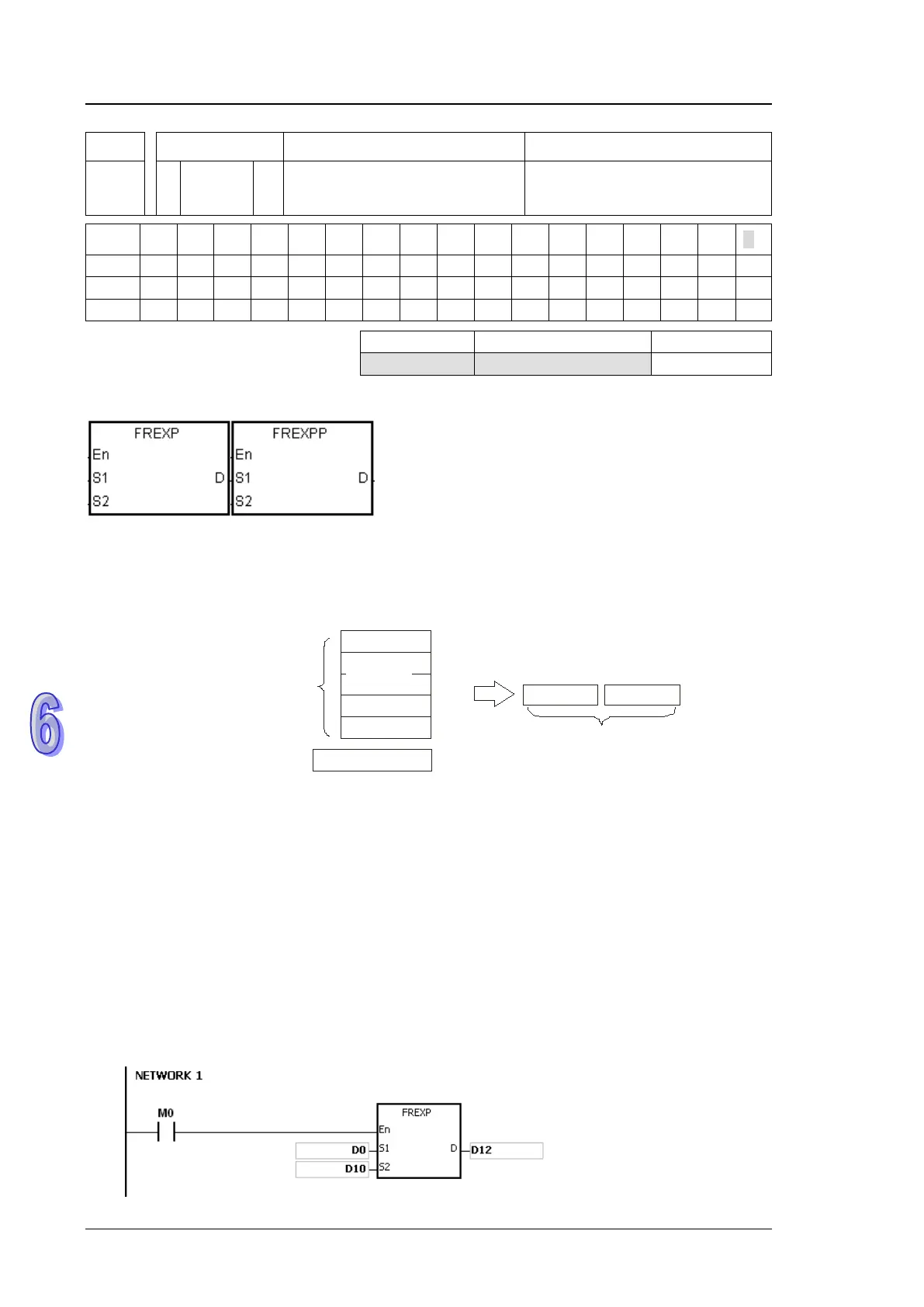AH500 Programming Manual
6-498
API Instruction code
Operand
Function
2121 FREXP P
S
1
, S
2
, D
Converting the Binary-coded
decimal floating-point number into
the floating-point number
Device
X Y M S T C HC D L SM SR E PR K 16# “$” DF
Pulse instruction 16-bit instruction (7 steps) 32-bit instruction
AH500 AH500 -
Symbol:
S
1
:
Binary-coded decimal
floating-point number
Word
S
2
:
Number of places Word
D
:
Conversion result Double word
Explanation:
The binary-coded decimal floating-point number in S
1
is converted into the floating-point number
first, and then the decimal point in the floating-point number is moved to the left in accordance with
the setting of S
2
. The final result is stored in D.
D
D
+1
S1
+1
+2
+3
+4
S1
S1
S1
S1
S2
Binary-coded decimal
floating-point number
Sign
Seven-digit
binary-coded
decimal number
Sign (Exponent)
Exponent
Number of places
Floating-point number
The binary-coded decimal floating-point number format:
1. If the binary-coded decimal floating-point number is a positive number, the value in S
1
is 0. If
the binary-coded decimal floating-point number is a negative number, the value in S
1
is 1.
2. The seven-digit binary-coded decimal number is stored in (S
1
+2, S
1
+1).
3. If the exponent is a positive number, the value in S
1
+3 is 0. If the exponent is a negative
number, the value in S
1
+3 is 1.
4. S
1
+4: The exponent
The value in S
1
+4 should be within the range between 0 and 38.
5. S
2
: The number of places
The value in S
2
should be within the range between 0 and 7.
Example:
When the conditional contact MO is ON, the binary-coded decimal floating-point number is
converted into the floating-point number.
