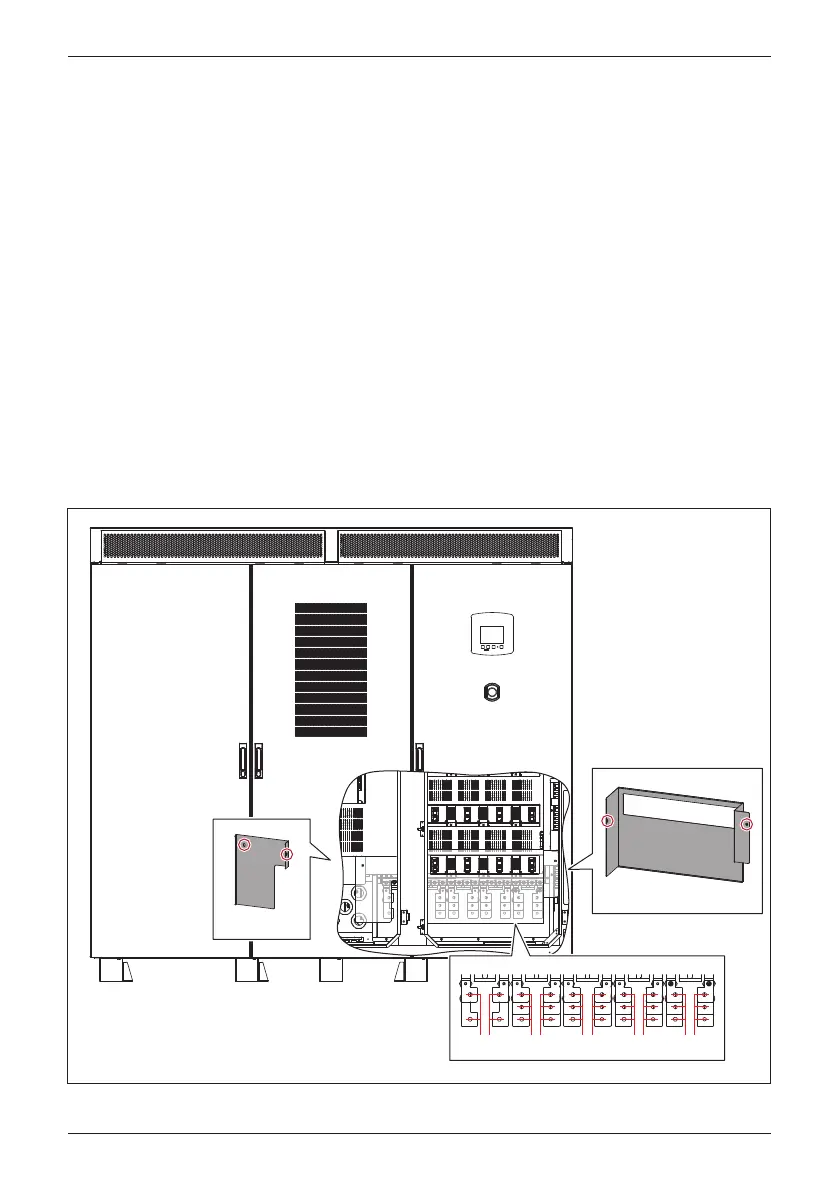Only use tools that have been recommended to install the unit.
● Power meter (power analyzer)
● Voltmeter
● Current meter
● Adjustable / Torque / Socket Wrench
● Screwdriver
1. Remove 2 transparent insulator covers.
2. Thread the DC power cables through the bottom plate of DC side.
(Please refer to Appendix B for the movable bushing installation)
3. Connect the power cables from the DC distribution box to the PV Inverter.
4. Install the transparent insulator covers with 25 Kgf-cm (2.5N-m) torque.
4 Installation
4.1 Recommended Tools
4.2 DC Connection
Figure 4-1 : DC Power Cable Wiring
+
-
+
-
+
-
+
-
+
-
Torque: 2.5N-m
Torque: 2.5N-m
26
Installation