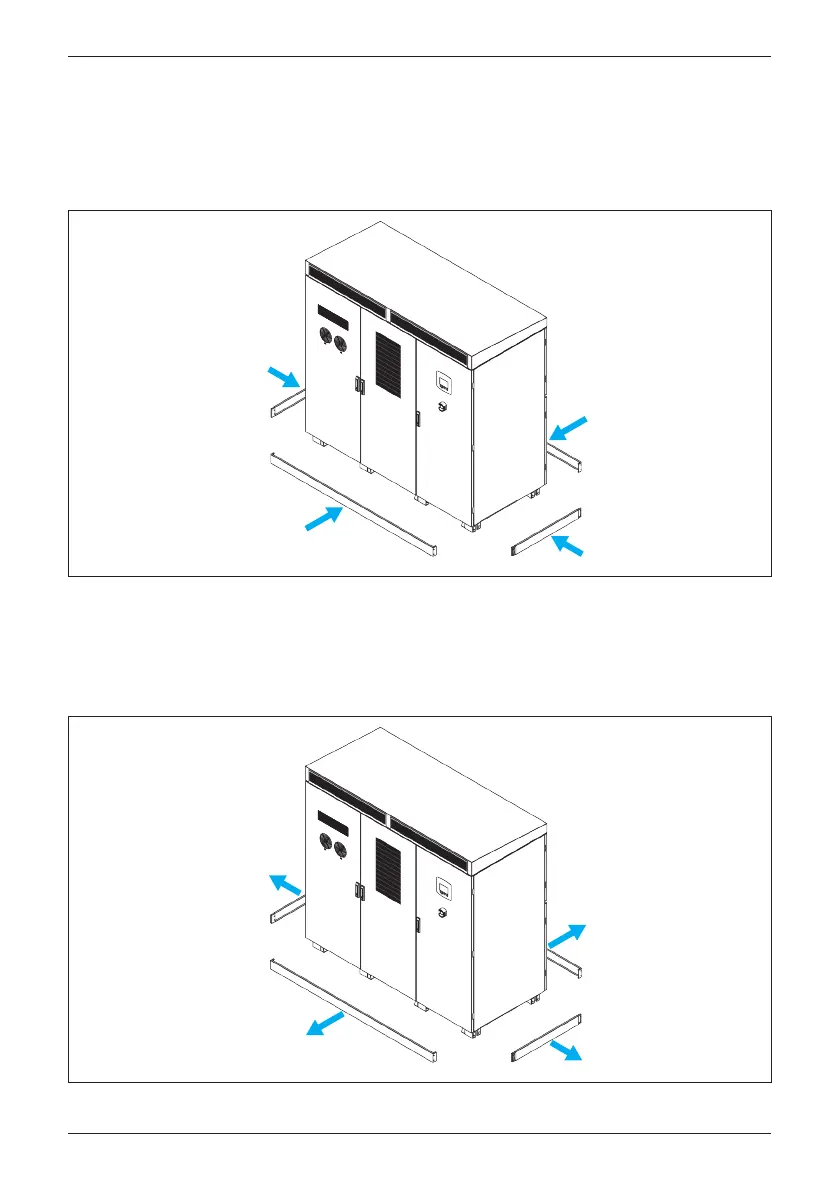To attach the plates, follow these steps:
1. Attach the plates to the front and back of the bottom of the central inverter.
2. Tighten the screws on the both side of the plates.
4.7 Attach/Remove the Plates
Figure 4-15 : Attaching the plates
To remove the plates, follow these steps:
1. Loosen the screws on the both side of the plates
2. Remove the plates of the central inverter.
Figure 4-16 : Removing the plates
43
Installation