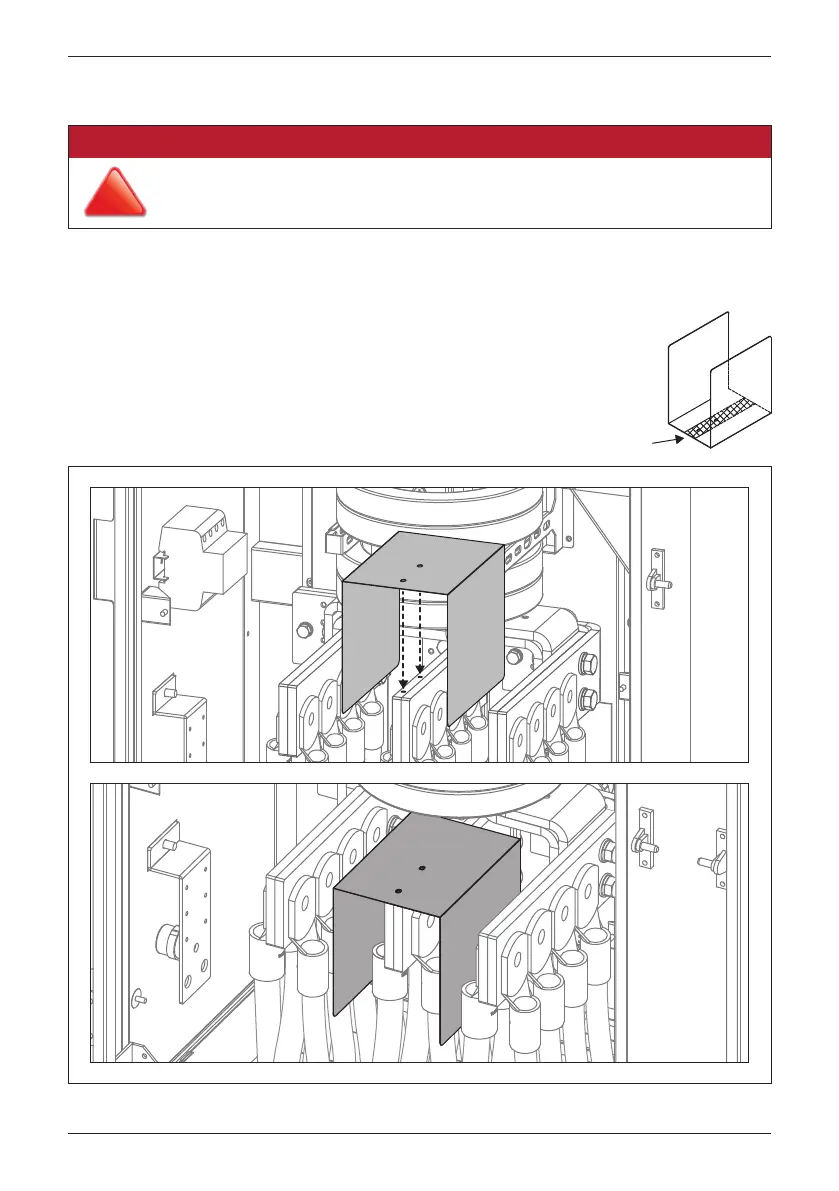4.5 AC Side Insulator Installation
After wiring at AC side, if the gap between different two-phase terminals is within
10 mm, please install the U-type insulator to prevent terminals from touching.
Figure 4-11 : AC Side U-type Insulator Installation
1. Turn off all DC and AC Power, and make sure there is no
remaining electricity on both DC and AC sides.
2. Tear the double-sided tape on back side of U-type insulator.
3. Stick the insulator on AC busbar.
double-sided tape
CAUTION! RISK OF ELECTRICAL HAZARD!
- To avoid electrical hazard, please turn off all DC & AC power before
installation and removal.
!
38
Installation