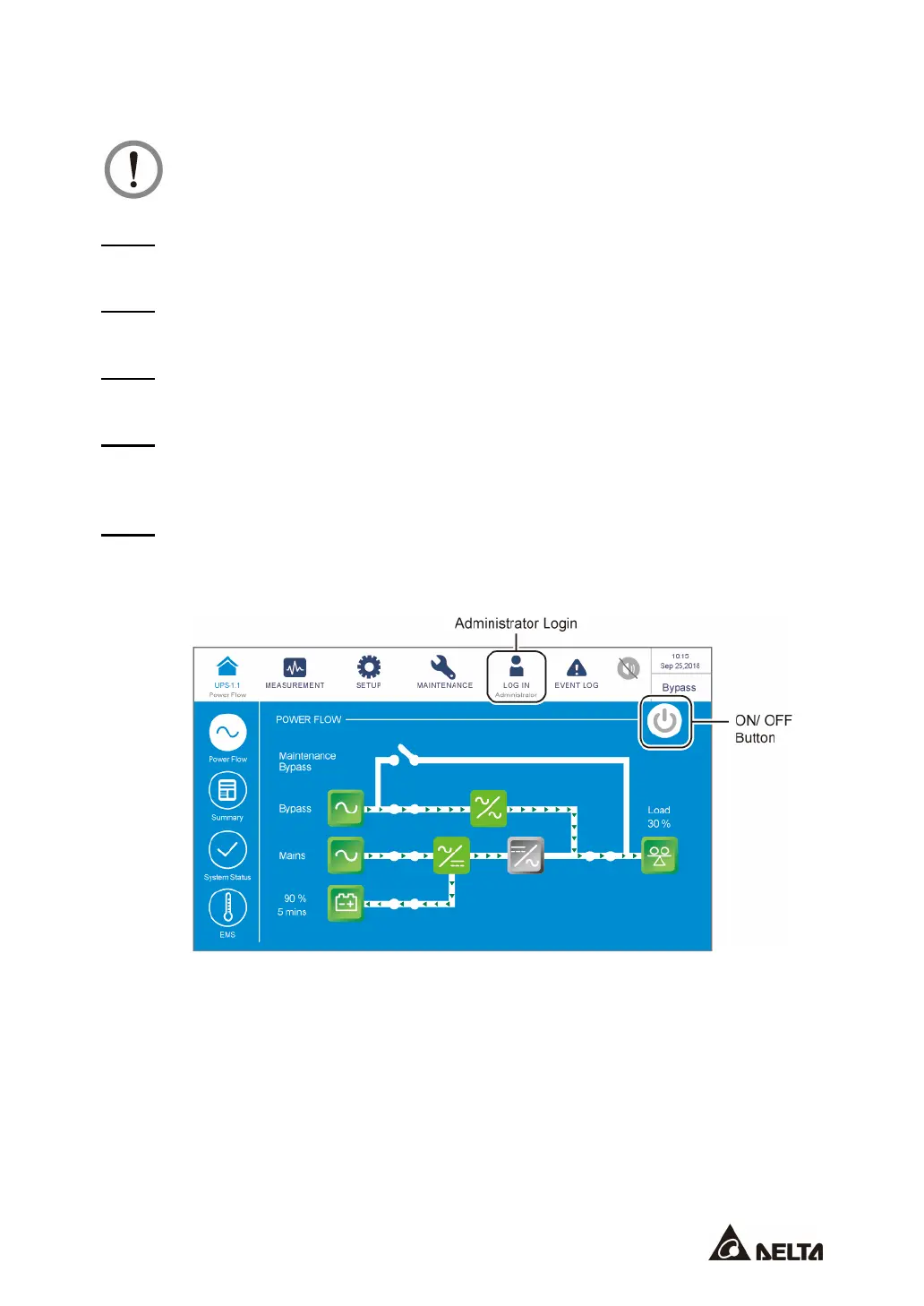107
6.2.5 ECO Mode Start-up Procedures
WARNING:
Before turning on the UPS, please read
6.1 Pre Start-up & Pre Turn-off Warnings
thoroughly and ensure that the precautions and instructions have been followed.
Step 1
Ensure that the Manual Bypass Switch (Q3) is in the
OFF
position.
Step 2
Switch
ON
every external battery cabinet’s breaker (Q5).
Step 3
Switch
ON
the Output Switch (Q4).
Step 4
Switch
ON
the Input Switch (Q1) and Bypass Switch (Q2). If the bypass input is within the
normal range, the UPS will run in Bypass mode.
Step 5
Log in as
Administrator
. For the
Administrator
password, please contact service
personnel.