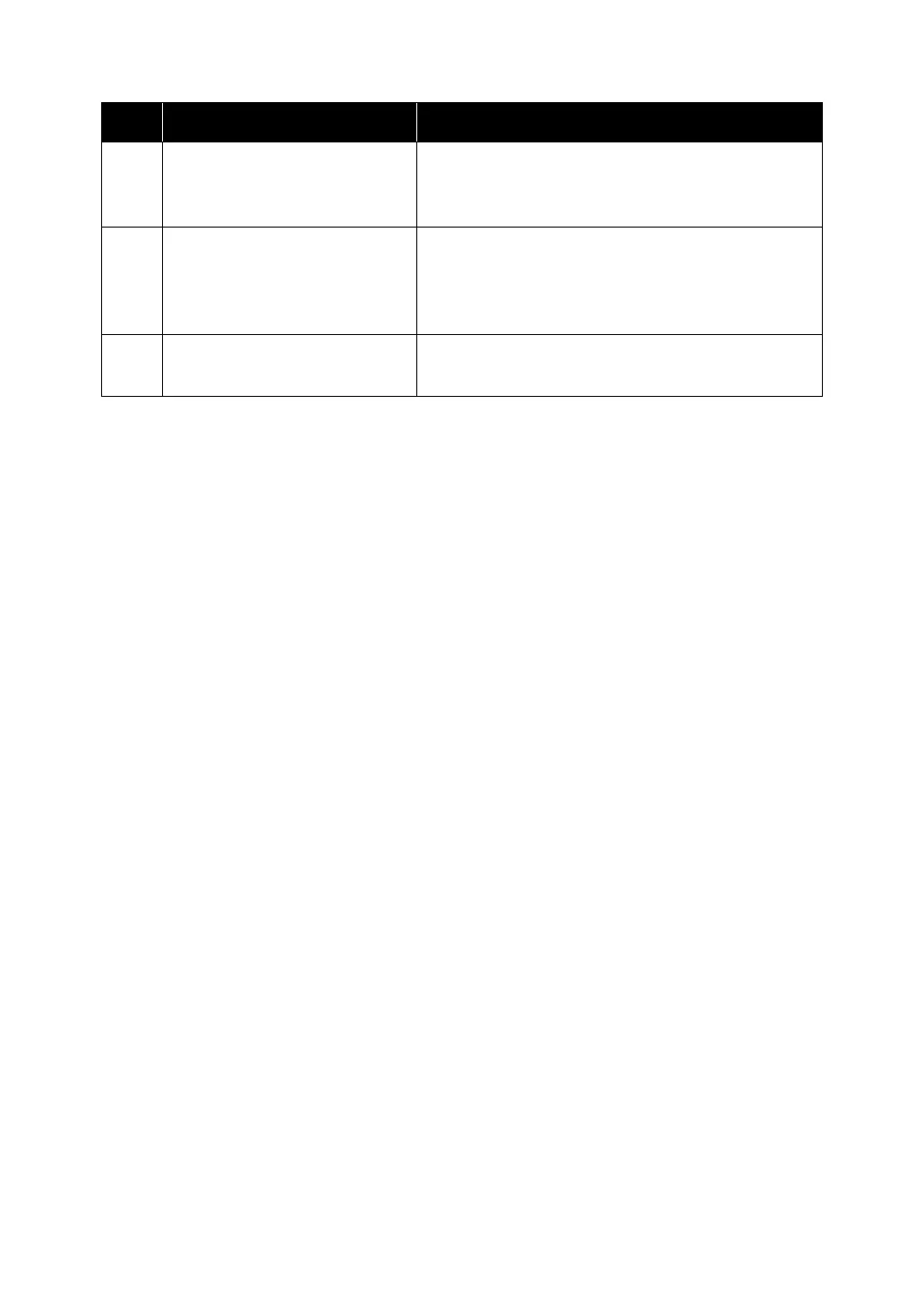Ultron DPS Series
42
No. Event Description
19
Battery Breaker Shunt Trip
When the EPO button is pressed, the UPS will
send a signal to the connected external shunt trip
device to cut off the battery power.
20
Backfeed Protection
When the UPS’s bypass SCR has a short-circuit
issue, the UPS will send a signal to the
connected external shunt trip device to cut off the
backfeed voltage.
21
General Alarm
When any UPS alarm occurs, the UPS will send
a signal.
4.1.6 Input Dry Contacts
There are four sets of programmable input dry contacts. The input dry contacts allow the
UPS to receive external signals from peripheral devices and let the UPS response
accordingly. Please use the touch panel to set each dry contact as normally open (NO) or
normally closed (NC). Each input dry contact can be assigned a specific event. Four out of
ten events can be assigned according to your applications. Please refer to the table below
and
7.6.6 Dry Contact Setting
.
For connection to the input dry contacts, the signal cable routing is the same as the REPO
dry contacts’ signal cable routing.