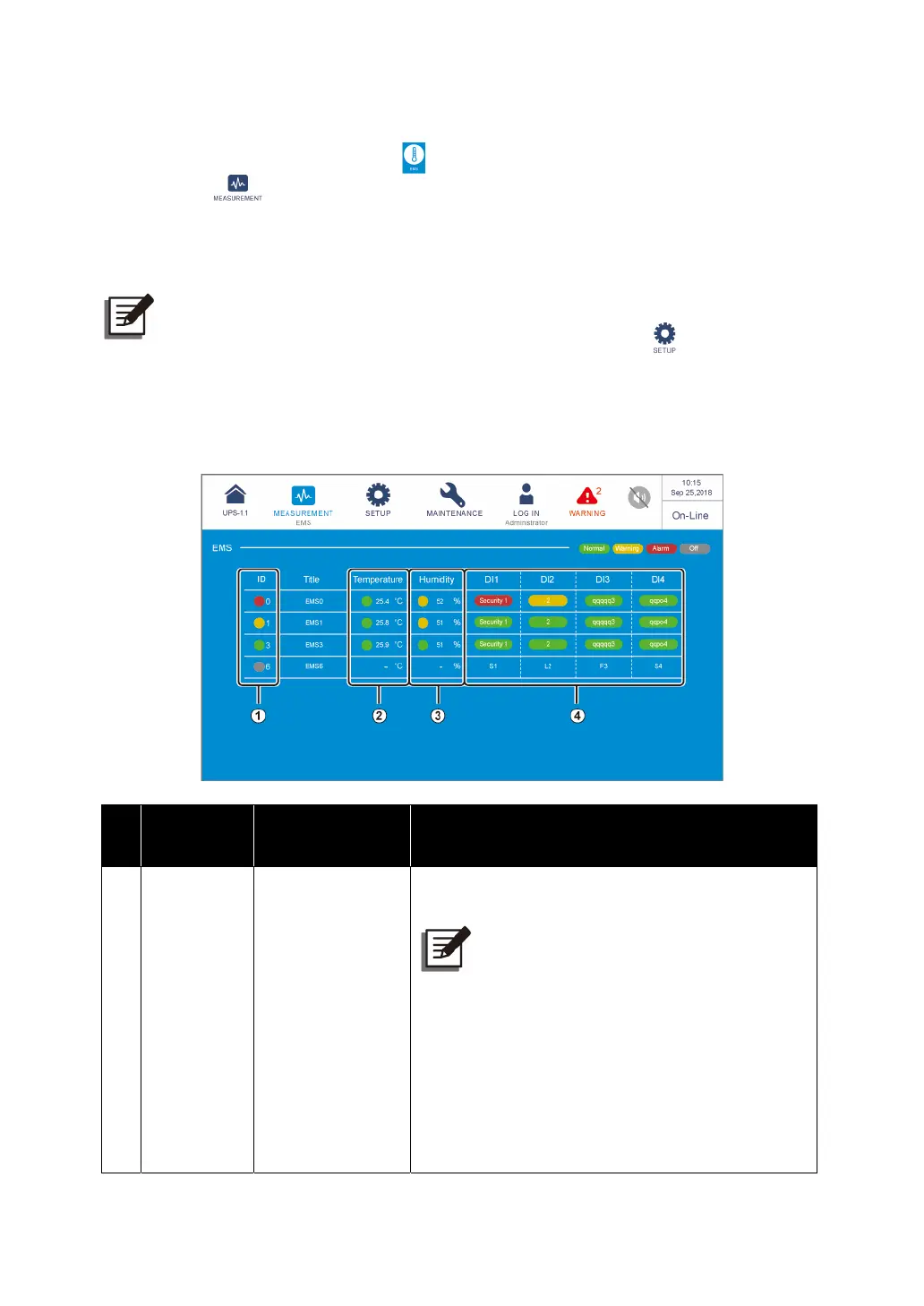Ultron DPS Series
140
8.1 EMS Function on the LCD Screen
Path 1:
Tap the shortcut button ( ) on the
Main Screen
.
Path 2:
→ EMS
To activate the EMS function, you have to connect the optional EMS 1000 (EnviroProbe)
device with the UPS and perform the EMS settings via the LCD. After that, the EMS
information of each device (ID #) will be displayed on the
EMS
screen.
NOTE:
1. The
EMS
screen display is related to the settings in the ( ) →
EMS Setting
;
the settings can be adjusted according to your needs.
2. For installation of the optional EMS 1000 (EnviroProbe), please refer to the
instructions below and the
EnviroProbe 1000 Quick Guide
attached in the
package of the optional EMS 1000 (EnviroProbe).
No. Item
Color
(Status)
Descriptions
1 ID
Green (Normal)
Yellow (Warning)
Red (Alarm)
Gray (Off)
1. Different ID # represents a different EMS
1000 (EnviroProbe) device.
NOTE:
The LCD will only show the EMS 1000
(EnviroProbe) devices (ID #) whose
status have been set as '
Enable
'.
2. Shows the integrated status of each EMS
1000 (EnviroProbe) device. The integrated
status is determined by the most severe
status among the device’s
Temperature
(°C)
status,
Humidity
(%) status, and the status of
input contacts
DI1 ~ DI4
.
