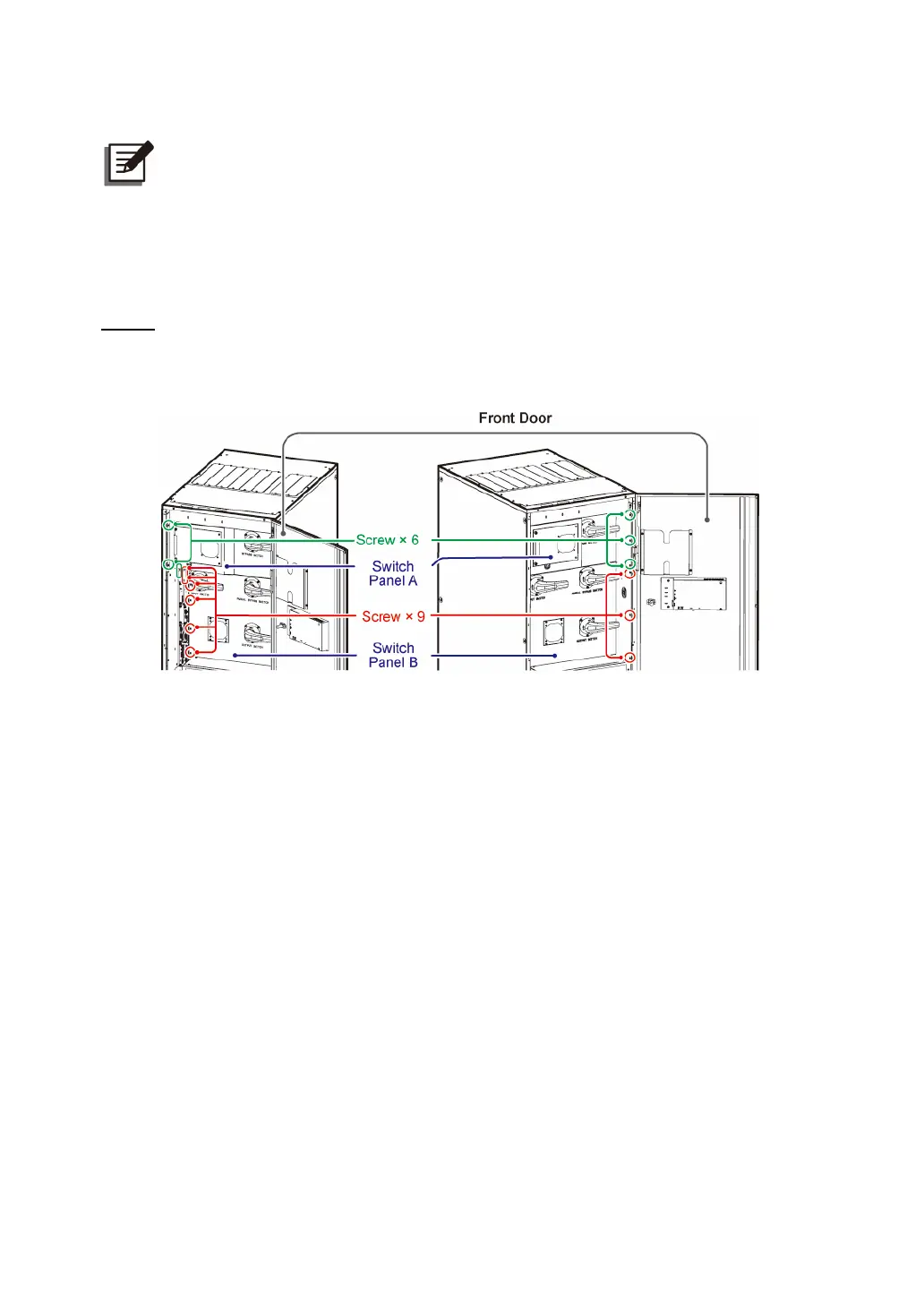Ultron DPS Series
62
5.4.2 Single Input to Dual Input Modification
NOTE:
Please keep the removed components properly for future use. If you want to modify
the UPS from dual input into single input, please use the removed screws and nuts
to connect the cables/ bus bars back to the AC Input terminals (L1/ L2/ L3) and the
Bypass Input terminals (L1/ L2/ L3).
●
300kVA UPS Single Input to Dual Input Modification
Step 1
Open the front door and remove the switch panels, and you will see the AC Input terminals
and the Bypass Input terminals.
(Figure 5-7: 300kVA UPS_ Locations of Switch Panels and Screws)