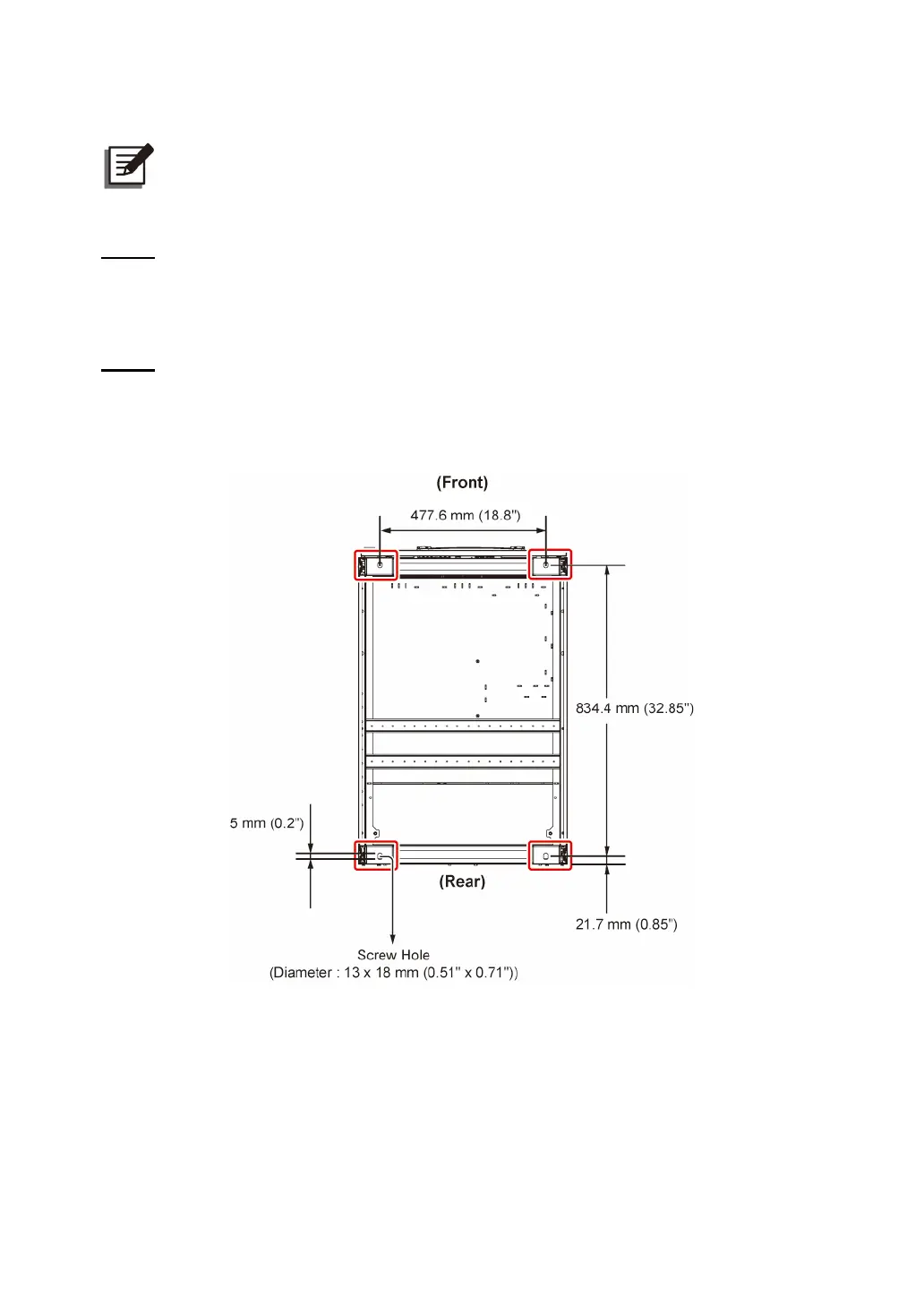Ultron DPS Series
56
5.3 Fixing the UPS
NOTE:
Please use appropriate equipment (e.g. forklift) to move the UPS.
Please follow the steps below:
Step 1
Before fixing the UPS in a designated installation area, please double-check whether the
area’s floor weight loading is sufficient to bear the UPS, external battery cabinet(s) and
handling equipment (e.g. forklift) to avoid accidents.
Step 2
Please firmly fix the stands which are at the bottom of the UPS on the ground to avoid UPS
movement. Each stand requires an M12 expansion screw (provided by qualified service
personnel).
(Figure 5-3: 300kVA UPS_ Location of the Stands’ Screw Holes)