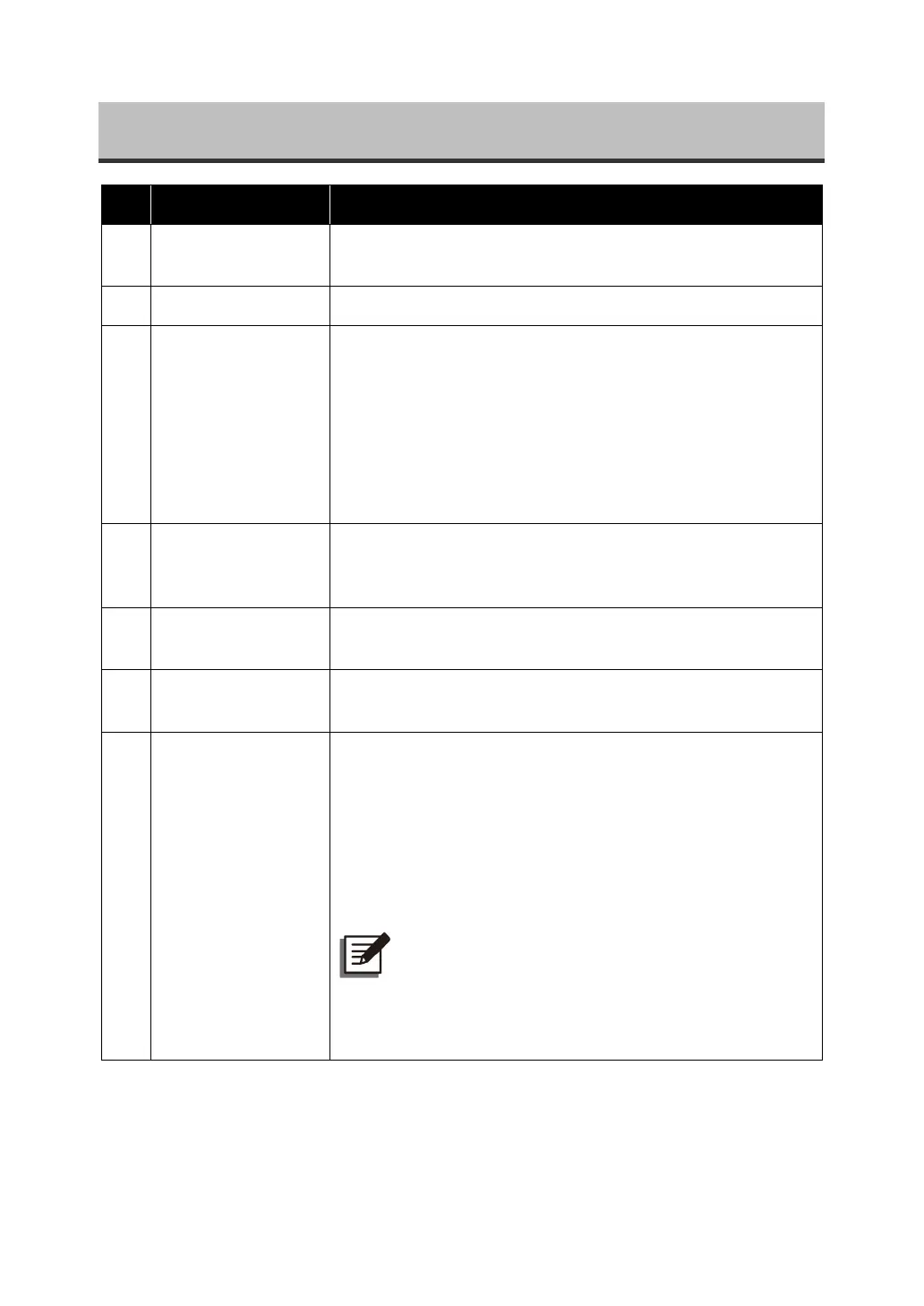Ultron DPS Series
138
Chapter 8 : Optional Accessories
No. Item Function
1
Dust Filter
Prevents dust from entering into the UPS to ensure UPS
reliability and to prolong product life.
2
Relay I/O Card Increases the quantity of dry contacts.
3
EMS 1000
(EnviroProbe)
Monitors temperature, humidity and other connected
monitoring devices in a room environment. Connect the EMS
1000 (Enviro-Probe) to the UPS’s EMS port located at the
rear of the touch panel, and the UPS will integrate the
detected information from the EMS 1000 (EnviroProbe) and
display relevant data on the LCD. See
Figure 4-20
for the
location of the EMS port. For details, please refer to
8.1 EMS
Function on the LCD Screen
.
4
Battery Cabinet
Temperature Sensor
Cable
Detects the temperature of an external battery cabinet
connected to the UPS.
5
Parallel Cable
(10-meter long)
Connects the parallel UPSs.
6
Parallel Cable
(20-meter long)
Connects the parallel UPSs.
7
Battery
Management
System (BMS)
If you use the lead-acid batteries, it is recommended to install
the BMS to monitor (1) each battery’s voltage, (2) each
battery string’s voltage and charging/ discharging current,
and (3) battery environment temperature.
The BMS should be connected to the UPS’s BMS port
located at the rear of the touch panel (see
Figure 4-20
). For
details, please refer to
8.2 BMS Function on the LCD
Screen
and
7.6.4 Battery & Charging Setting
.
NOTE:
The quantity of BMS to be installed depends on
how many external battery cabinets (lead-acid
batteries) are connected to the UPS. For BMS
installation, please contact Delta customer service.
