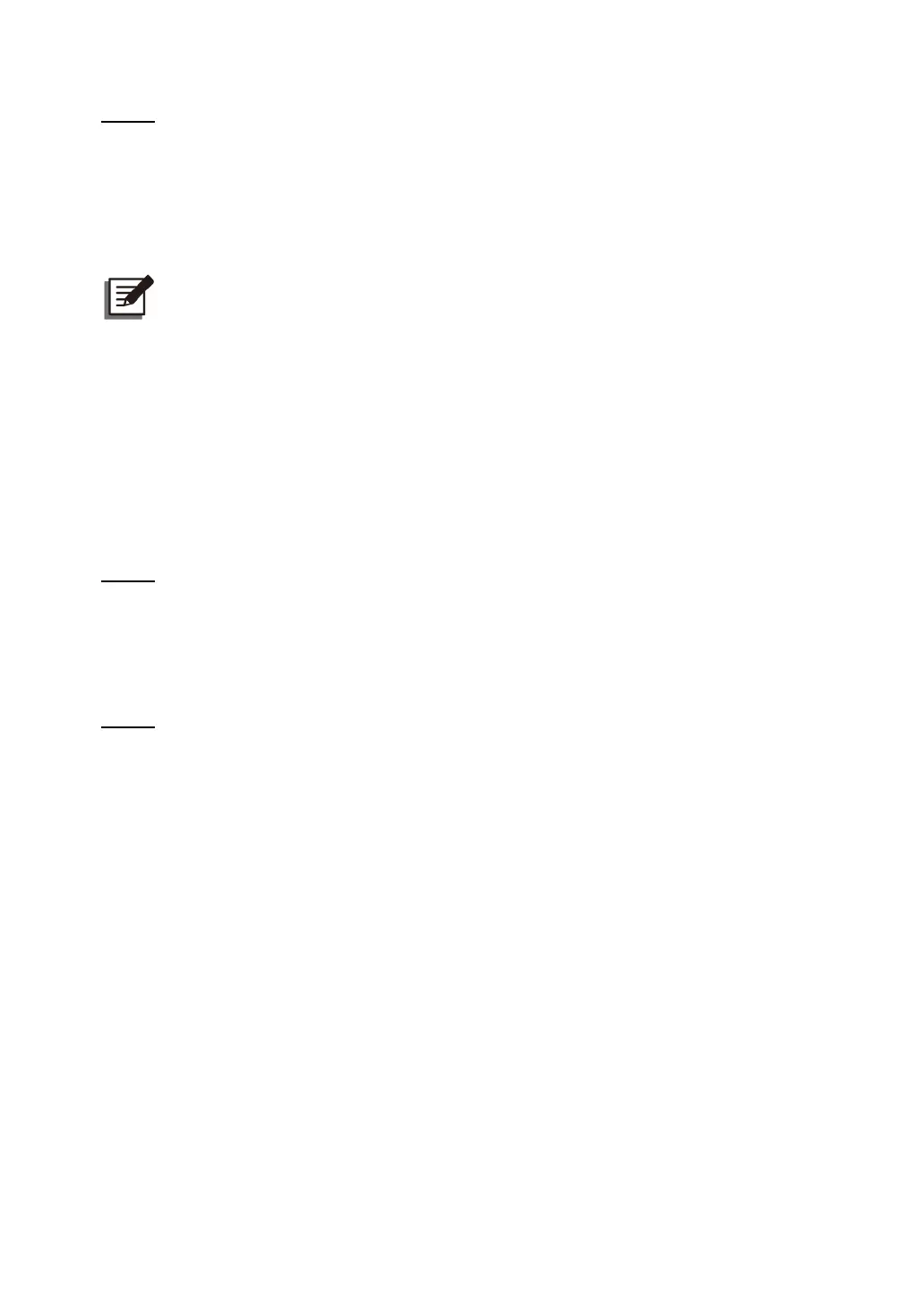Ultron DPS Series
82
Step 4
Follow
Figure 5-20
to ground the UPS, external battery cabinet(s) and connected critical
loads.
5.4.5 Parallel Units Wiring
NOTE:
1. Up to eight UPS units can be paralleled for redundancy and capacity
expansion. Only the UPSs with the same capacity, voltage, frequency and
version can be paralleled. Please only use the provided parallel cable to
parallel the UPS units. Otherwise, parallel functions will fail.
2. When the UPSs are paralleled, the length of each unit’s bypass input cables
plus output cables must be the same. This ensures that the parallel UPSs can
equally share the critical loads in Bypass mode.
3 Before wiring, please read
5.4 Wiring
thoroughly and make sure relevant
conditions have been met.
The single input parallel wiring procedures is taken as an example.
Step 1
For 300kVA UPS, please follow
Step 1 ~ Step 6
in
5.4.4.1 300kVA UPS Single Input (Single
Unit)
.
For 400/ 500/ 600kVA UPS, please follow
Step 1 ~ Step 7
in
5.4.4.3 400/ 500/ 600kVA UPS
Single Input (Single Unit)
.
Step 2
Connect the cables of the main AC source, output and external battery cabinet(s) to the
UPS. Please refer to
Table 5-3
,
Figure 5-38
and
5.5 External Battery Cabinet Connection
Warnings
.
For the wiring diagrams of the 300kVA UPS, refer to
Figure 5-17 ~ Figure 5-19
.
For the wiring diagrams of the 400/ 500/ 600kVA UPS, refer to
Figure 5-26 ~ Figure 5-31
.
