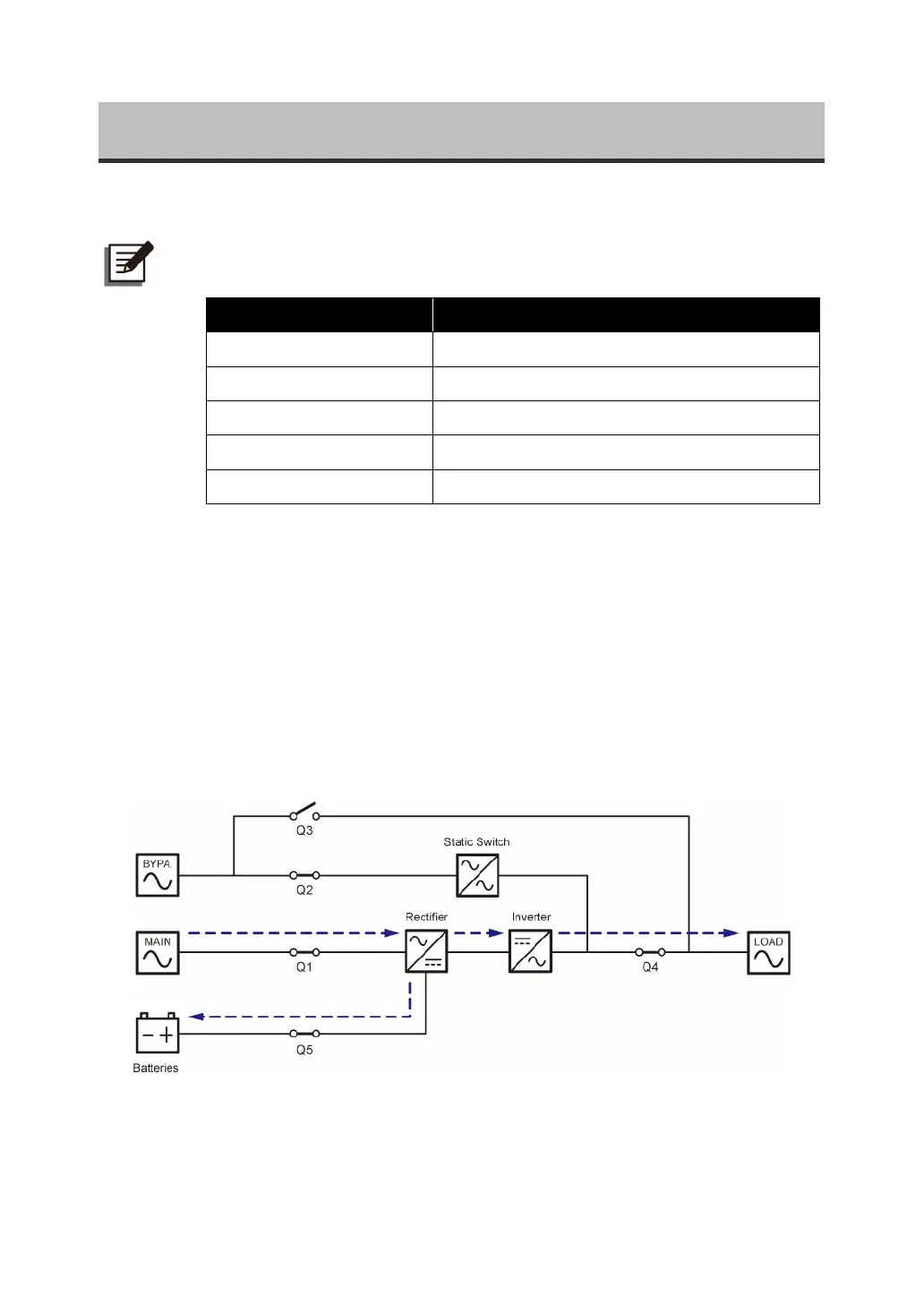Ultron DPS Series
28
Chapter 3 : Operation Modes
The UPS runs in six basic operation modes, which are
On-Line
mode,
Battery
mode,
Bypass
mode,
Manual Bypass
mode,
ECO
mode and
Frequency Conversion
mode.
NOTE:
1. In this user manual, Q1, Q2, Q3, Q4 and Q5 represents the following.
Code Meaning
Q1 Input Switch
Q2 Bypass Switch
Q3 Manual Bypass Switch
Q4 Output Switch
Q5 External Battery Cabinet’s Breaker
2. To enable the following operation modes, please refer to
6. UPS Operation
&
7. LCD Display & Settings
.
3.1 On-Line Mode
In On-Line mode, the main AC source supplies AC power via the Input Switch (Q1) to the
rectifier, and the rectifier converts the AC power to DC power and supplies the DC power to
the inverter. In the meantime, the rectifier provides charging power to the batteries. After
receiving the DC power, the inverter converts it into clean and stable AC power to the
connected critical loads via the Output Switch (Q4). During On-Line mode, the UPS’s tri-
color LED illuminates green and the text ‘
On-Line
’ appears in the upper right corner of the
LCD screen.