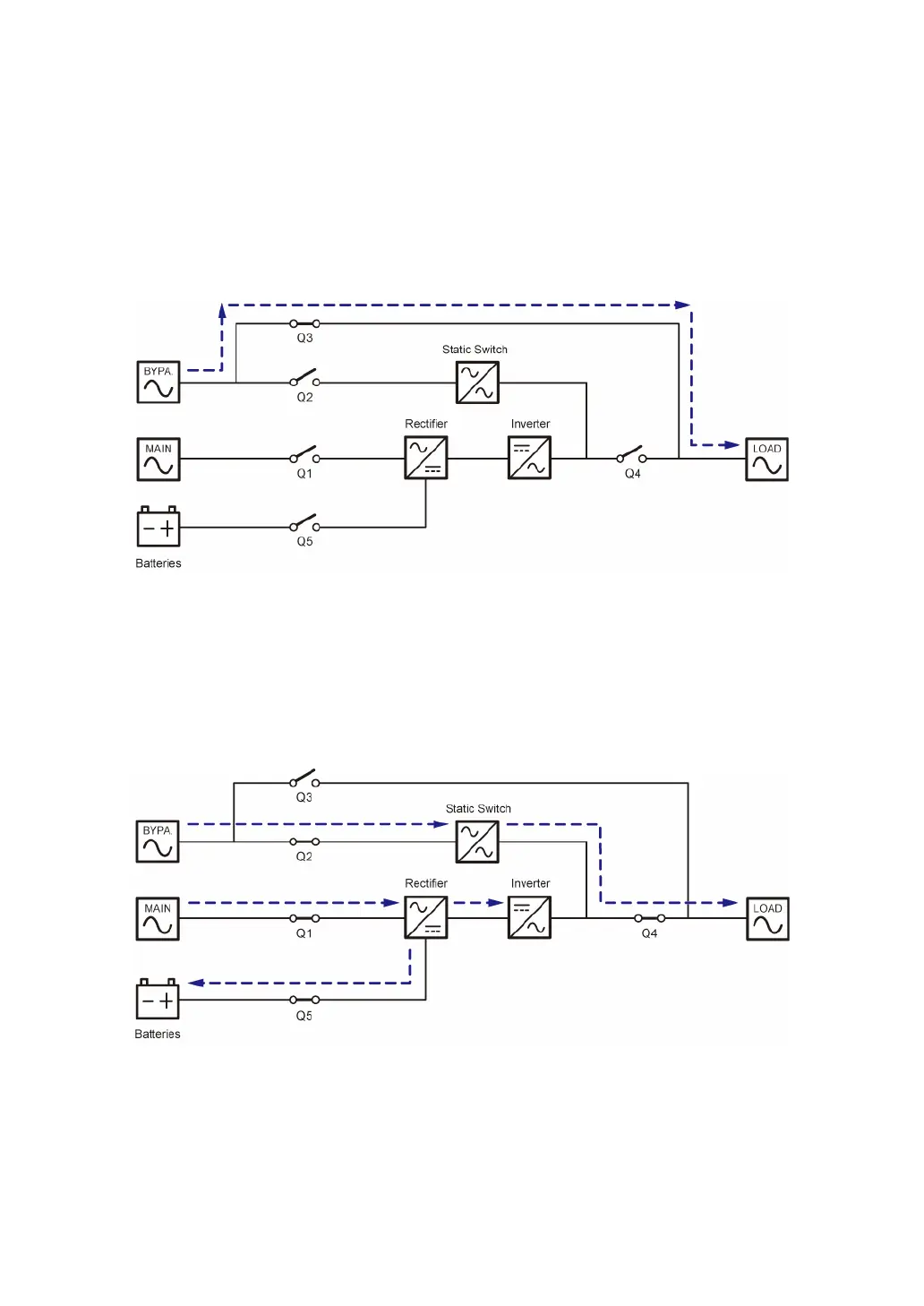Ultron DPS Series
30
3.4 Manual Bypass Mode
When the UPS works in Manual bypass mode, the current flows through the maintenance
bypass instead of the power modules so that the maintenance personnel can maintain the
circuit inside the UPS. However, DO NOT touch any terminal block which may carry high-
voltage electricity. During Manual Bypass mode, UPS’s input power is completely cut off,
and the critical loads are not protected. At the moment, the UPS’s tri-color LED and LCD
screen are both off.
3.5 ECO Mode
After the UPS is manually set as ECO mode via the LCD, the UPS will work in Bypass mode
if bypass input voltage and frequency are within ±10% of the rated voltage and ±3Hz of the
rated frequency respectively. Otherwise, the UPS will run in On-Line mode. During ECO
mode, the UPS’s tri-color LED illuminates green and the text ‘
ECO
’ appears in the upper
right corner of the LCD screen.
