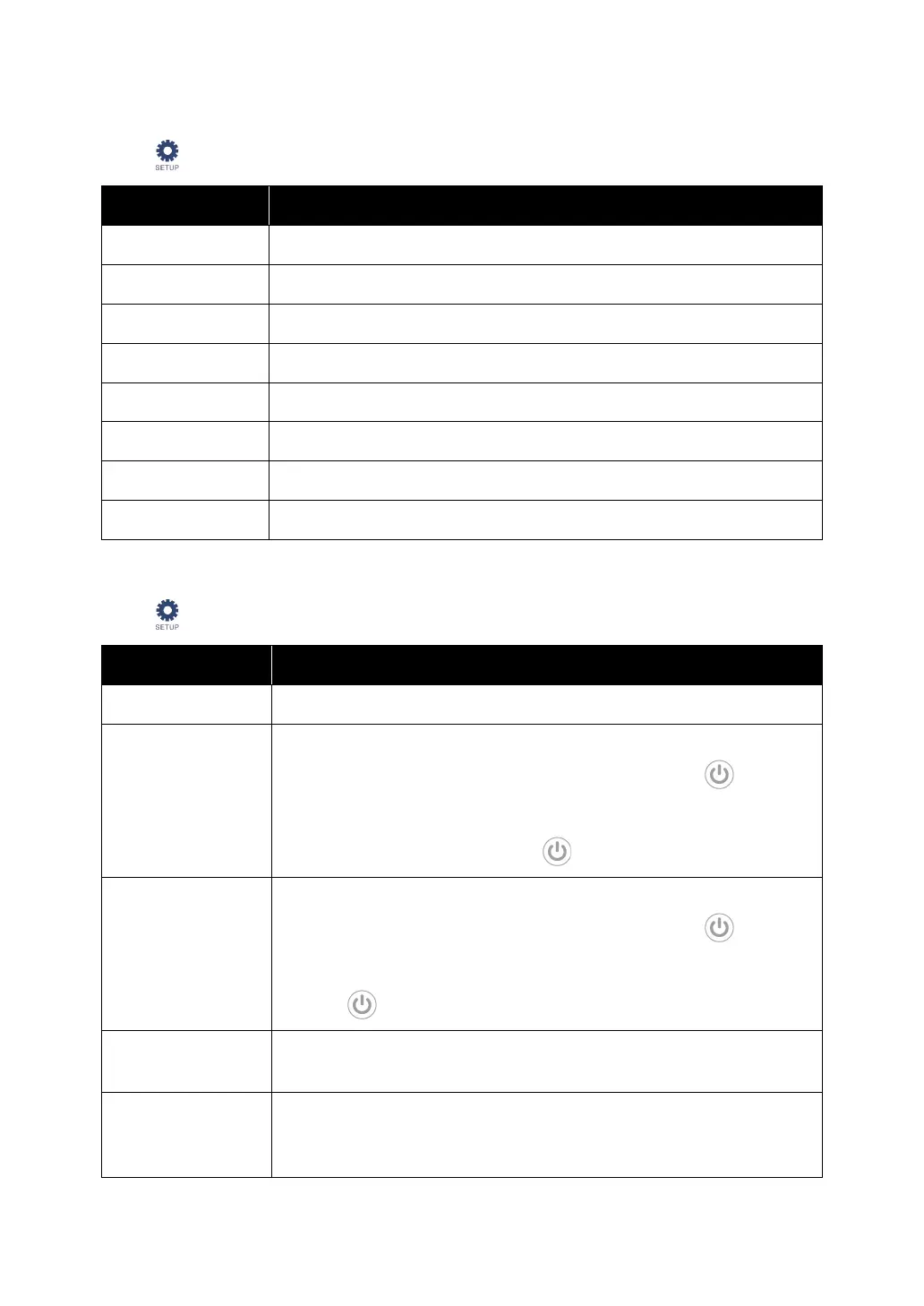Ultron DPS Series
134
7.6.8 IP Setting
Path: → IP Setting
Item Description
DHCP Client
Enable or disable the DHCP client.
IP Address
Set up the IP address.
Subnet Mask
Set up the subnet mask.
Gateway IP
Set up the gateway IP address.
DNS 1 IP
Set up the DNS server 1 IP address.
DNS 2 IP
Set up the DNS server 2 IP address.
Search Domain
Set up the search domain.
Host Name
Set up the host name.
7.6.9 Control
Path: → Control
Item Description
Buzzer
Enable or disable the buzzer.
Reset Module
Reset the power modules or not.
In Bypass mode, when you tap the
ON/ OFF Button
( ) to start
up the UPS but the UPS does not respond, please select
'Reset
' to
reset the power modules. After the power modules are reset,
please tap the
ON/ OFF Button
( ) to start up the UPS.
Reset System
Reset the system or not.
In Bypass mode, when you tap the
ON/ OFF Button
( ) to start
up the UPS but the UPS does not respond, please select '
Reset
' to
reset the system. After the system is reset, please tap the
ON/ OFF
Button
( ) to start up the UPS.
Force Equalized
Charge
Manually force the UPS to run in auto equalized charge mode to
charge the batteries.
Force Bypass to
Inverter
Manually force the UPS to switch from bypass to inverter when the
inverter keeps staying in the soft-start status and is unable to
transfer to On-Line mode successfully.