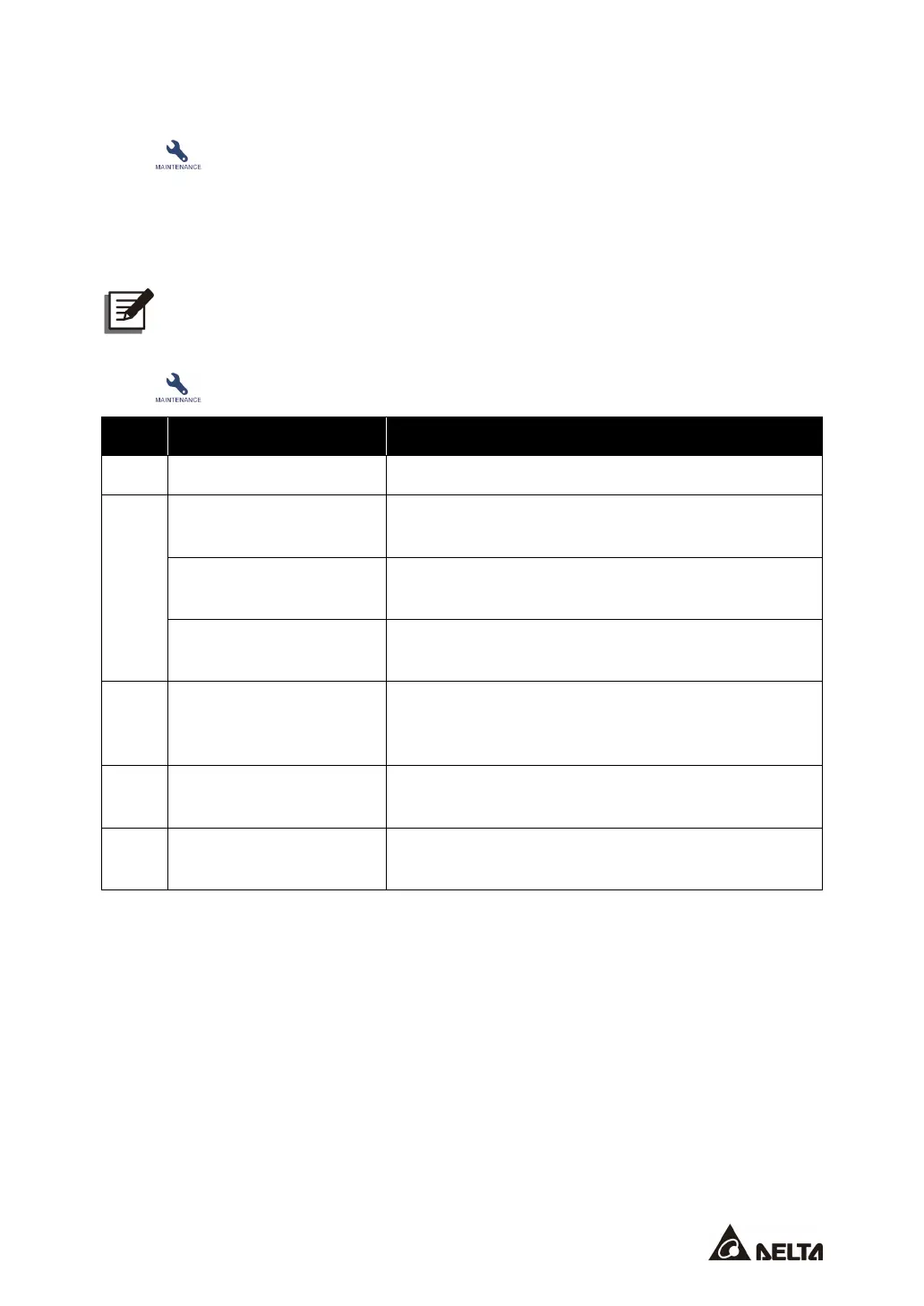137
7.7.6 Advanced Diagnosis
Path: → Advanced Diagnosis
This is an optional function. If you would like to access this page, please contact Delta
customer service.
7.7.7 Version & S/N
NOTE:
To operate the UPSs in parallel, please make sure all the versions below are the
same between each parallel unit.
Path: → Version & S/N
Item Sub Item Description
S/N
System Check the system’s serial no.
MAIN
Parallel Communication
Card #_ MCU/ FPGA
Check and update the MCU or FPGA firmware
version of a specific parallel communication card.
System Control Card_
MCU/ FPGA
Check and update the MCU or FPGA firmware
version of the system control card.
Touch Panel _ MCU
Check and update the touch panel’s MCU firmware
version.
INV
PM #_ MCU/ FPGA
Check and update the MCU, MCU2 or FPGA
firmware version of a specific power module’s
inverter.
PFC
PM #_ MCU/ MCU2
Check and update the MCU or MCU2 firmware
version of a specific power module’s PFC.
CHG
PM #_ MCU
Check and update the MCU version of a specific
power module’s CHG.
