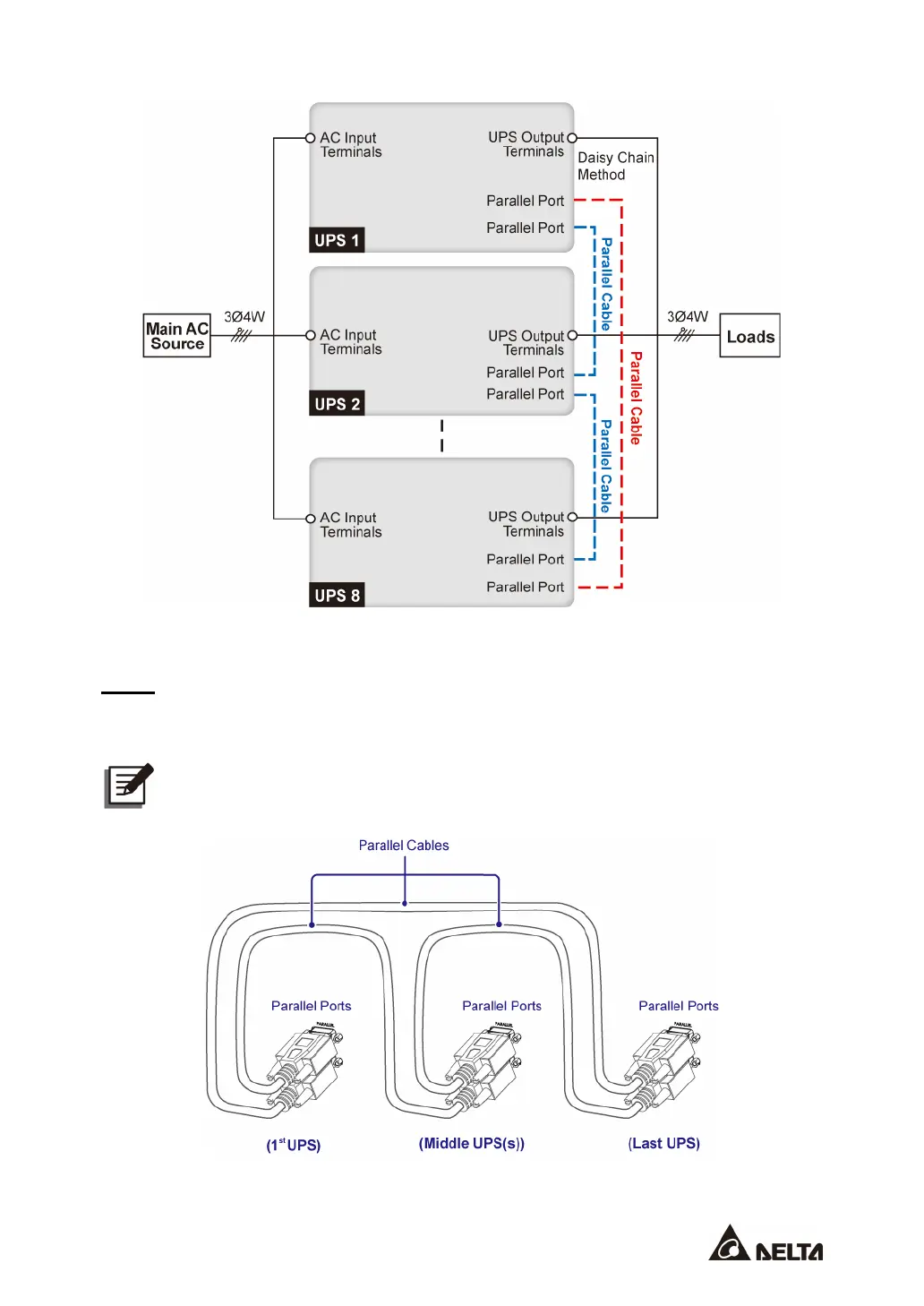83
(Figure 5-38: Parallel Units Single Input Wiring Diagram)
Step 3
Use the provided parallel cables*
1
to connect the parallel ports of the parallel units. Please
adopt Daisy Chain method. For the parallel port location, refer to
Figure 4-1
.
NOTE:
*
1
One parallel cable is provided in each UPS’s accessory package.
(Figure 5-39: Parallel Port Connection_ Daisy Chain Method)
