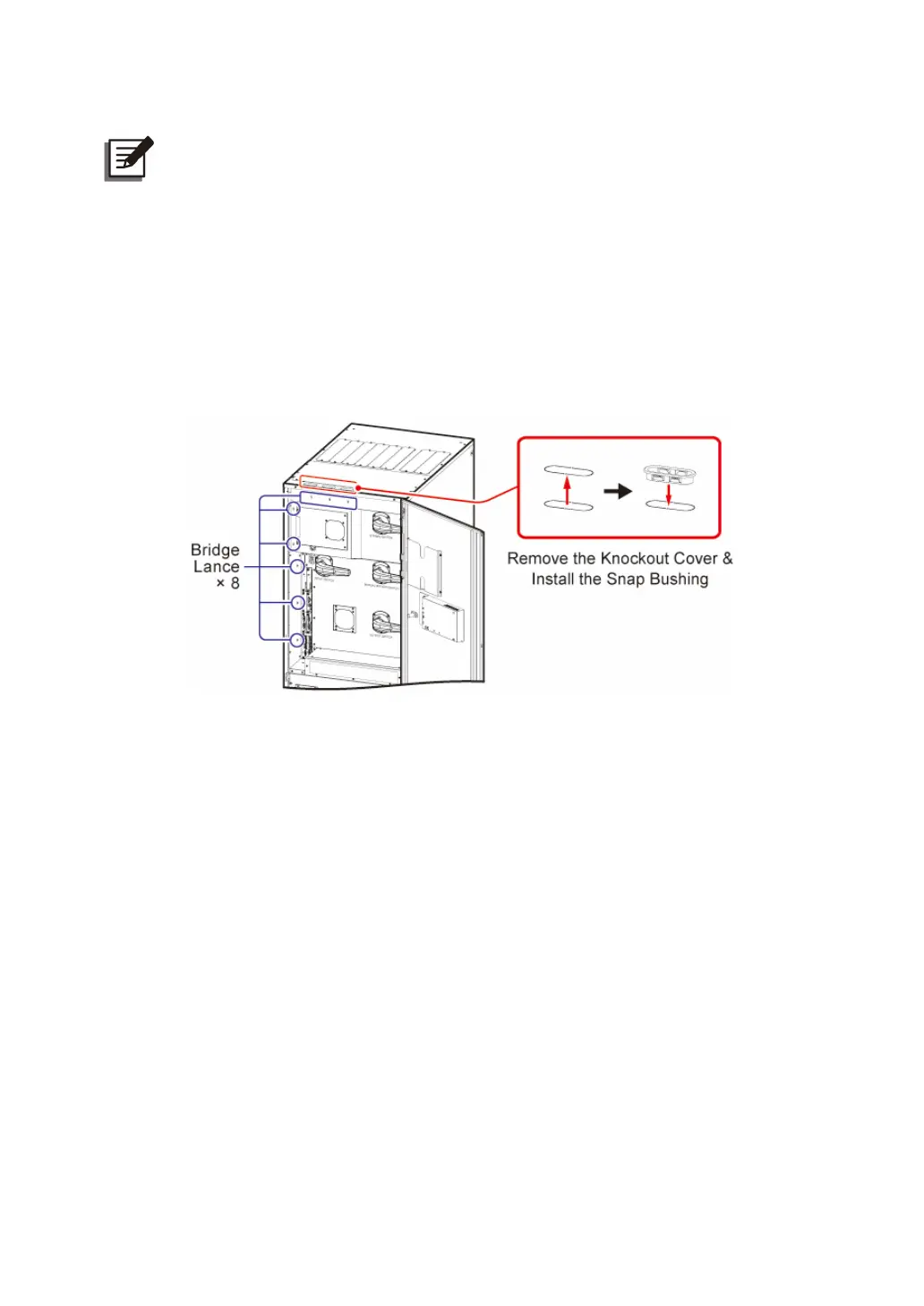Ultron DPS Series
84
Follow the instructions below to route the provided parallel cables.
NOTE:
1. In accordance with National Electrical Codes (NEC), please install a suitable
conduit and bushing for cable protection.
2. If you adopt top entry, please remove the knockout cover(s) at the top of the
UPS before performing the steps below.
300kVA UPS_ Parallel Cable Routing Method (Top Entry Only)
(Step A)
Install the snap bushing(s). There are three cable entrances that you can choose to use. The
snap bushings are provided in the accessory package.
(Figure 5-40: 300kVA UPS_ Parallel Cable Routing-1)
(Step B)
Refer to instructions
❶
~
❹
below to properly route and secure the parallel cables with
cable ties (user-supplied). There are eight bridge lances that you can choose to use.
