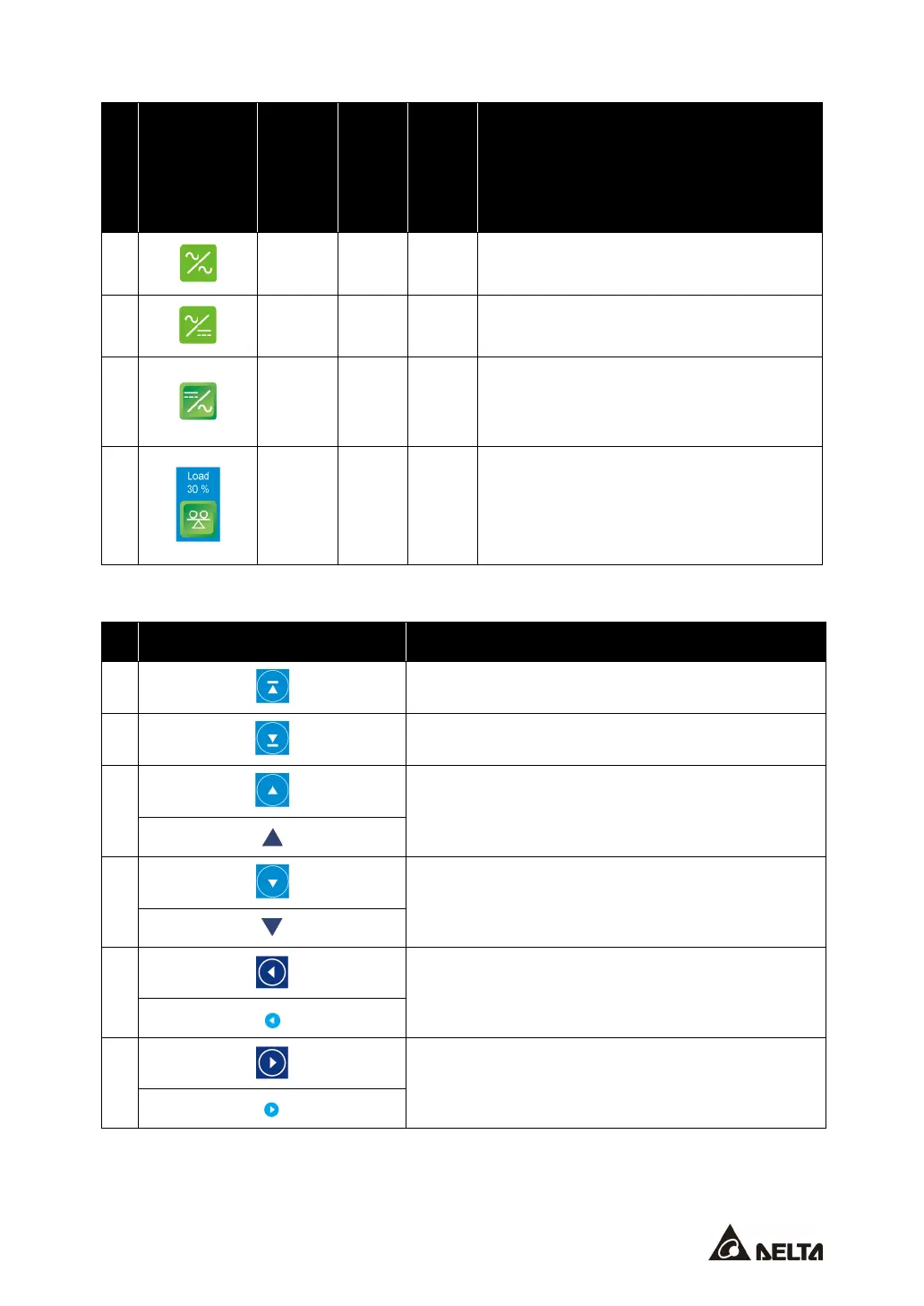123
No. Icon/ Text
Button
Function
(Yes or
No)
Text/
Digital
Display
(Yes or
No)
Symbol
Display
(Yes or
No)
Description
17
Indicates bypass static switch status
(Green: ON/ Gray: Abnormal or OFF).
18
Indicates rectifier status (Green: Normal/
Gray: Waiting or OFF).
19
1. Indicates inverter status (Green:
Normal/ Gray: Waiting or OFF).
2. Inverter output screen shortcut button.
20
1. Indicates output status (Green:
Normal/ Gray: No Output).
2. Shows load capacity (%).
3. UPS output screen shortcut button.
Other icons on the touch panel are shown in the table below.
No. Icon Function
1
Goes to the top page.
2
Goes to the last page.
3
Moves up.
4
Moves down.
5
Goes to the previous page.
6
Goes to the next page.