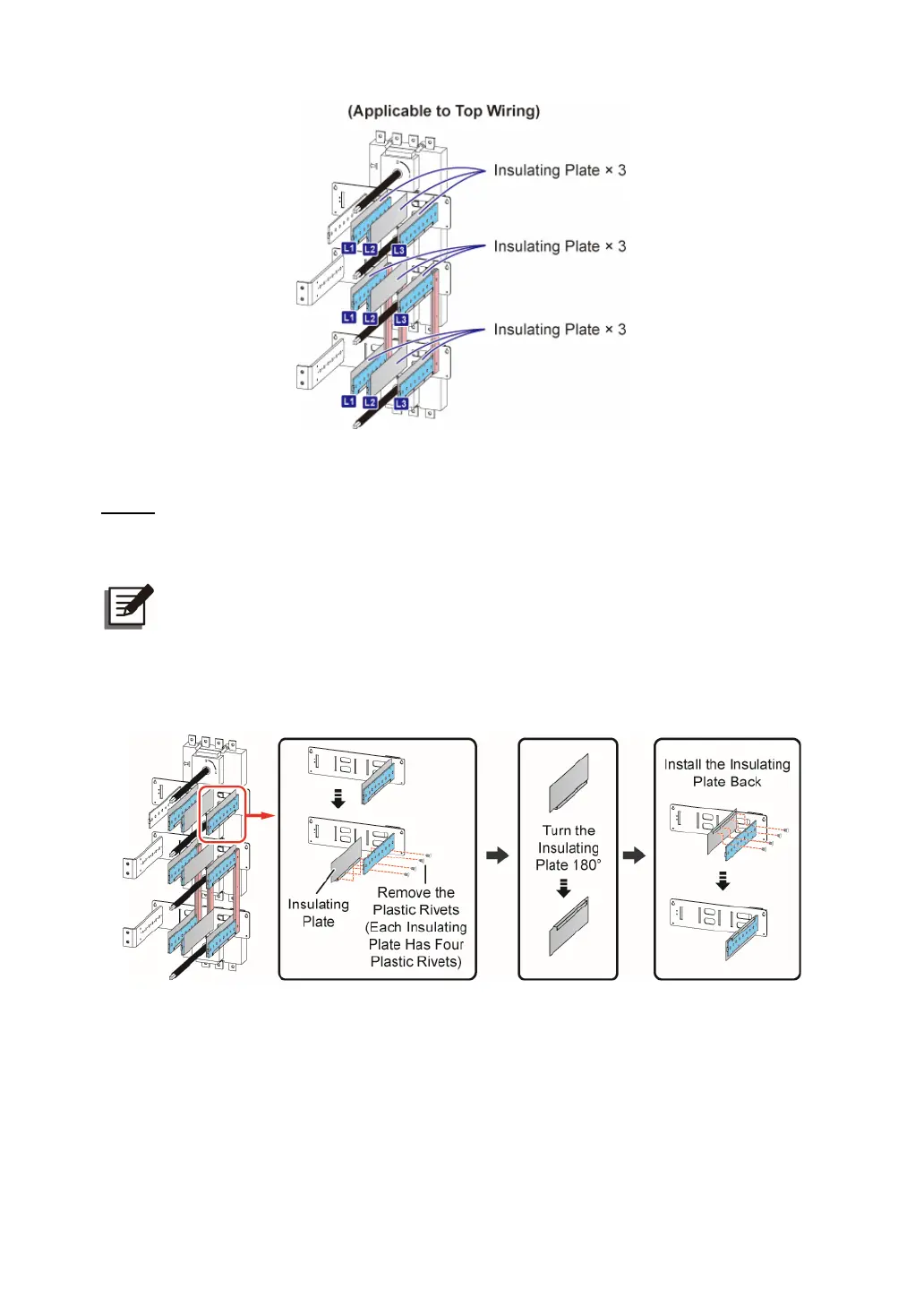Ultron DPS Series
66
(Figure 5-13: Insulating Plates Position_ Applicable to Top Wiring (Factory Default))
Step 2
Remove the four plastic rivets on each of the insulating plates. Turn the insulating plates
180° and install them back to the original positions.
NOTE:
1. If the plastic rivets are damaged, please use spares in the accessory package
for replacement.
2. Make sure that each insulating plate has been installed in accordance with the
steps mentioned above.
(Figure 5-14: Change the installation of the Insulating Plates for Bottom Wiring)
After all the steps above are completed, the installation of insulating plates for bottom wiring
is as below.