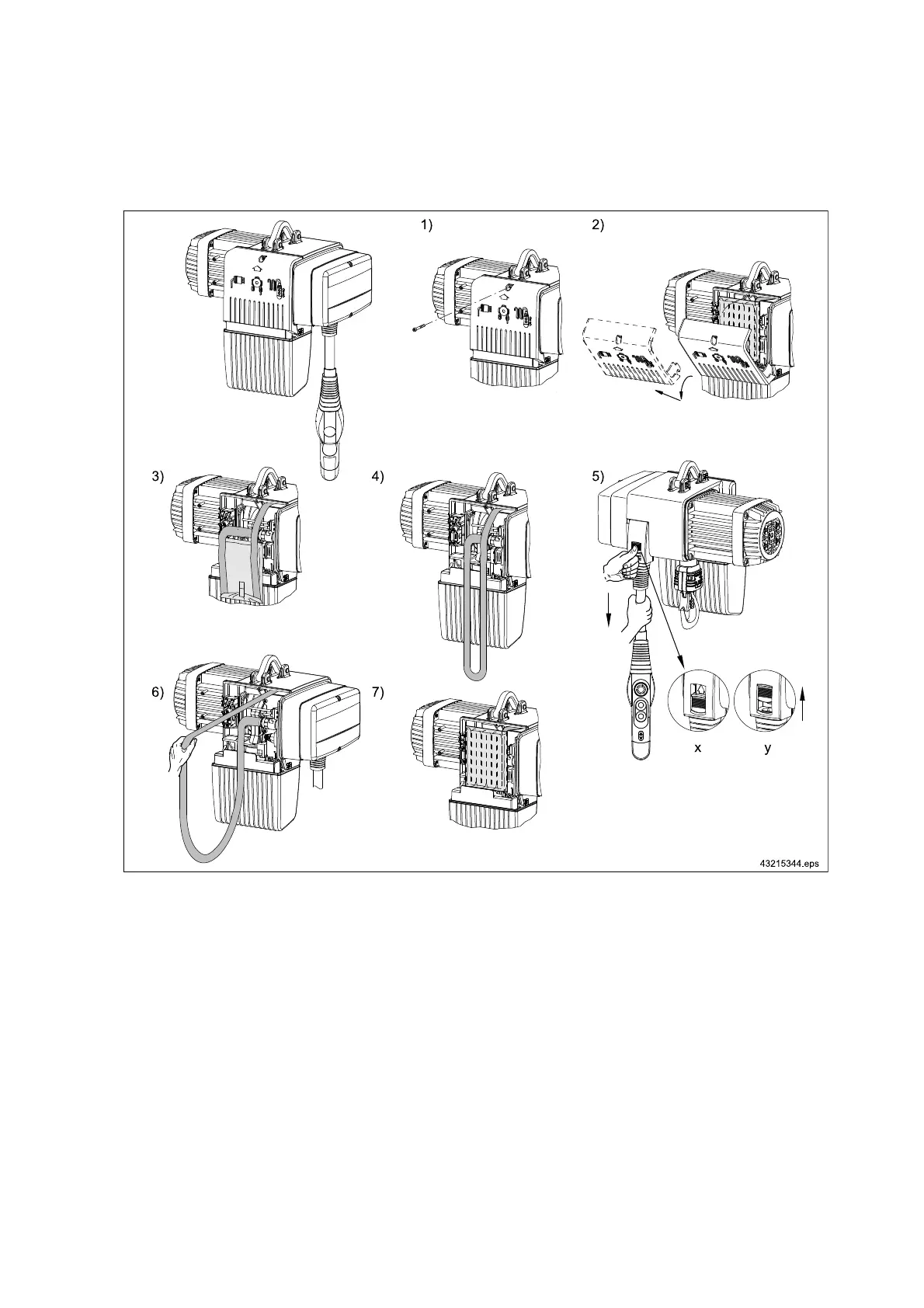5.7.3 Height adjustment of the control pendant
Fig. 22
x Control cable stop fixed
y Control cable stop loose
1. Loosen the screws of the service cover.
2. Open and disengage the service cover.
3. Remove and open the pocket with the control cable.
4. Take the control cable out of the bag.
5. Slide the operating button of the control cable stop upwards and hold it. At the same time, pull the control cable
until the correct height has been reached for the control pendant.
6. If the position is too low, pull on the control cable hose hanging behind the service cover. Slide the operating
button of the control cable stop downwards and fix the stop by a short, strong pull on the control cable above
the control pendant.
7. Lay the remaining control cable in loops and store it in the pocket. The pocket must be behind the edge of the
chain collector box. Close the service cover (tightening torque 5,5 Nm).
46
21480244/181209