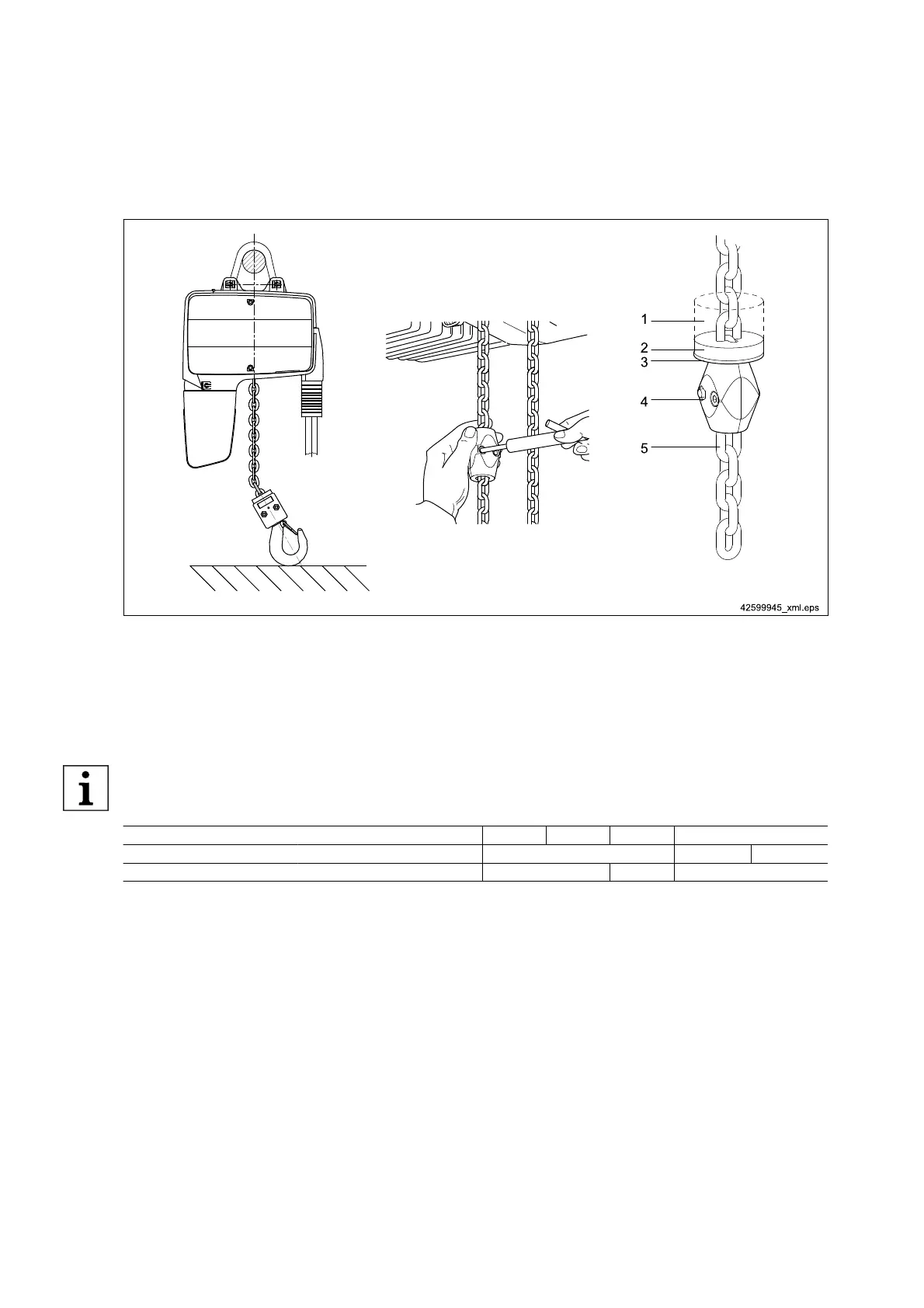5.11 Setting the lower hook position
Fig. 36
1 Buffer (limit switch option)
2 Actuator plate
3 Buffer plate
4 Limit stop
5 Unloaded chain fall
For determining the hook path / lifting height, it must be taken into account that in the bottom hook position the load
hook rests on the floor. As standard, the chain hoists are provided with a hook path of 4 m, 5 m or 8 m.
Fix limit stop to the 5th link at the dead (unloaded) end of the chain.
● Pay attention to assembly sequence! See also ⇒ "Buffer design", Page 92
Tightening torques [Nm] DC-Com 1 DC-Com 2 DC-Com 5 DC-Com 10
Reeving
1/1 1/1 2/1
Limit stop 4,0 4,3 7,4
Tab. 40
To reduce the hook path, proceed as follows:
1. Move the hook as shown in the figure.
2. Stop the chain hoist by actuating the emergency stop or the mains connection switch and secure it against
switching on again.
3. Dismantle the chain collector box ⇒ "Dismantling the chain collector box", Page 77.
4. Detach the limit stop on the chain collector side.
5. Fix the actuating plate directly behind the buffer. The unloaded chain fall behind the limit stop must consist of
at least 5 chain links.
6. Place the chain into the collector box and refit to the chain hoist.
7. Switch on the chain hoist and check the setting of the bottom hook position by moving the hook and run the
hook path setting once through its entire length.
58
21480244/181209