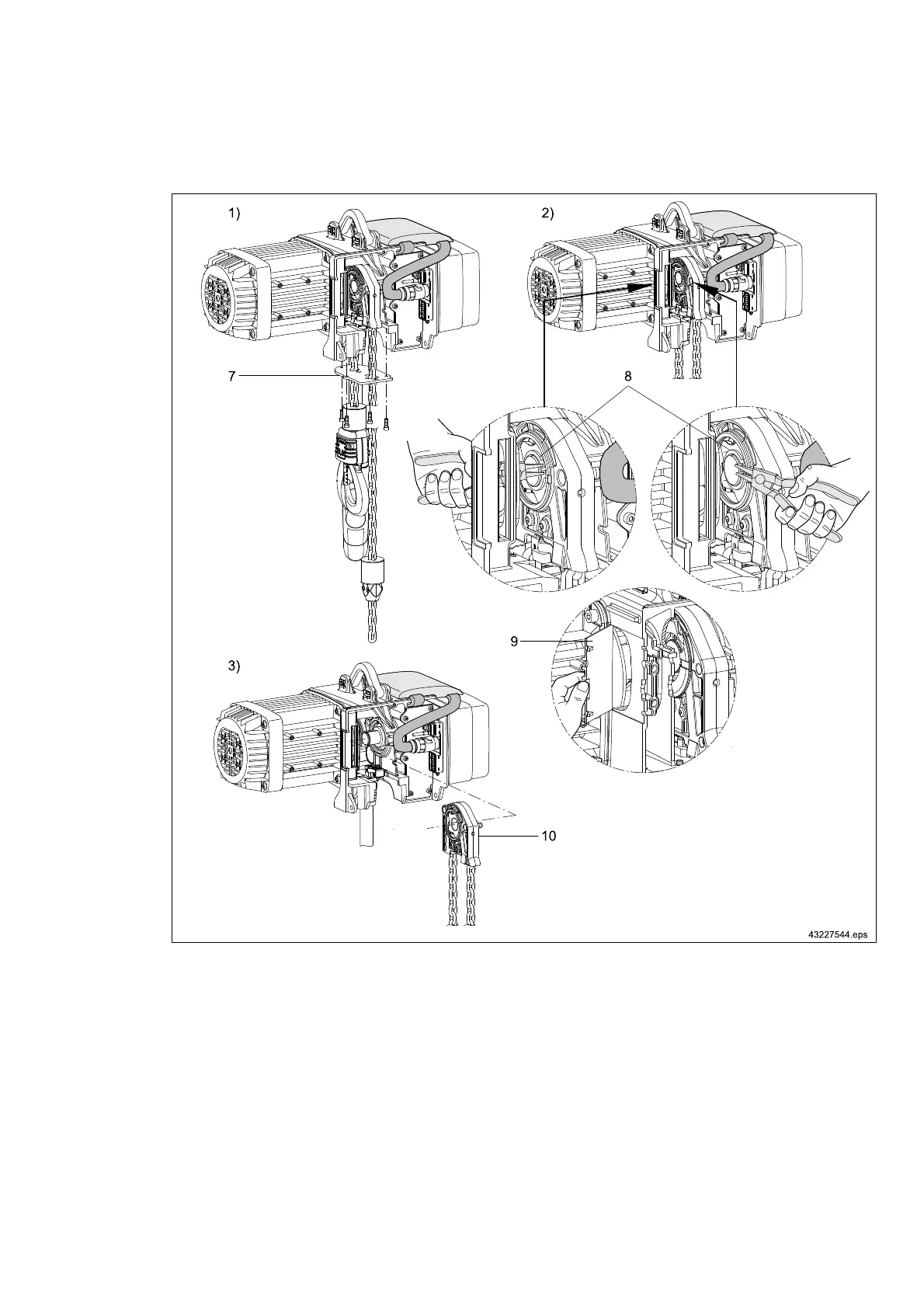Fig. 51
1. Remove the guide plate (7);
2. Remove the retaining ring (8) using Seeger ring pliers, either use offset or straight pliers (access through the
opening in the gearbox housing on the side of the motor or from the service enclosure);
DC-Com 1 to 5: In the area of the power supply insert;
DC Com 10: Fold the cover of the opening in the gearbox housing (9) to the side.
3. Remove the chain guide (10) with sprocket wheel from the output shaft; to do this, slide the complete assembly
in the direction of the motor until the sprocket wheel is free; then remove the worn chain set from the service
enclosure.
For fitting the new chain set, proceed accordingly in reverse order.
The following points must be noted:
21480244/181209
85