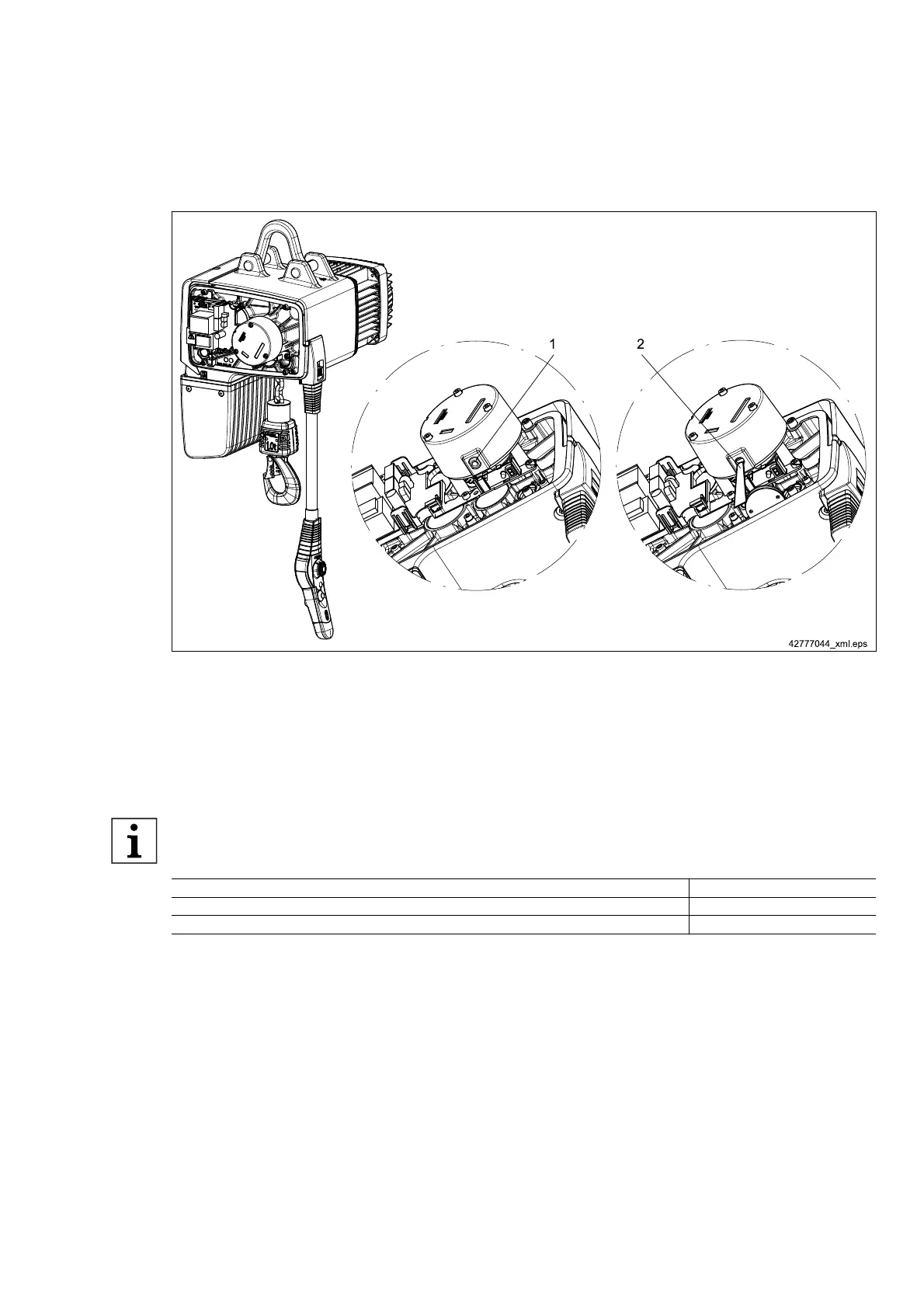From year of manufacture 04/2009
Fig. 65
Disconnect chain hoist from power supply (mains connection switch) and secure against restarting.
● Open the electrical equipment cover.
● Unscrew screw plug (1) from the brake.
● Check brake wear using a feeler gauge (2) (see ⇒ Tab. 65, Page 94).
Assembly
During assembly, make sure that the area of the V ring on the brake base is slightly greased. Ensure that no grease
penetrates into the inside of the brake. The continuous sealing lip must be in full contact on the brake rear side.
Tightening torques [Nm] DC-Com 1 / 2 / 5 / 10
Brake 5,5
Electrical equipment cover 9,5
Tab. 66
21480244/181209
95