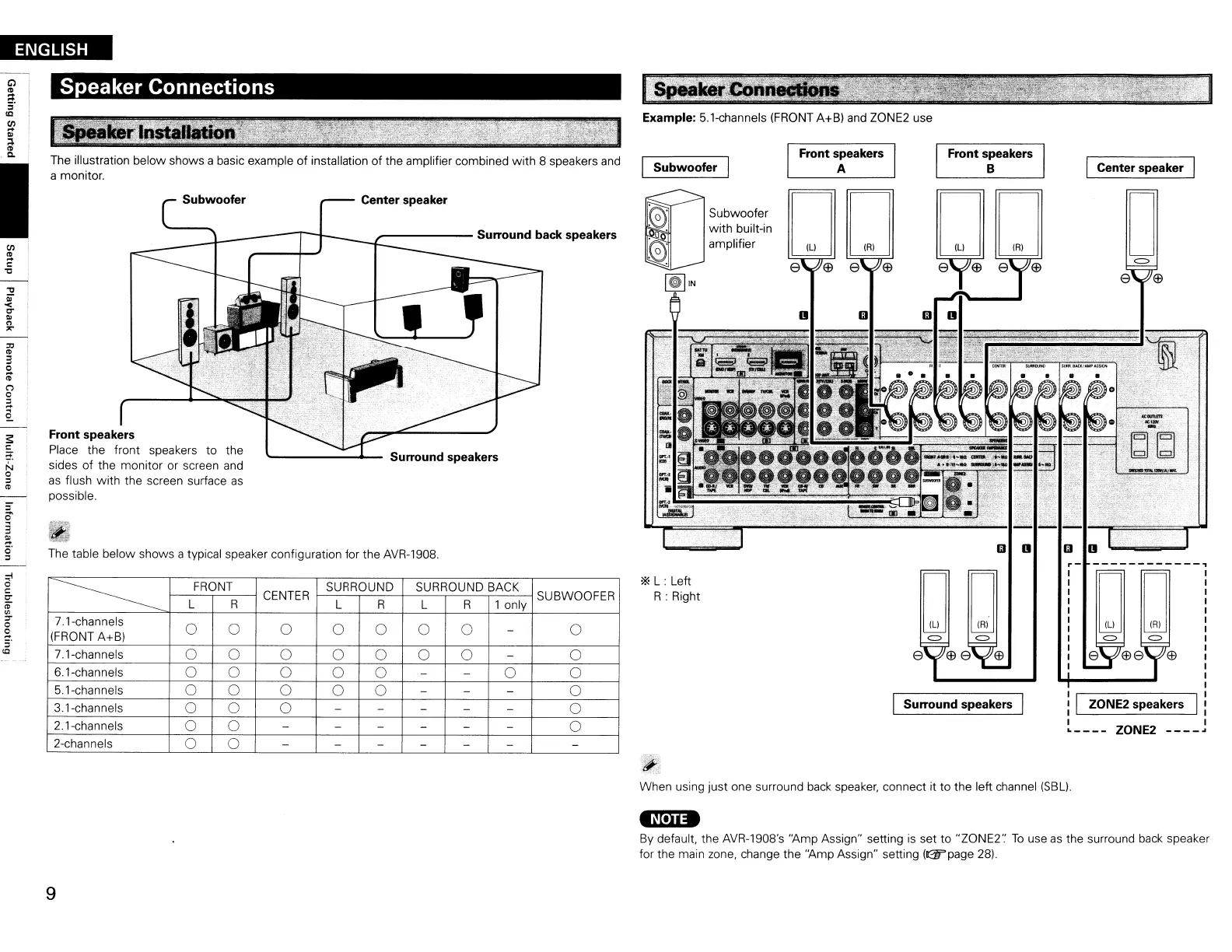ENGLISH
= =
Center speaker
DO
------------,
: I ZONE2 speakers I
I
.----
ZONE2
----
Front speakers
B
= =
D0
I Surround speakers I
Front speakers
A
Subwoofer
with
built-in
amplifier
Example: 5.1-channels
(FRONT
A+B)
and
ZONE2 use
I Subwoofer I
*L : Left
R : Right
i:'~
When using just one surround
back
speaker, connect it
to
the left channel
(SBL).
_-----
Surround back speakers
Center speaker
'-
.4-_
Surround speakers
Speaker Connections
The illustration below shows a basic example of installation of the amplifier combined
with
8 speakers and
a monitor.
Subwoofer
The table below shows a typical speaker configuration for the AVR-1908.
Front speakers
Place the front speakers
to
the
sides of the monitor or screen and
as
flush
with
the screen surface
as
possible.
~
FRONT
CENTER
SURROUND
SURROUND BACK
L R
L
R
L R 1 only
SUBWOOFER
7.1-channels
0
0 0 0 0
0 0 0
(FRONT A+B)
-
7.1-channels
0 0
0 0 0 0 0
-
0
6.1-channels
0
0 0 0
0
- -
0 0
5.1-channels
0
0 0 0 0
- -
-
0
3.1-channels
0
0 0
- - -
- -
0
2.1-channels
0 0
- - - - -
-
0
2-channels
0
0
-
- -
- - - -
s:
c
a::
N
o
::l
Cl)
CIl
~
C
'C
I
-N·u.
By default, the AVR-1908's "Amp Assign" setting
is
set to
"ZONEr
To
use
as
the surround
back
speaker
for the main zone, change the "Amp Assign" setting
(~page
28).
9
