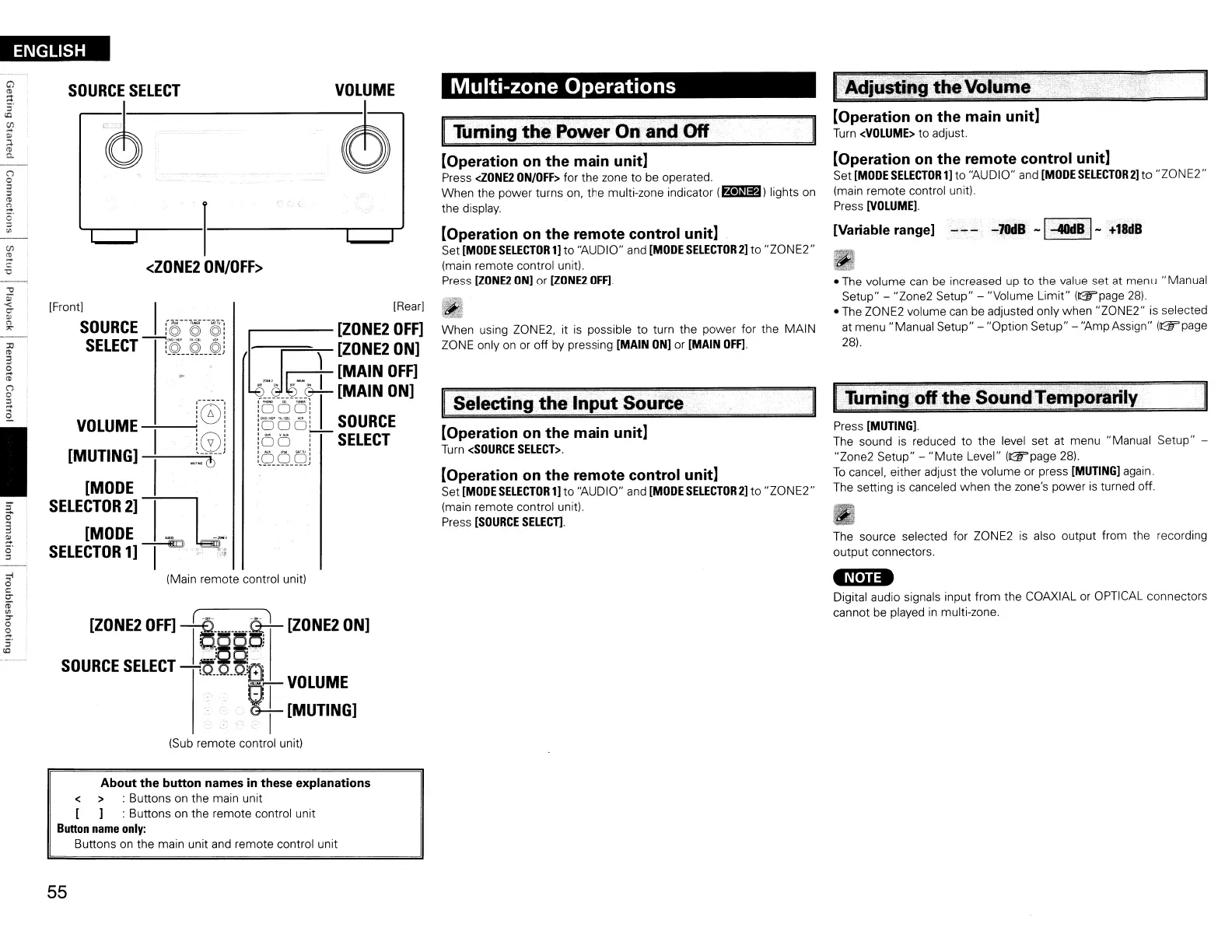ENGLISH
~l--r-----r--'
<ZONE2
ON/OFF>
[ZONEl
OFF]
r
a··
...
····8
1
[ZONEl
ON]
SOURCE
SELECT
-LQ§§e
W-VOLUME
,[
[MUTING]
(Sub
remote control unit)
•
The
volume
can
be
increased
up
to the value set
at
menu "Manual
Setup" - "Zone2 Setup" - "Volume Limit" (GT'page
28).
•
The
ZONE2 volume
can
be
adjusted only when "ZONE2" is selected
at menu "Manual Setup" - "Option Setup" - "Amp Assign"
(@'page
28).
[Operation
on
the main unit]
Turn
<VOLUME>
to adjust.
[Operation
on
the remote control unit]
Set
[MODE
SELECTOR
1]
to "AUDIO"
and
[MODE
SELECTOR
2]
to "ZONE2"
(main remote control unit).
Press
[VOLUME].
[Variable
range]
---
-7OdB
-I-4OdB
1-
+18dB
Press
[MUTING].
The
sound
is
reduced to the level set at menu "Manual Setup" -
"Zone2 Setup" -
"Mute
Level" ((1Fpage
28).
To
cancel, either adjust the volume or press
[MUTING]
again.
The setting
is
canceled when the zone's power
is
turned off.
The
source selected for ZONE2
is
also output from the recording
output connectors.
-N,h.
Digital audio signals input from the COAXIAL
or
OPTICAL
connectors
cannot
be
played
in
multi-zone.
IAdjusting
the
Volume
ITurning off
the
SoundTemporarily
Multi-zone Operations
[Operation
on
the main unit]
Press
<ZONE2
ON/OFF>
for the zone to
be
operated.
When the power turns
on,
the multi-zone indicator
(~)
lights
on
the display.
[Operation
on
the remote control unit]
Set
[MODE
SELECTOR
1]
to "AUDIO"
and
[MODE
SELECTOR
2]
to "ZONE2"
(main remote control unit).
Press
[ZONE2
ON]
or
[ZONE2
OFF].
~
When using ZONE2, it
is
possible to turn the power for the MAIN
ZONE
only
on
or off
by
pressing
[MAIN
ON]
or
[MAIN
OFF].
[Operation on the main unit]
Turn
<SOURCE
SELECT>.
[Operation
on
the remote control unit]
Set
[MODE
SELECTOR
1]
to "AUDIO"
and
[MODE
SELECTOR
2]
to "ZONE2"
(main remote control unit).
Press
[SOURCE
SELECn.
ITurning
the
Power On and Off
ISelecting
the
Input Source
[Rearl
VOLUME
o
m
[ZONE20F~
)
[ZONE2
ON]
[MAIN
OF~
·-J~-o
I
[MAIN
ON]
1[50-01
I
!OOOL
SOURCE
!cS
(5
:
SELECT
LQQJ5J
SOURCE
SELECT
(5
r(~5!
VO
LU
ME
---;------!'
,
!0
1
[M!::::]
I
.::,,-'
SELECTOR
2]
II
[MODE
~
__
,
SELECTOR
1]
I ,."
(Main remote control unit)
I
About the button names
in
these explanations
< > : Buttons
on
the main unit
[ ] : Buttons
on
the remote control unit
Button
name
only:
Buttons
on
the main unit
and
remote control unit
55
