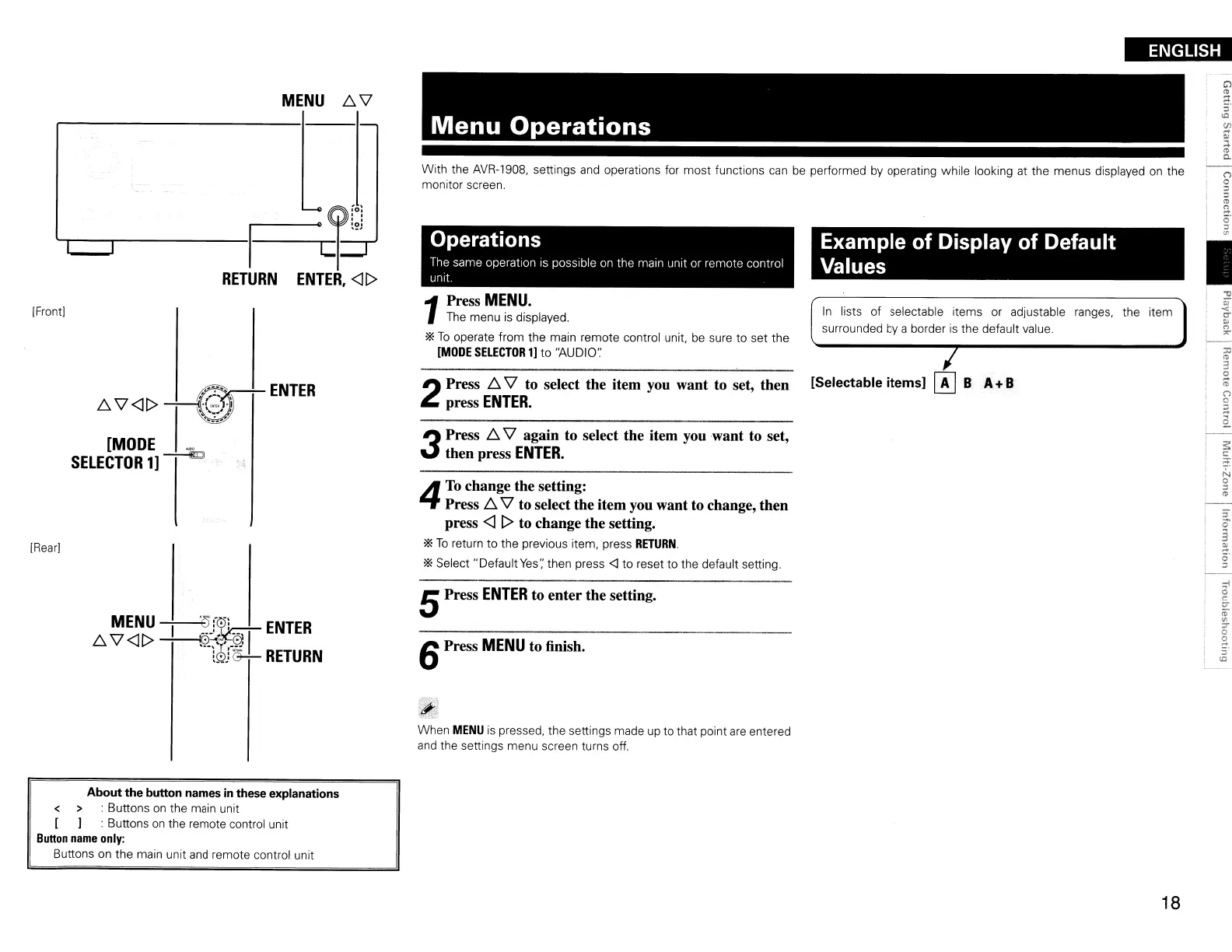ENGLISH
With the
AVR-1908,
settings and operations for most functions
can
be
performed
by
operating while looking at the menus displayed
on
the
monitor screen.
MENU
f::,.
\l
.....,Ir----r---I----F
~[;]
RETURN
ENTER,
<][>
[Front)
~ENTER
f::,.\l<l[>~1
(@}I
[MODE
_
SELECTOR
1]
~
[Rear]
MENU
~_~
ENTER
f::,.
\l
<]
[>
-+-----§$g
I
l0J
G-7--
RETURN
About
the
button names
in
these explanations
< > : Buttons
on
the main unit
[ ] : Buttons
on
the remote control unit
Button
name
only:
Buttons on the main unit
and
remote control unit
Menu
Operations
Operations
The
same operation IS possible
on
the main unit or remote control
unit
1
Press
MENU.
The
menu
is
displayed.
*
To
operate from the main remote control unit,
be
sure to set the
[MODE
SELECTOR
1]
to "AUDIO':
2
Press
f::,.
\l
to select the item you want
to
set, then
press
ENTER.
3
Press
f::,.
\l
again
to
select the item you want
to
set,
then press
ENTER.
4
To
change the setting:
Press
f::,.
\l
to select the item you want
to
change, then
press
<]
[>
to change the setting.
*
To
return to the previous item, press
RETURN.
*Select "Default
Yes';
then press
<J
to reset to the default setting.
5Press
ENTER
to enter the setting.
6Press
MENU
to finish.
#.
When
MENU
is
pressed, the settings made up to that point
are
entered
and
the settings menu screen turns off.
Example of Display of Default
Values
In
lists of selectable items or adjustable ranges, the item )
surrounded
by
a border
is
the default value.
I
[Selectable items] 0 B A+B
18
•
