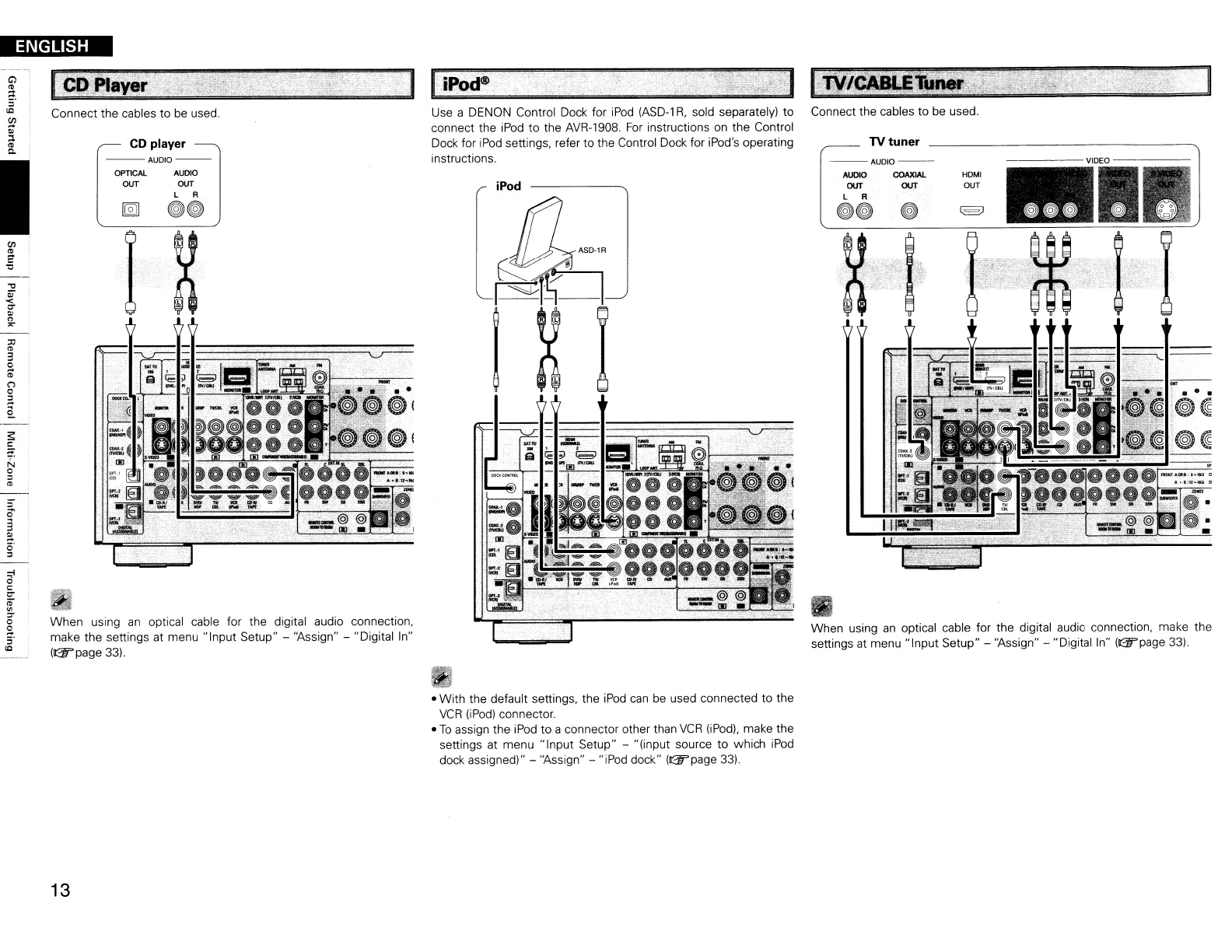ENGLISH
~1~~IE~I----
-
TV
tuner
--AUDIO--
AUOIO
COAXIAl
HDMI
OUT OUT OUT
L R
~~
~
[§J
Connect the cables to
be
used.
When using
an
optical cable for the digital audio connection, make the
settings at menu "Input Setup" - "Assign" -
"Digitalin"
((iT'page
33).
Use
a DENON Control Dock for
iPod
(ASD-l
R,
sold separately) to
connect the
iPod
to the
AVR-1908.
For
instructions on the Control
Dock for
iPod
settings, refer to the Control Dock for iPod's operating
instructions.
I
iPod~
'.
",j
..
',
....
CD player
--AUDIO--
OPTICAL AUDIO
OUT OUT
L R
[@J]
~~
Connect the cables to
be
used.
.....
When using
an
optical cable for the digital audio connection,
make the settings at menu "Input Setup" - "Assign" - "Digital In"
(Gr'page
33).
I
CD
,layer:
I
• With the default settings, the
iPod
can
be
used connected to the
VCR
(iPod)
connector.
•
To
assign the
iPod
to a connector other than
VCR
(iPodl. make the
settings at menu "Input Setup" - "(input source to which
iPod
dock assigned)" - "Assign" - "iPod dock" (GT'page
33).
13
