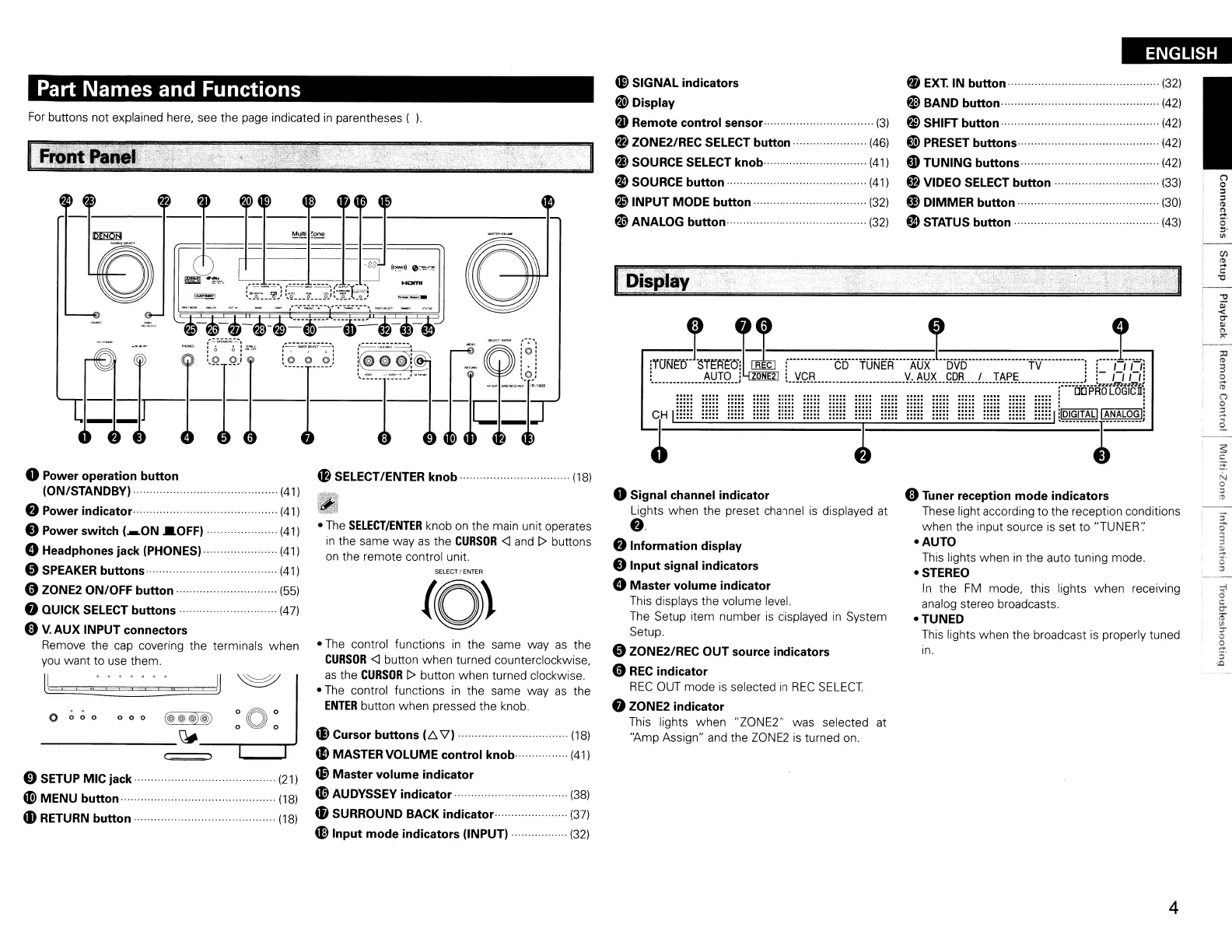ENGLISH
I
I
fI
EXT.
IN button (32)
~
BAND button
(42)
@)
SHIFT button
....
·....
·
..
·
..
··
(42)
G>
PRESET buttons
(42)
G
TUNING
buttons........ .
(42)
~
VIDEO SELECT button (33)
Q)
DIMMER button (30)
e STATUS button · (43)
(1)
Tuner reception mode indicators
These light according to the reception conditions
when the input source
is
set to "TUNER':
-AUTO
This lights when
in
the auto tuning mode.
-STEREO
In
the
FM
mode, this lights when receiving
analog stereo broadcasts.
-TUNED
This lights when the broadcast
is
properly tuned
in.
~
SIGNAL indicators
~Display
~
Remote control sensor·..
..
(3)
~
ZONE2/REC SELECT button (46)
@l
SOURCE SELECT
knob..·
(41)
~
SOURCE button
..
· (41)
~
INPUT
MODE button
..
·..
. (32)
~
ANALOG
button....
(32)
o Signal channel indicator
Lights when the preset channel
is
displayed at
fl
f)
Intonnation display
• Input signal indicators
e Master volume indicator
This displays the volume level.
The Setup item number
is
displayed
in
System
Setup.
oZONE2/REC
OUT
source indicators
o
REC
indicator
REC
OUT
mode is selected
in
REC
SELECT
8 ZONE2 indicator
This
lights when "ZONE2" was selected at
"Amp Assign" and the
ZONE2
is
turned
on.
-
The
SELECT/ENTER
knob
on
the main unit operates
in
the same way
as
the
CURSOR
<l
and
~
buttons
on
the remote control unit.
SELECT
I
ENTER
tfJ
SELECT/ENTER knob (18)
~r
-
The
control functions
in
the same way
as
the
CURSOR
<l
button when turned counterclockwise,
as
the
CURSOR
~
button when turned clockwise.
-
The
control functions
in
the same way
as
the
ENTER
button when pressed the knob.
4J)
Cursor buttons
(~'il)
.
..
(18)
~
MASTER VOLUME control knob (41)
~
Master volume indicator
4D
AUDYSSEY indicator·· (38)
4fj
SURROUND BACK indicator (37)
4Ellnput mode indicators (INPUT) (32)
. (21)
....... (18)
..... (18)
:0:
o 0 0 0 0 0 0
(@
@
@)@)
-------Q#,---.--.-J
Part Names and Functions
For
buttons not explained here, see the page indicated
in
parentheses (
).
I
Front
Pari8r.
oPower operation button
(ON/STANDBY)· (41)
f)
Power indicator . (41)
• Power switch
(_ON
.OFF)
(41)
e Headphones jack (PHONES) (41)
oSPEAKER buttons · (41)
oZONE2 ON/OFF button . (55)
8 QUICK SELECT buttons
...
..
..... (47)
(1)
V.
AUX INPUT connectors
Remove the
cap
covering the terminals when
you
want to use them.
~
oSETUP MIC jack .
lD
MENU
button
..
mRETURN button
4
