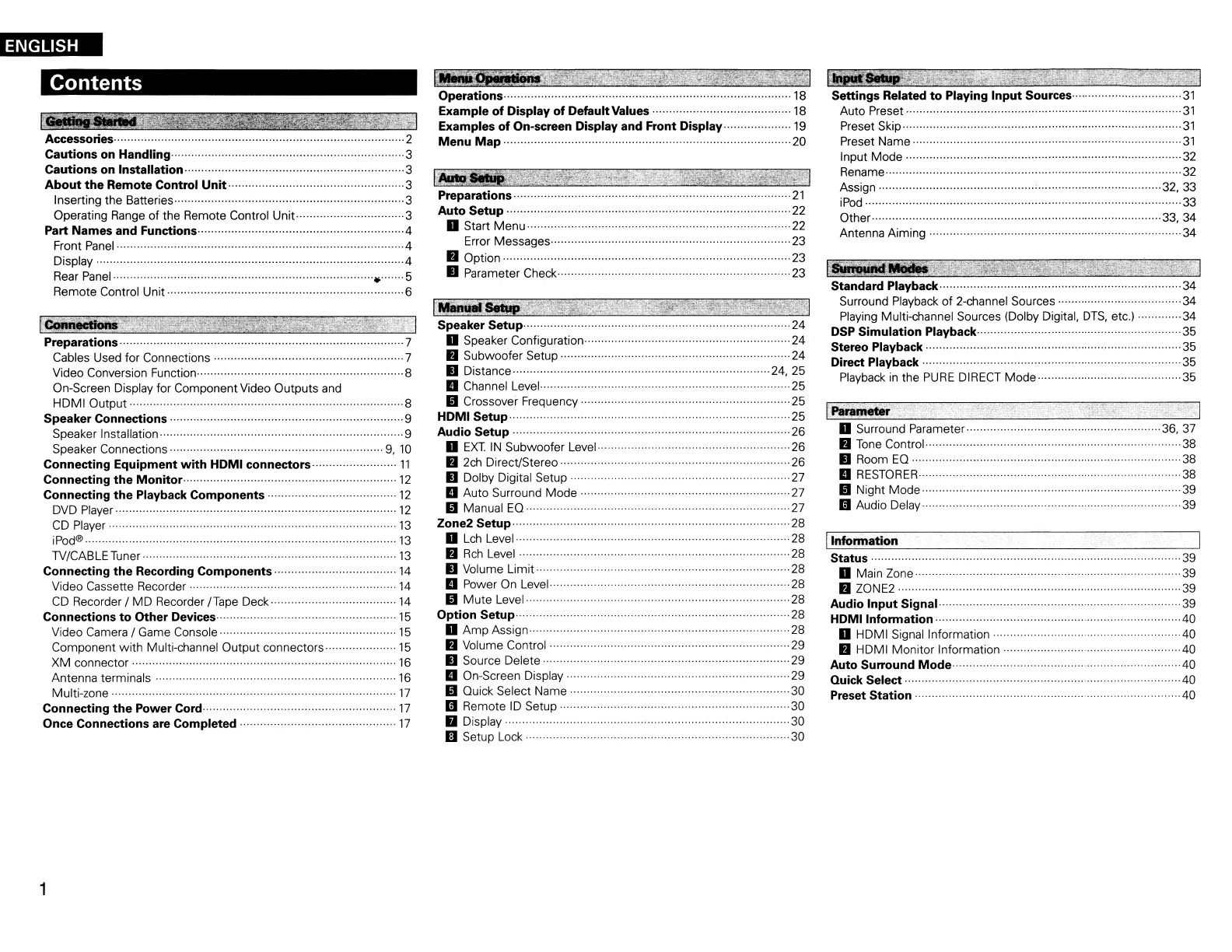ENGLISH
............... ········36,
37
................
·············38
·········38
·····
..
·38
·······39
··39
o Surround Parameter····
tJ
Tone
Control······
..
········
II
Room
EO
.
lEI
RESTORER·
III Night Mode
iii
Audio Delay
Settings Related to Playing Input Sources·································31
Auto Preset··················································································
31
Preset Skip·········
..
·
..
·············
..
·····································
..
···
..
·
..
·······31
Preset Name·············
..
···················
..
················
··31
Input Mode ······
..
···
..
· ·········32
Rename··················
..
·····
..
················
..
···························
..
··············32
Assign
32,
33
iPod
·······
..
····· ·
..
··33
Other··
..
······· ·
..
···· ·····
..
·33, 34
Antenna Aiming··· ·········· ·····34
Standard Playback·· ··········
..
············34
Surround Playback of 2-channel Sources ·····································34
Playing Multi-ehannel Sources (Dolby Digital,
DTS,
etc.) ·············34
DSP Simulation Playback··· ····· ·············································35
Stereo Playback··
..
· ···········
..
··················35
Direct Playback·········································
.. ··
· ·
··
..
·
..
······· 35
Playback
in
the
PURE
DIRECT
Mode
..··
····35
Status . ········39
o Main Zone· ··39
tJ
ZONE2
··
·
..
···········39
Audio Input Signal···· ···39
HDMllnformation
..
. ·40
o HDMI Signal Information ·
..
··············40
tJ
HDMI Monitor Information . ··40
Auto Surround
Mode
····-40
Quick Select·
..
········· -40
Preset Station·············
················-40
I
Information
I
Preparations··················································································
21
Auto Setup··· 22
o Start Menu······
22
Error Messages·········
23
tJ Option·
..
···
···········23
II Parameter Check·····································································23
Speaker Setup··· ·
···
·················24
o Speaker Configuration···
..
·····
..
··
· ···· ·
..
·
..
··
..
·
..
··
..
·········
..
·24
tJ Subwoofer Setup······
··..
·······
..
·24
II Distance······················
..
· ······
..
······
..
· ········
..
····
..
··
..
······24, 25
lEI
Channel Level··········································································25
III Crossover Frequency·············· ··········25
HDMI Setup···················································································25
Audio Setup
..
···
..
·
..
···
..
·
..··
···
..
·
..
·····26
o
EXT.
IN
Subwoofer Level····· ·········································26
tJ
2ch
Direct/Stereo ······26
II Dolby Digital Setup· . ·····27
lEI
Auto Surround Mode . ····27
III Manual EO···
27
Zone2 Setup·· ·····28
o
Lch
Level······ . ···28
tJ
Rch
Level····.. ···28
II
Volume Limit ·····28
lEI
Power
On
Level
·············
..
····28
III Mute Level
28
Option Setup· ···28
o Amp Assign
····28
tJ
Volume Control ··29
II~~~~·
~
lEI
On-Screen Display·· . ·29
llIilid~~~~··~
iii
Remote
ID
Setup ·····30
IJ Display······· ····30
III Setup Lock··········
..
······· . 30
_rBWf'W1t-ltw_m_1iIl
Operations····················....·
..
······
..··
....
··
....················
..
····················18
Example
of
Display
of
DefaultValues
..
··················
..
···················
18
Examples of On-screen Display
and
Front Display··
..
··
..
············
19
Menu
Map
..
···
..
·····....·······················································....··········20
_~l
Accessories······················································································2
Cautions on Handling···························································,·········3
Cautions on Installation·······························
..
····
..
······
..
·········
..
······· 3
About
the Remote Control Unit···········
..
·
..
·
..
·
..
···
..
·
..
·····
..
······....
···
..
3
Inserting the Batteries····································································3
Operating
Range
of the Remote Control Unit
..
···
......
···
·
··
....·
..
3
Part Names and Functions
..
·
..
·
..
···· ······
..
··
..
······
..
·
..
··
···
.. ··
..
···4
Front Panel····
..··
·····
..··..
·········
..
······
··
..
·
..
··
··· ···
..
·
····
..
···4
Display ········4
Rear
Panel
..
···································
..
·
..
··············
..
·········
..
········4>·······5
Remote Control Unit 6
Preparations····················································································7
Cables Used for Connections ·
···
..
··········7
Video Conversion Function·····························································8
On-Screen Display for Component Video Outputs and
HDMI Output ·························8
Speaker Connections···············
..
·········
..
·········································9
Speaker Installation 9
Speaker Connections
···
..
··············9,
10
Connecting Equipment
with
HDMI connectors·
·11
Connecting
the
Monitor·························· ·····12
Connecting
the
Playback Components ····12
DVD
Player····
..
·
..
······
12
CD
Player
··13
iPod®········
..
·······
..
·
..
·
..··..
·
··
..
·
..
···
..
· · ·13
TV/CABLE Tuner . , ······13
Connecting
the
Recording Components
14
Video Cassette Recorder .
14
CD
Recorder / MD Recorder /Tape Deck· ·····14
Connections
to
Other Devices····
..
·
..
··
15
Video Camera / Game Console······
15
Component with Multi-channel Output connectors···· ···15
XM connector ··16
Antenna terminals ··16
Multi-zone ·····17
Connecting
the
Power Cord········ ·····17
Once Connections are Completed··············································
17
Contents
1
