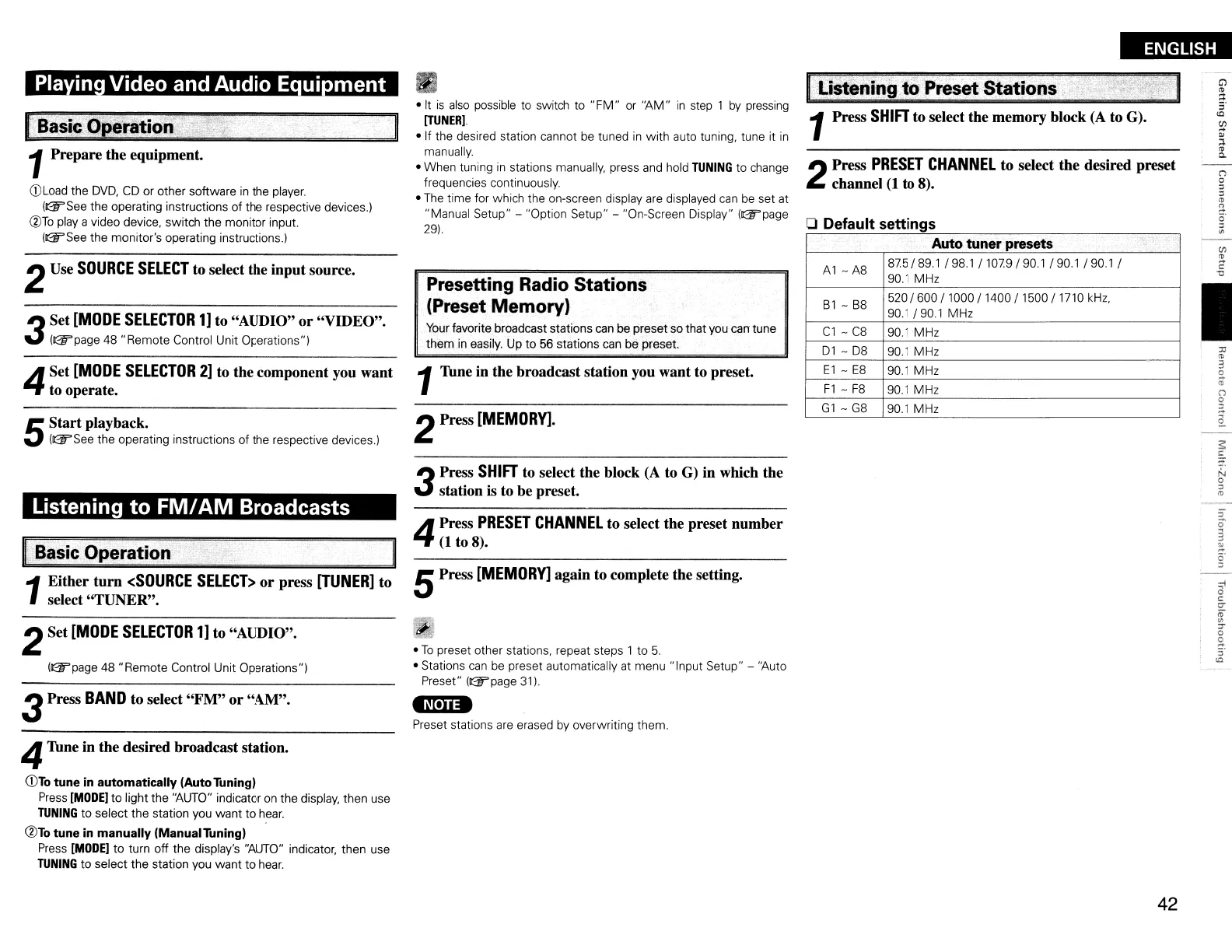ENGLISH
1Prepare the equipment.
CDLoad
the
DVD,
CD
or other software
in
the player.
(r:1rSee the operating instructions of the respective devices.)
@To
playa video device, switch the monitor input.
Ir:1rSee the monitor's operating instructions.)
2Use
SOURCE
SELECT
to select the input source.
3
Set
[MODE
SELECTOR
1]
to "AUDIO" or "VIDEO".
(@'page
48"
Remote Control Unit Operations")
4
Set
[MODE
SELECTOR
2]
to the component you want
to operate.
5
Start playback.
(@'See
the operating instructions of the respective devices.)
Listening
to
FMI
AM
Broadcasts
I
Basic
Operation
1
Either
tum
<SOURCE
SELECT>
or press
[TUNER]
to
select "TUNER".
2Set
[MODE
SELECTOR
1]
to "AUDIO".
(@'page
48 "Remote Control Unit Operations")
3Press
BAND
to select "FM" or "AM".
4Tune in the desired broadcast station.
CDTo
tune in automatically (AutoTuning)
Press
[MODEJ
to light the "AUTO" indicator
on
the display, then use
TUNING
to select the station you want to
hear.
@Totune
in manually
(Manual
Tuning)
Press
[MODEJ
to turn off the display's "AUTO" indicator, then use
TUNING
to select the station you want to
hear.
•
It
is
also
possible to switch to
"FM"
or
"AM"
in
step 1
by
pressing
[TUNER).
• If the desired station cannot
be
tuned
in
with auto tuning, tune it
in
manually.
• When tuning
in
stations manually, press and hold
TUNING
to change
frequencies continuously.
•
The
time for which the on-screen display are displayed
can
be
set at
"Manual Setup" - "Option Setup" - "On-Screen Display"
(@'page
29).
Presetting Radio Stations
(Preset Memory)
Your
favorite broadcast stations
can
be
preset so that you can tune
them
in
easily. Up
to
56
stations can be preset.
1Tune in the broadcast station you want to preset.
2Press
[MEMORY].
3
Press
SHIFT
to select the block (A to G) in which the
station is to be preset.
4
Press
PRESET
CHANNEL
to select the preset number
(1
to 8).
5Press
[MEMORY]
again to complete the setting.
•
To
preset other stations, repeat steps 1 to
5.
• Stations
can
be
preset automatically
at
menu "Input Setup" - "Auto
Preset"
I@'
page
31).
-n,O.
Preset stations are erased by overwriting them.
(,l.steriing,to Preset Station$
:.
.
'It:/~~
~I
1Press
SHIFT
to select the memory block (A to G).
2
Press
PRESET
CHANNEL
to select the desired preset
channel
(1
to 8).
o Default settings
Auto tuner presets
Al
-A8
87.5/891
/98.1 / 107.9/90.1 /90.1
/90
1 /
90.1
MHz
Bl
-
B8
520/600/1000/1400/1500/1710
kHz,
90.1/901
MHz
C1
-
C8
90.1
MHz
Dl
-
D8
90.1
MHz
El -
E8
90.1
MHz
Fl
-
F8
90.1
MHz
G1
-
G8
90.1
MHz
42
n
o
"
"
'"
~
o'
"
"'
:::
~
N
o
"
'"
