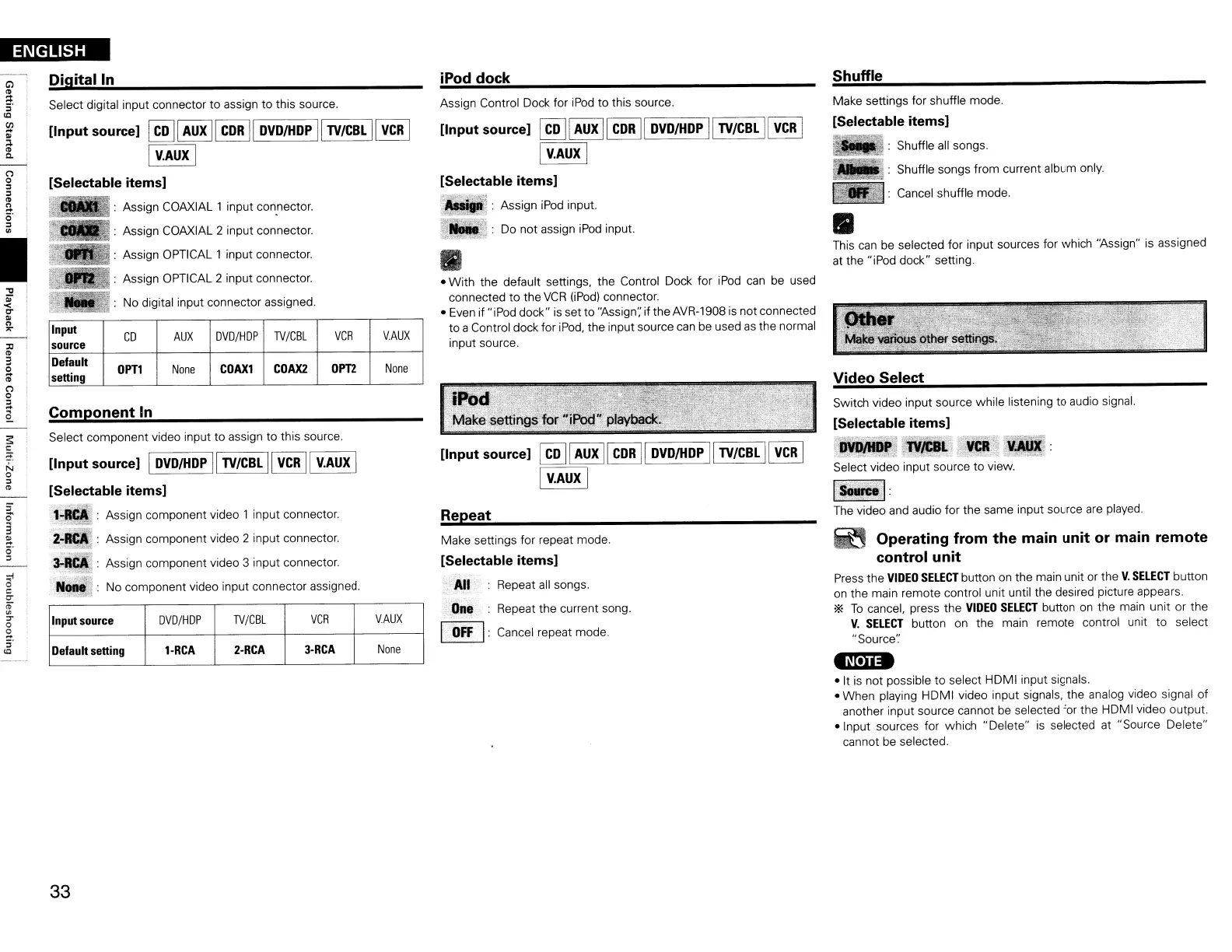ENGLISH
Make settings for shuffle mode.
[Selectable items]
This
can
be selected for input sources for which "Assign" is assigned
at the "iPod dock" setting.
Shuffle
Video
Select
Switch video input source while listening to audio signal.
[Selectable items]
DVDIHDP
TVICIL
VCR
V,AUX
Select video input source to view.
Operating
from
the
main
unit
or
main
remote
control
unit
Press
the
VIDEO
SELECT
button
on
the main unit or the
V,
SELECT
button
on
the main remote control unit until the desired picture appears.
*
To
cancel, press the
VIDEO
SELECT
button
on
the
main
unit or the
V,
SELECT
button
on
the main remote control unit
to
select
"Source':
-Nth.
• It
is
not possible
to
select HDMI input signals.
• When playing HDMI video input signals, the analog video signal of
another input source cannot
be
selected for the HDMI video output.
• Input sources for which "Delete"
is
selected at "Source Delete"
cannot
be
selected.
ISotrie
I:
The video and audio for the same input source
are
played.
Shuffle
all
songs.
Shuffle songs from current album only.
~]:
Cancel shuffle mode,
•
iPod
dock
Assign Control Dock for
iPod
to this source.
• With the default settings, the Control Dock for
iPod
can
be
used
connected to the
VCR
(iPod)
connector.
•
Even
if "iPod dock" is set to "Assign'; if the AVR-1908
is
not connected
to a Control dock for
iPod,
the input source
can
be
used
as
the normal
input source.
iPod
[Input source] I
CD
II
AUX
II
CDR
II
OVO/HOP
II
TV/Cal
II
VCR
I
I
V.AUX
I
Repeat
Make settings for repeat mode.
[Selectable items]
All
Repeat
all
songs.
..
One
Repeat the current song.
~:
Cancel repeat mode.
[Input source] I
CD
II
AUX
II
CDR
II
OVO/HOP
II
TV/Cal
II
VCR
I
I
V.AUX
I
[Selectable items]
,~~:
Assign
iPod
input.
:,~~
••
:
Do
not assign
iPod
input.
•
Digitalin
Select digital input connector to assign
to
this source.
N~IM"
No component video input connector assigned.
[Input source]
~I
AUX
II
CDR
II
OVO/HOP
II
TV/Cal
II
VCR
I
I
V.AUX
I
[Selectable items]
. : Assign COAXIAL 1 input con,nector.
Assign COAXIAL 2 input connector.
Assign OPTICAL 1 input connector.
Assign OPTICAL 2 input connector.
No digital input connector assigned.
Input
CD
AUX
DVD/HDP
TV/CBl
VCR
V.AUX
source
Default
OPT1
None
COAX1
COAX2
OPT2
None
setting
Component
In
Select component video input to assign to this source.
[Input source] I
OVD/HOP
II
TV/Cal
II
VCR
II
V.AUX
I
[Selectable items]
1:RcA
:Assign component video 1 input connector.
2-RcA',
: Assign component video 2 input connector.
3-RCA
Assign component video 3 input connector.
Input
source
DVD/HDP
TV/CBl
VCR
V.AUX
Default
setting
1-RCA
2-RCA
3-RCA
None
::;t
o
c
<r
is'
'"
:J"
o
g
,i'
'"
•
33
