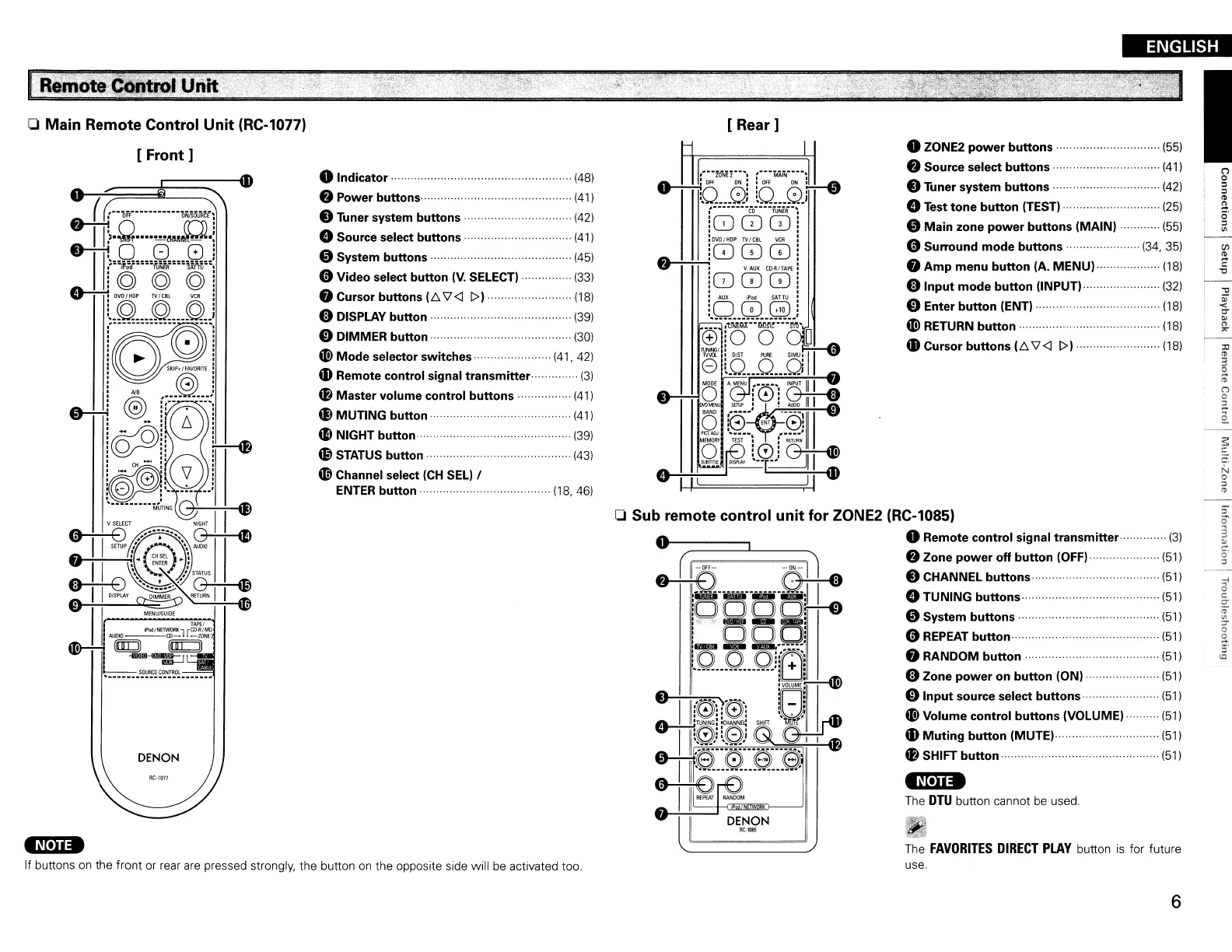ENGLISH
:JJ
'"
3
o
it
o
:::>
a
e.
s
c:
~
N
o
:::>
'"
I
oZONE2 power buttons (55)
f)
Source select buttons
..
·
..
(41)
oTuner system buttons
..
· (42)
oTest tone button (TEST) (25)
oMain zone power buttons (MAIN) (55)
oSurround mode buttons
.. ··
(34, 35)
fj
Amp menu button (A.
MENU)
..
··
..
· (18)
fi) Input
mode
button (INPUT)
.. ··
· (32)
oEnter button (ENT)
..
(18)
~
RETURN button (18)
..
Cursor buttons
(.6.
\7
<]
t»
(18)
The
FAVORITES
DIRECT
PLAY
button
is
for future
use.
-NtI'.
The
DTU
button cannot
be
used.
[
Rear]
o Sub remote control unit for ZONE2 (RC-1085)
oRemote control signal transmitter
..
· (3)
f)
Zone power off button (OFF) (51)
oCHANNEL buttons....
..
(51)
o
TUNING
buttons· (51)
oSystem buttons·, (51)
o
REPEAT
button.... . (51)
fj
RANDOM
button·
(51)
fi) Zone power on button (ON)
.. ..
(51)
o
Input
source select buttons.......
..
(51)
CD>
Volume control buttons (VOLUME) (51)
..
Muting
button
(MUTE)·
(51)
~
SHIFT button
",
(51)
oIndicator
..
. (48)
f)
Power buttons .
(41
)
oTuner system buttons···
..
(42)
oSource select buttons (41)
oSystem buttons (45)
oVideo select button (V. SELECT)
..
(33)
fj
Cursor buttons
(.6.
\7<]
t»
. (18)
fi) DISPLAY
button·····
..
(39)
oDIMMER button . (30)
~
Mode
selector switches······ (41, 42)
..
Remote control signal transmitter (3)
~
Master volume control buttons· (41)
4i
MUTING
button (41)
~
NIGHT
button·············
(39)
~
STATUS button·· (43)
4D
Channel select
(CH
SEL)
/
ENTER button (18, 46)
DENON
o Main Remote Control Unit (RC-1077)
[ Front]
-N·U·
If buttons
on
the front or rear
are
pressed strongly, the button
on
the opposite side will
be
activated too.
6
