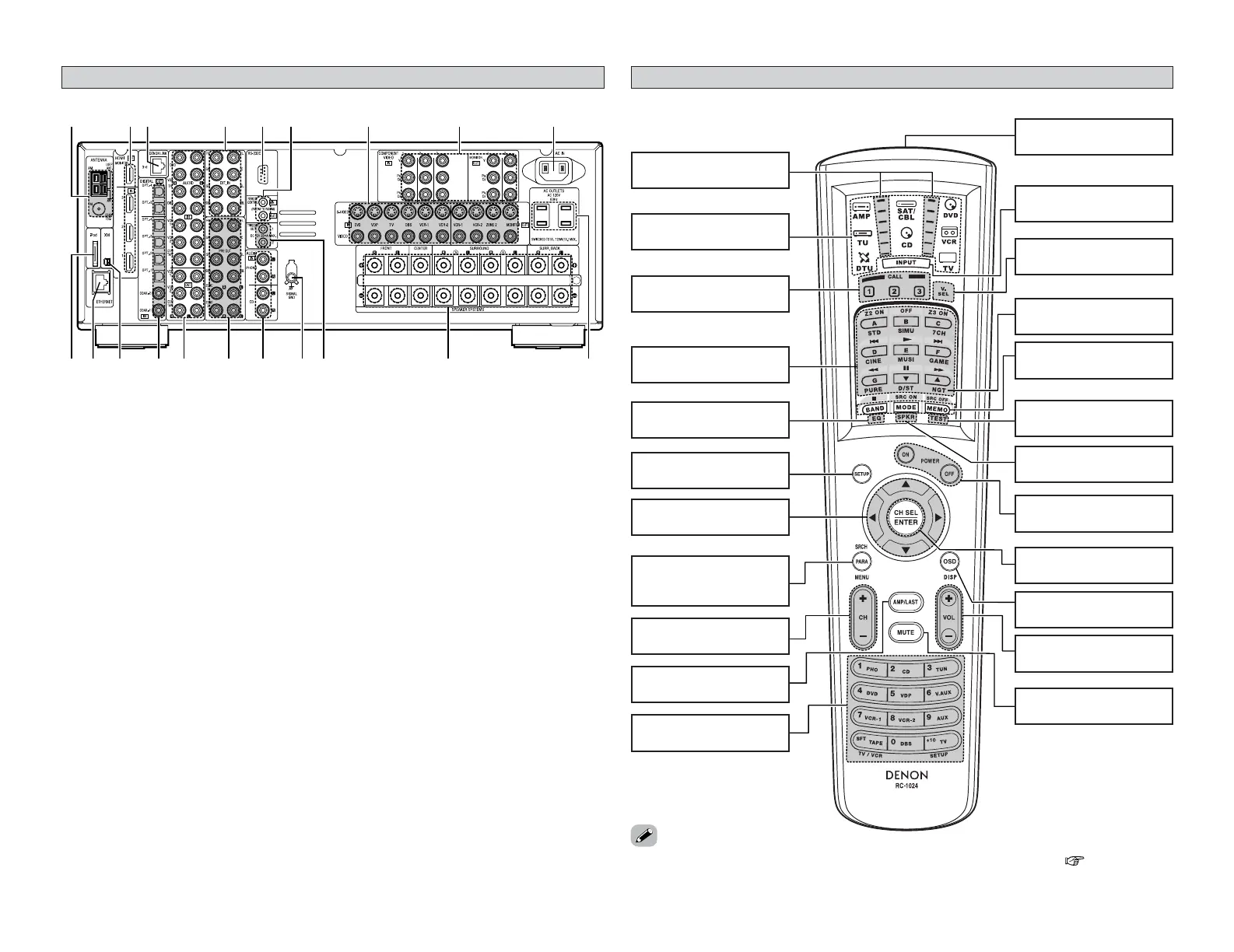5
Getting Started Getting Started
Remote control unit
Surround mode/System
buttons·················(25, 51)
Mode selector buttons
····································(51)
IR segment
····································(53)
ROOM EQ button
····································(28)
SYSTEM SETUP button
····································(11)
CURSOR buttons
····································(11)
SURROUND
PARAMETER/SEARCH
button···················(31, 43)
Tuner system buttons
····································(40)
Mode selector button
····································(51)
Remote control signal
transmitter···················(3)
Input mode selector
buttons·······················(26)
NIGHT button
····································(31)
SPEAKER button
····································(26)
TEST TONE button
····································(85)
Tuner system buttons
····································(40)
CH SELECT/ENTER
button
····························
(
39
)
Power buttons
····································(10)
Master volume control
buttons·······················(25)
ON SCREEN button
····································(27)
FUNCTION/NUMBER
buttons·······················(25)
MUTING button
····································(26)
USER MODE/SYSTEM
CALL buttons·······(36, 57)
VIDEO SELECT button
····································(26)
• For instructions on setting the remote control unit back light’s lighting time ( page 58).
MEMO
For details on the functions of these parts, refer to the pages given in parentheses ( ).
Rear panel
q
Digital audio terminals (Optical/Coaxial) ···(8)
w
Analog audio terminals·························(8)
e
Pre-out terminals ·································(23)
r
SIGNAL GND terminal·························(18)
t
12V TRIGGER OUT terminals ·············(22)
y
Speaker terminals··································(7)
u
AC outlet (s) ·········································(23)
i
AC inlet ·················································(23)
o
Component video terminals ·················(8)
!0
Video/S-Video terminals·······················(8)
!1
Remote control terminals ···················(22)
!2
RS-232C terminal ·································(22)
!3
EXT. IN terminals ·································(17)
!4
DENON LINK terminal ·························(19)
!5
HDMI terminals ····································(20)
!6
AM/FM antenna terminals··················(21)
!7
iPod connector·······································(44)
!8
ETHERNET terminal······························(47)
!9
XM terminal··········································(21)
