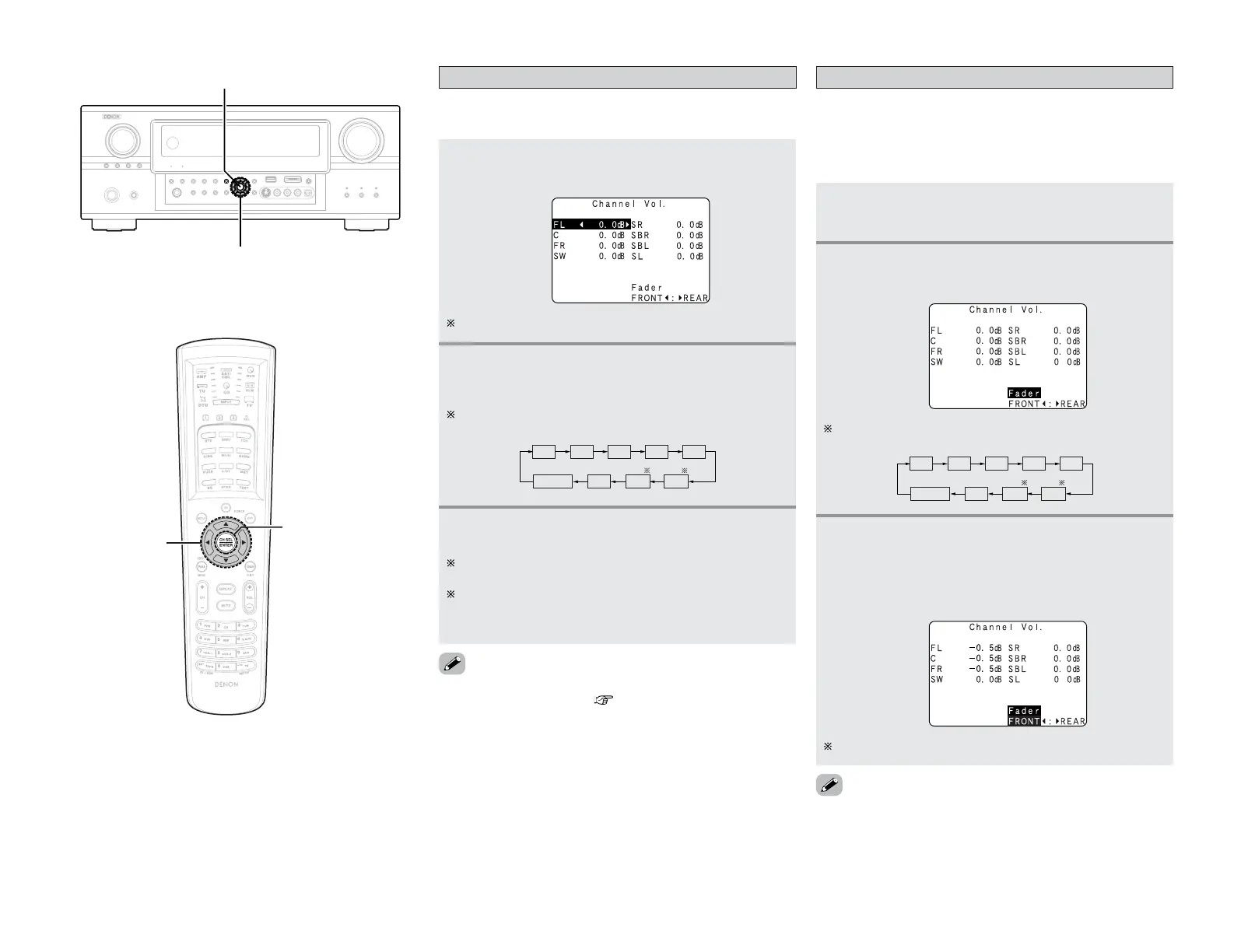39
Basic Operation Basic Operation
Channel level
You can adjust the channel level either according to the playback
sources or to suit your tastes, as described below.
1
Press the ENTER button.
• The “Channel Vol.” screen is displayed.
2
Channels which is not used are not displayed.
Press the CURSOR
DD
,
HH
or ENTER button to
select the speaker.
The channel switches as shown below each time the ENTER
button is pressed.
3
Press the CURSOR
FF
or
GG
button to adjust the
level.
The adjustment range for the different channels is +12 dB
to –12 dB in step of 0.5 dB.
The sound from the subwoofer can be completely cut by
lowering the SW (subwoofer) setting one additional from
–12 dB (setting it to “OFF”).
Fader function
This function makes it possible to lower the volume of the front
channels (FL, C and FR) or the rear channels (SL, SR, SBL and
SBR) together. Use it for example to adjust the balance of the
sound from each position when multi-channel music sources are
played.
1
Press the ENTER button.
• The “Channel Vol.” screen is displayed.
2
Press the CURSOR
DD
,
HH
or ENTER button, then
select “Fader”.
The channel switches in the order shown below each time
the ENTER button is pressed.
• When the surround back speaker setting is set to “1spkr” for
“Speaker Configuration” ( page 82), this is set to “SB”.
• The channel whose channel level is adjusted lowest can be
faded to –12 dB using the fader function.
• If the channel levels are adjusted separately after adjusting the
fader, the fader adjustment values are cleared, so adjust the
fader again.
3
Press the CURSOR
FF
button to reduce the
volume of the front channels, the CURSOR
GG
button to reduce the volume of the rear channels.
Example: When “FRONT” is selected
The fader function does not affect the subwoofer channel
