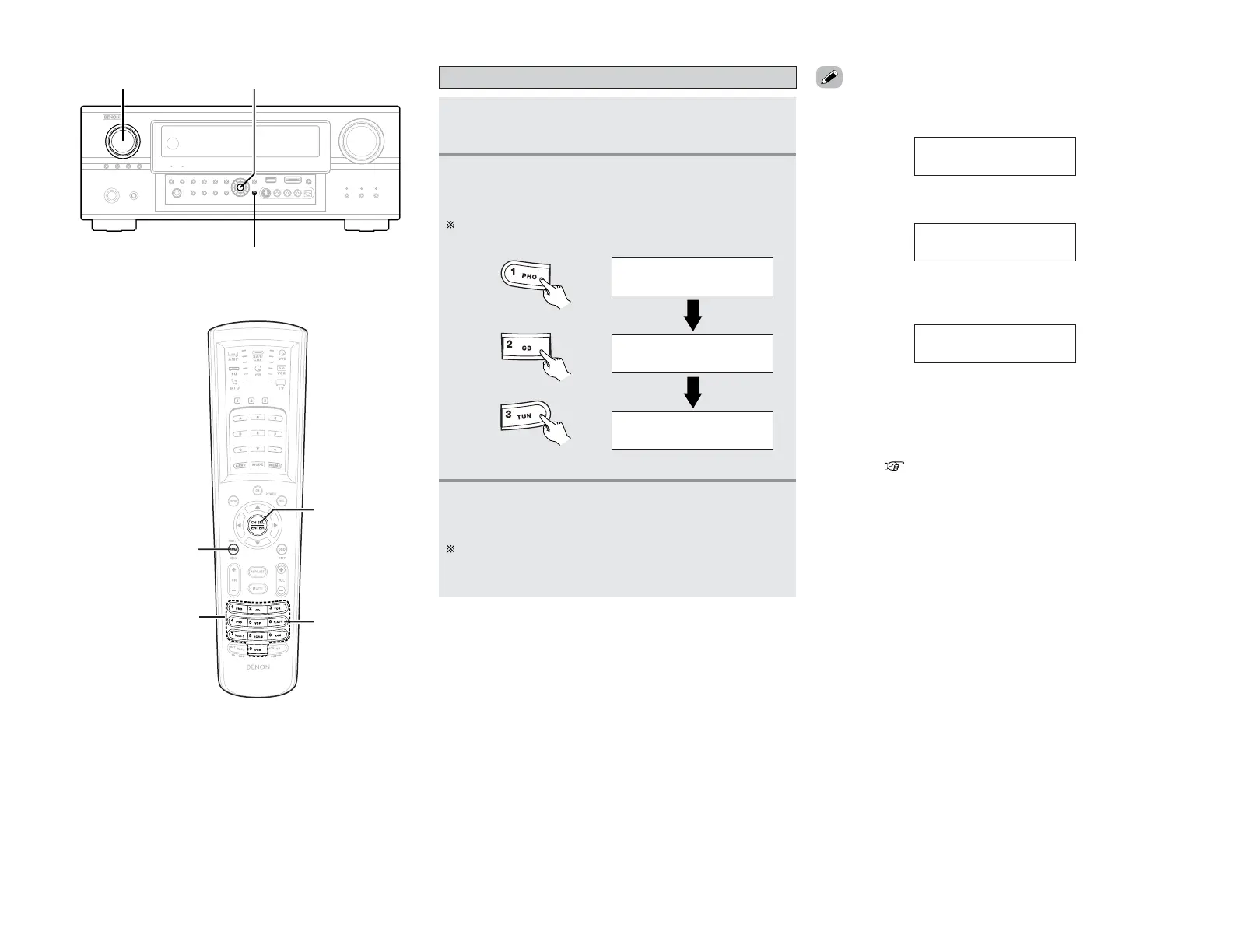43
Basic Operation Basic Operation
• “LOADING” is displayed while receiving the channel or
information.
• “UPDATING” is displayed while updating encryption code.
• When the selected channel is not available, “XM– – –” is
displayed.
•Information on the artist name, song title, category and signal
level can be checked using the STATUS button on the main unit.
• The XM Satellite Radio channels can be preset in the same way
as AM/FM band.
Please refer to “Preset memory” and “Recalling preset
stations” ( page 41).
1
Press the SEARCH button in the XM mode.
Direct access of channels
2
Press the NUMBER buttons to enter the desired
channel.
For example, if you want to access channel 123 (ex.XM123)
press the Number buttons as shown below.
3
Once all number have been input, press the
ENTER button to change the channel.
If the next NUMBER button is not pressed within several
seconds, the channel automatically switches to the channel
number that was input.
