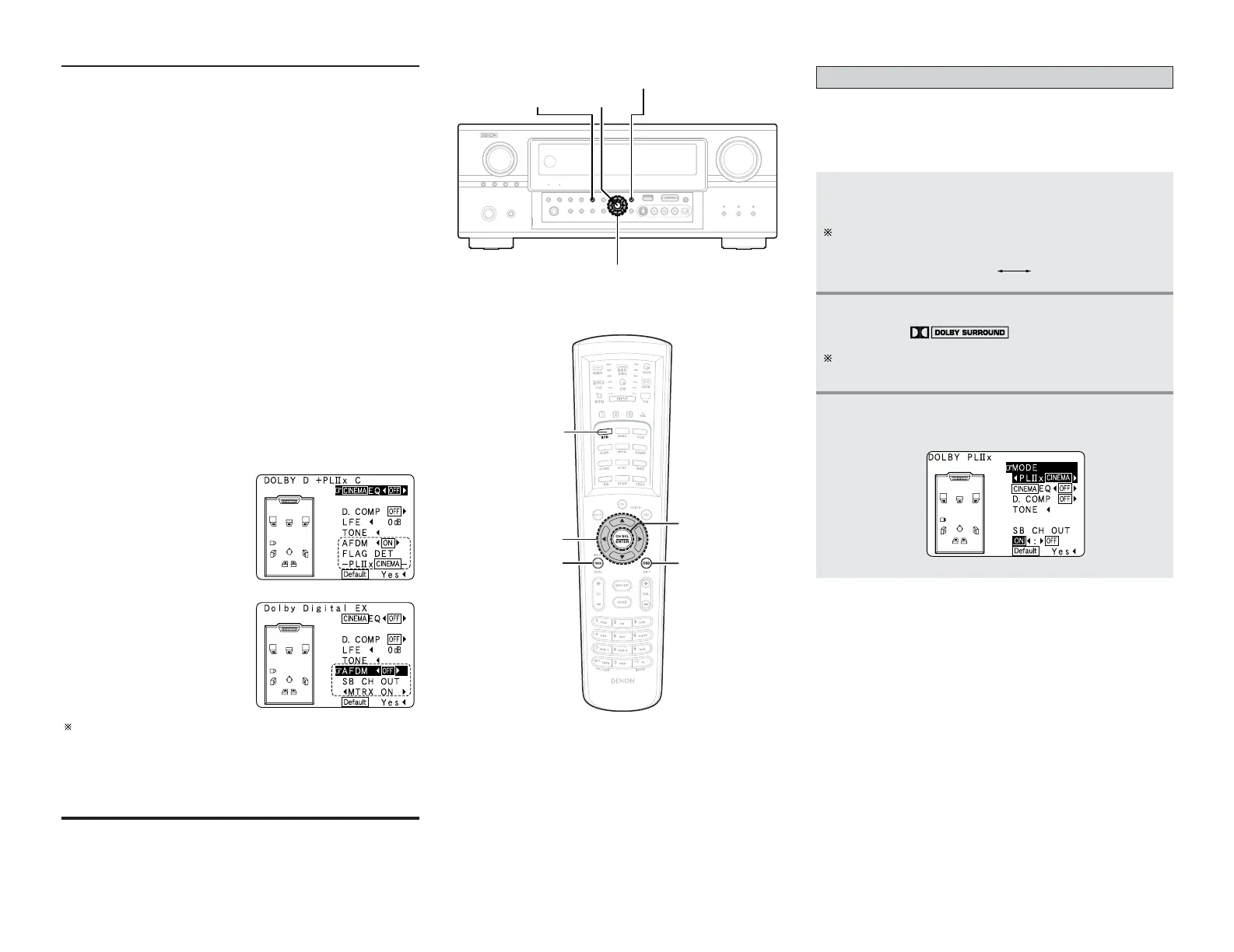33
Basic Operation Basic Operation
AFDM (Auto Flag Detect Mode):
• ON:
This function only works with software on which a special
identification signal is recorded. This software is scheduled to
go on sale in the future.
This is a function for automatically playing in the 6.1-channel
mode using the surround back speaker(s) if the software is
recorded in Dolby Digital EX or DTS-ES or in the normal 5.1-
channel mode without using the surround back speaker(s)
when the software is not recorded in Dolby Digital EX or DTS-
ES.
When AFDM is set to “ON” and the EX/ES flag is detected
automatically, the surround mode is fixed according to the
playing program source.
In this case, the “MODE/SB CH OUT” parameter can not be
selected on the surround parameter screen.
• OFF:
When the identification signal is detected automatically and
you would like to select the surround mode freely, set AFDM
to “OFF”.
In this case the “MODE/SB CH OUT” parameter can be
selected on the surround parameter screen regardless of the
playing program source.
Example:When playing software that has a Dolby Digital EX flag
q When AFDM is set to
“ON”, the surround mode
is automatically set to the
“DOLBY DIGITAL + PL
IIx
CINEMA” mode. The
surround parameter screen
will be displayed.
w When you would like to play
back with the “Dolby Digital
EX” mode, set AFDM to
“OFF” and select “MTRX
ON” with “SB CH OUT”.
Some discs recorded in Dolby Digital EX do not include EX
flag. If the playing mode does not switch automatically when
the AFDM turns “ON” during playback, manually set “SB CH
OUT” to “PLIIx Cinema” or “MTRX ON”.
When the surround back speaker is set to “1spkr” at
“Speaker Configuration”, set “SB CH OUT” to “MTRX ON”.
Dolby Pro Logic
II
x (Pro Logic
II
) mode
