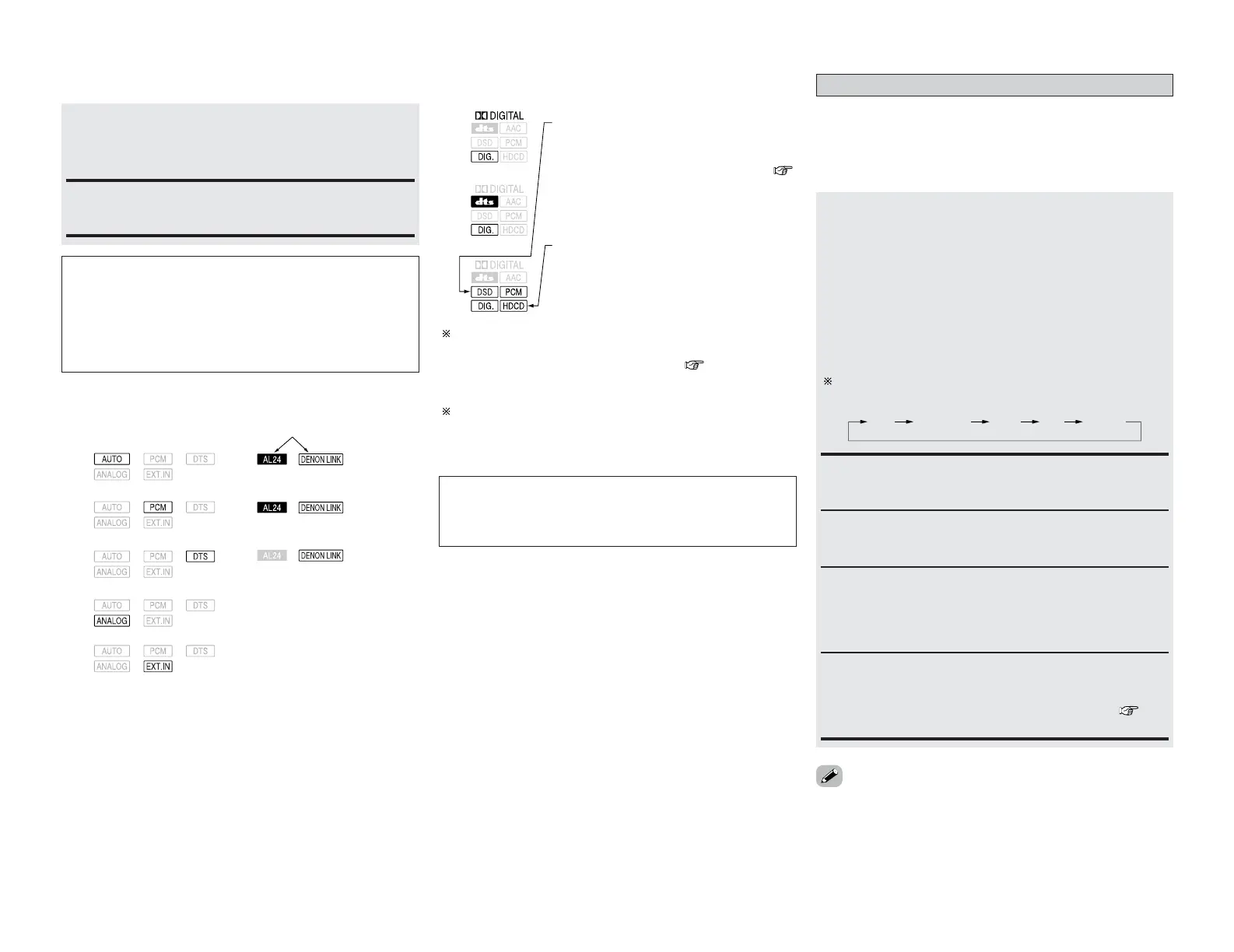28
Basic Operation Basic Operation
• DOLBY DIGITAL
• DTS
• PCM
Depending on the input signal.
• The “HDCD” indicator lights when digital
signals are being input with a player that
supports HDCD playback.
Depending on the input signal.
• The “DSD” indicator lights when the
DENON LINK have been connected and
the DSD signals have been input (
page 19).
2 Input signal display
The “DIG.” indicator lights when digital signals are being
input properly. If the “DIG.” indicator does not light, check
whether the “Digital In Assign” ( page 67) and
connections are correct and whether the component’s power
is turned on.
AL24 processing is activated when PCM signals are played
while the surround mode is set to PURE DIRECT, DIRECT,
STEREO, MULTI CH PURE DIRECT, MULTI CH DIRECT or
MULTI CH IN.
NOTE:
• The “DIG.” indicator will light when playing CD-ROMs
containing data other than audio signals, but no sound will
be heard.
Room EQ function
The AVR-4306’s Auto Setup / Room EQ function offers three
correction curves: “Audyssey”, “Front”, “Flat”. The timbre of
the speakers can also be adjusted manually using a graphic
equalizer.
Details of the different correction curves are described below.
Press the ROOM EQ button.
• The “Audyssey” is selected, the MultEQ XT indicator lights
green.
• The “Front” or “Flat” is selected, the MultEQ XT indicator
lights red.
The MultEQ XT indicator also lights red if the “Speaker
Configuration”, “Distance”, “Channel Level” or “Crossover
Frequency” is set manually after conducting the Auto Setup
procedure.
The Room EQ switches as follows each time the ROOM EQ
button is pressed.
• The “Audyssey”, “Front” and “Flat” Room EQ curves can be
selected after performing the Auto Setup procedure.
2 Input mode display
• In the AUTO mode
• In the DIGITAL PCM mode
• In the DIGITAL DTS mode
• In the ANALOG mode
Depending on the input signal.
• In the EXT.IN mode
Press the ANALOG button on the main unit or INPUT
MODE
button on the remote control unit to switch to
the analog input.
2 Selecting the analog mode
ANALOG (exclusive analog audio signal playback mode):
The signals input to the analog input terminals are decoded
and played.
NOTE:
• Input mode when playing DTS sources:
Noise will be output if DTS-compatible CDs or LDs are
played in the “ANALOG” or “PCM” mode.
When playing DTS-compatible sources, be sure to connect
the source component to the digital input terminals
(OPTICAL/COAXIAL) and set the input mode to “DTS”.
Flat:
This the frequency response of all speakers flat.
This is suitable for multi-channel music reproduction, from
discrete music sources such as Dolby Digital 5.1, DTS, DVD-
Audio and Super Audio CD.
Audyssey:
This adjusts the frequency response of all speakers to correct
the effects of room acoustics.
Front:
This adjusts the characteristics of each speaker to the
characteristics of the front speakers.
Manual:
Selects the setting value that was set in the Manual EQ
Setup.
For details of the “Setting the Manual EQ Setup” ( page
75).
