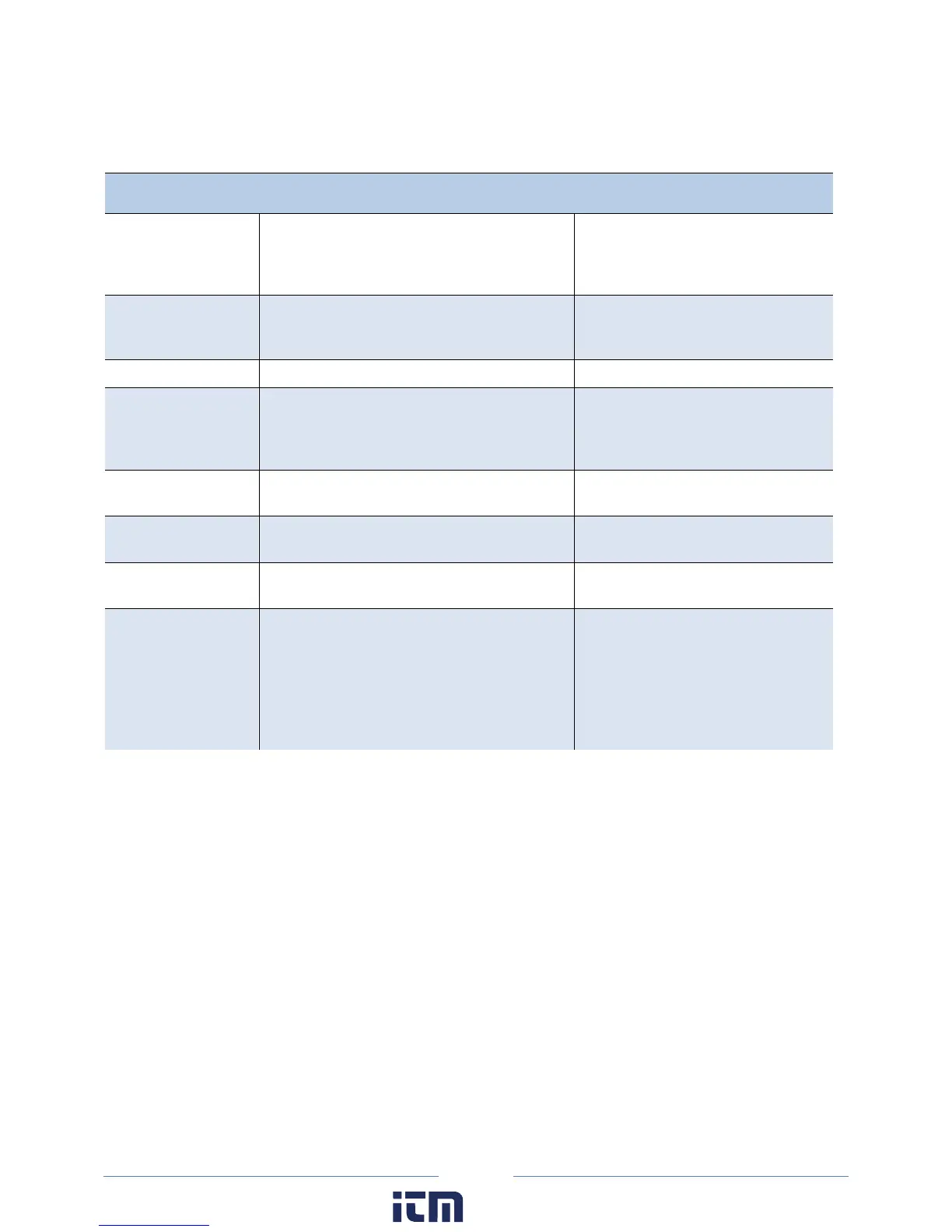47
The following options are available for configuring Physical Power Channels.
Physical Power Channel Options
Name Name the channel so it describes the location or
item being monitored, such as "Water Heater"
or "Pump L1 Phase.” A maximum of 20
characters is allowed.
Optional
V High High-side voltage. This is the “high” reference
voltage that will be measured with respect to
the reference “low” voltage, V Low.
Choices are: L1, L2, L3, Neutral.
V Low Low-side voltage; reference for AC voltage. Choices are: L1, L2, L3, Neutral.
PT Ratio Potential Transformer turns ratio. This is used
when a step-down transformer is needed to
measure AC voltages greater than 600V. The
default is 1.000.
Type This is the type of CT connected to the
ELITEpro XC
Choices are: MilliVolt or RōCoil.
Amps Depends on the type of CT selected. Displays
the value entered in the CT Size screen.
Phase Shift Compensate for CT Phase Shift with this setting.
Default setting is 1.1 degrees.
Volts
Amps
KW
KVA
PF
KVAR
To record any or all of these values use the
menu to select an option.
Choices are: Average, Minimum, or
Maximum. In addition the integrated
hourly value in an option where
appropriate.
See Power Measurement—Connecting CTs and Configuring Channels for information on how to
properly configure the Setup Table for single-phase 2-wire, single-phase 3-wire, 3-phase 3-wire, and
3-phase 4-wire services.
w ww. . com
information@itm.com1.800.561.8187