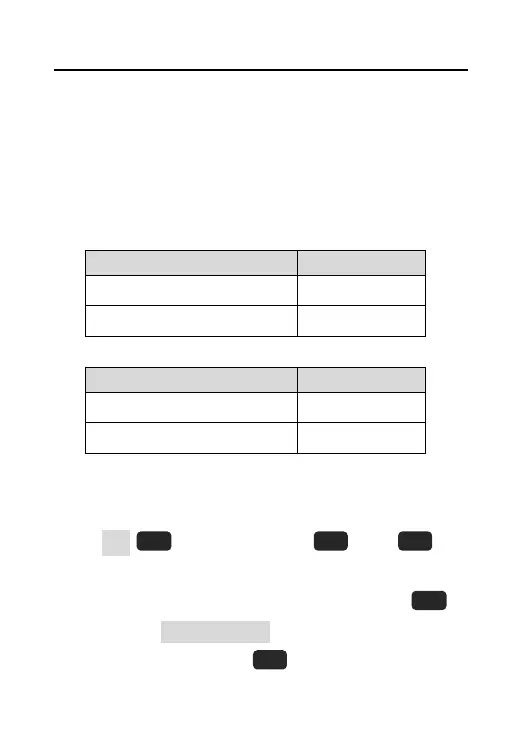DS2460Q QAM Analysis Meter Operation Manual
127
Page three(3/3) is used for tilt measurement, two
limit items list including of MIN TILT and MAX TILT.
The default value of these Limit items are list as Table
5-5. The range of these Limit items are list as Table
5-6.
Table 5-5
10dB
30dBμV
Table 5-6
Minimum Tilt Delta
0~30dB
-10~30dBμV
To set the test limit, you can choose limit item by
press TAB(
), and then press
(-) or
(+)
to adjust it. If you want to load default values of all
limit items on each page, please press the TAB(
)
to choose the LOAD DEFAULT button on the bottom of
that page, and then press
(ENTER) to confirm.